Loading ...
Loading ...
Loading ...
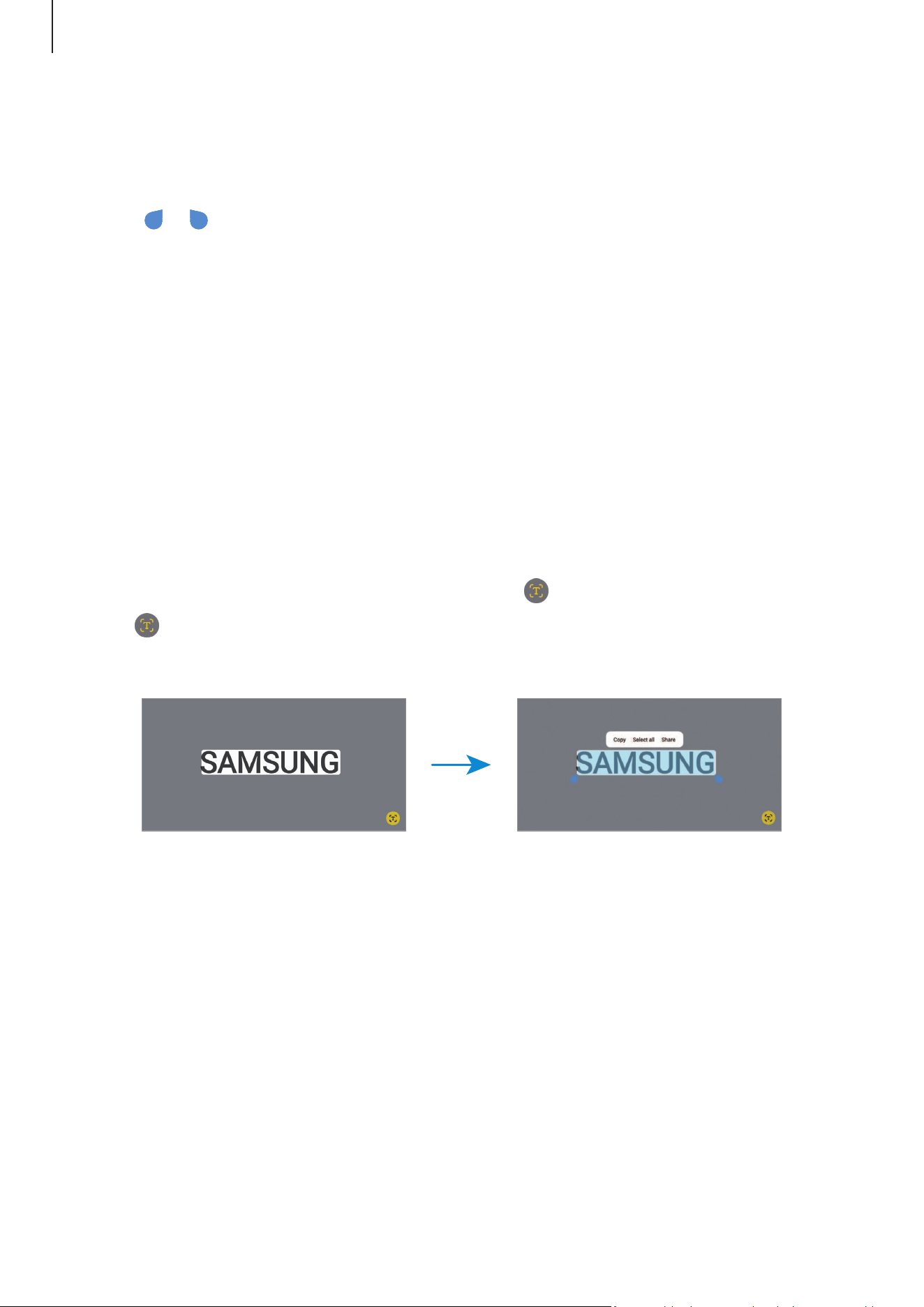
Getting started
36
Copying and pasting
1 Touch and hold over text.
2 Drag or to select the desired text, or tap
Select all
to select all text.
3 Tap
Copy
or
Cut
.
The selected text is copied to the clipboard.
4 Touch and hold where the text is to be inserted and tap
Paste
.
To paste text that you have previously copied, tap
Clipboard
and select the text.
Extracting text
While using some apps, such as the
Gallery
or
Camera
app, you can extract text from
images and use options, such as copying or sharing it. The following actions are an
example of extracting text in the
Gallery
app.
1 While checking an image in the
Gallery
app, tap .
The
icon appears only when there is text to extract.
2 Select an area to extract text.
3 Select an option you want.
Loading ...
Loading ...
Loading ...