Loading ...
Loading ...
Loading ...
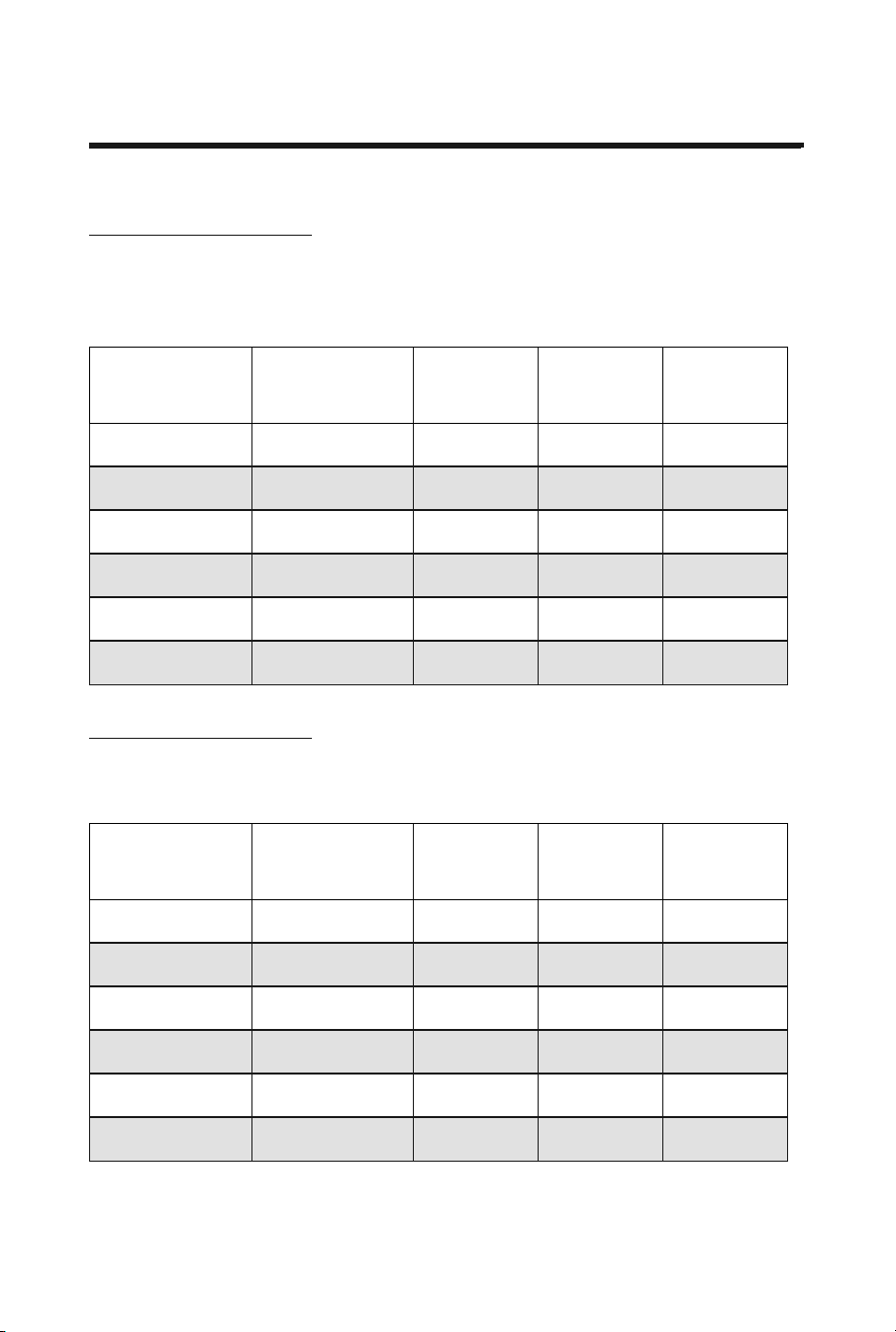
9
Using the Control Panel
1
Shake Function Programming: Halfway through the cooking cycle, the appliance will beep ve times, indicating that food can be
shaken or ipped over (see “Shaking/Flipping” in the “Instructions for Use” section).
2
Preheat: Some cooking functions have a built-in preheating feature. When you select one of these functions, “PrE” will appear on the
Time and Temperature Display while the appliance preheats. After 3 minutes, the cooking timer will start counting down. The cooking
time and temperature are not adjustable while the appliance is preheating.
Function Chart
The Cooking Function Buttons set the appliance to a cooking time and temperature that is
generally appropriate for the selected type of cooking. As you become more familiar with
the appliance, you can use the Time and Temperature Control Buttons to adjust the set
cooking time and temperature as needed.
Function
Name
Temperature Time Shake or
Flip?
1
Preheat
2
Air Fry 400° F 18 mins. Shake No
Bake 320° F 20 mins. No Yes
Roast 400° F 10 mins. Flip No
Grill 390° F 20 mins. Flip Yes
Broil 400° F 10 mins. Flip No
Reheat 350° F 4 mins. No No
Preset Chart
The Cooking Preset Buttons set the appliance to a cooking time and temperature that
should cook the selected type of food consistently every time. These cooking presets
should require minimal adjustments for ideal results.
Preset Name Temperature Time Shake or
Flip?
1
Preheat
2
Fries 400° F 22 mins. Shake No
Chicken 380° F 20 mins. Flip No
Steak 400° F 10 mins. Flip No
Veg 360° F 10 mins. Shake No
Fish 380° F 10 mins. Flip No
Eggs 300° F 18 mins. No No
AF3052Series_30376_E_IB_B.indd 9AF3052Series_30376_E_IB_B.indd 9 1/3/24 5:13 PM1/3/24 5:13 PM
Loading ...
Loading ...
Loading ...
