Loading ...
Loading ...
Loading ...
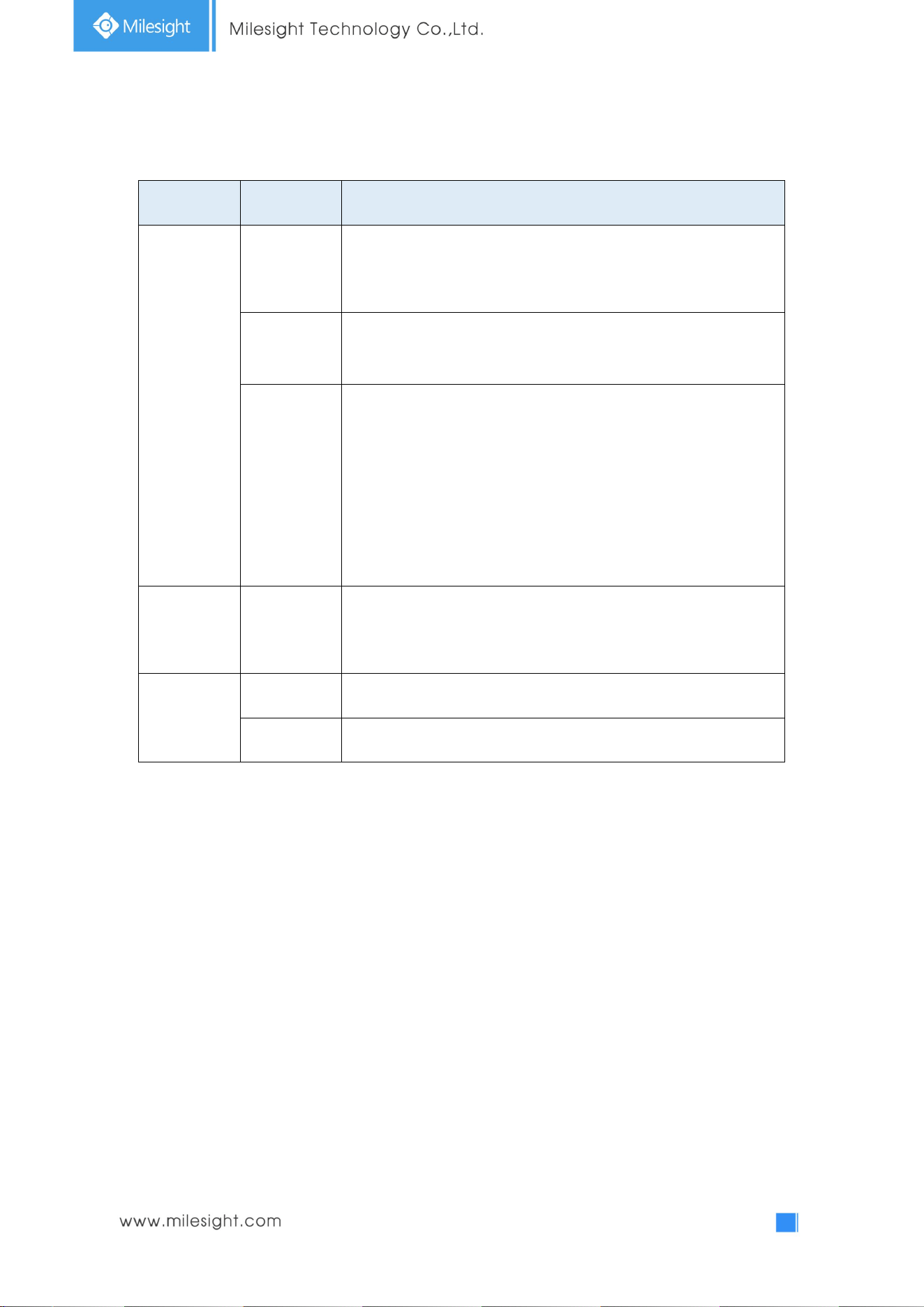
13
2.2 Using a USB Mouse
Item Click Description
Left Button
Single- click
Live view: select the channel and show the toolbar of live view.
Menu: select and confirm.
Double-click
Switch between single screen to multi-screen when in live view
mode and playback mode.
Click and
drag
(1) Control rotation direction in PTZ mode.
(2) Set the target area in tamper-proof, motion detection and
privacy mask alarm settings.
(3) Drag the digital zoom area.
(4) Drag the channel and the time scroll bar.
Right Button Single-click
Live view: shows pop-up menu.
Menu: exit and go to Live View.
Scroll-wheel
Scroll up Scroll up the page.
Scroll down Scroll down the page.
2.3 Hard Disk Installation
2.3.1 UI-7000 series Hard Disk Installation
Step1. Unscrew the back and both sides’ screws to open the upper lid.
Step2. Install the hard disks into NVR with screws shown in below pictures. (SATA Slots of hard disk
should be toward inside NVR.)
Step3. Join the power and data connectors to corresponding hard disk.
Loading ...
Loading ...
Loading ...
