Loading ...
Loading ...
Loading ...
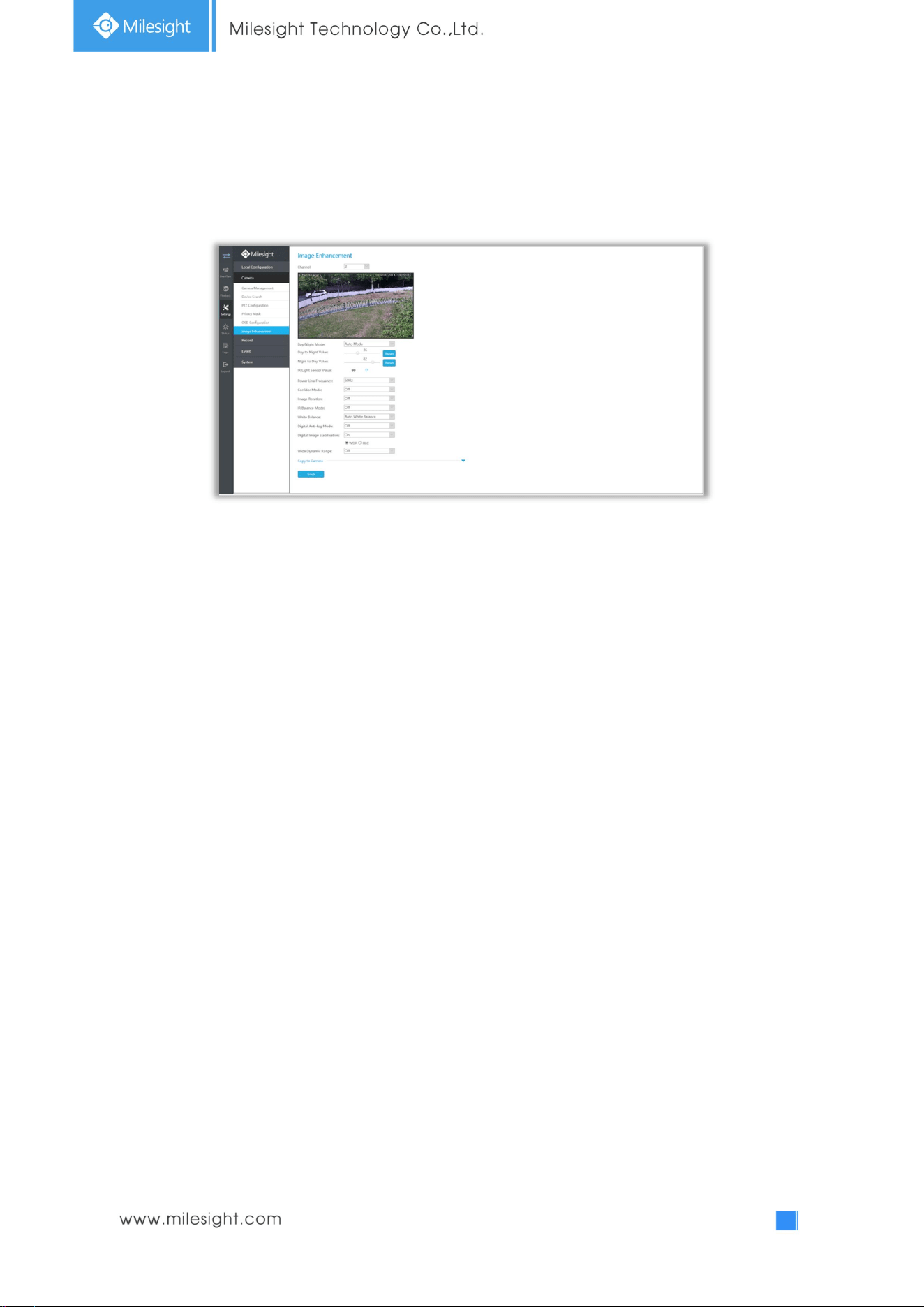
101
4.5.2.6 Image Enhancement
You can set Image Enhancement on NVR, and the configuration will be synchronized to Camera.
Step1. Select channel.
Step2. Set the configuration.
Day/Night Mode: Set the Day/Night mode for the channel.
Day to Night Value: Set the Minimum illumination intensity to trigger Night Mode.
Night to Day Value: Set the Maximum illumination intensity to trigger Day Mode.
IR Light Sensor Value: Shows the current value of IR light sensor.
Power Line Frequency: 50Hz and 60Hz are available.
Corridor Mode: Set corridor mode.
Image Rotation: Set image rotation.
IR Balance Mode:Turn on to avoid IR overexposure.
White Balance: Choose a white balance mode for the channel.
Digital Anti-fog Mode: Set the Anti-fog function on and off.
WDR/HLC: Click to configure Wide Dynamic Range or High Light Control.
Step4. You can click [Copy to Camera] to copy the same configuration to other channels.
Loading ...
Loading ...
Loading ...
