Loading ...
Loading ...
Loading ...
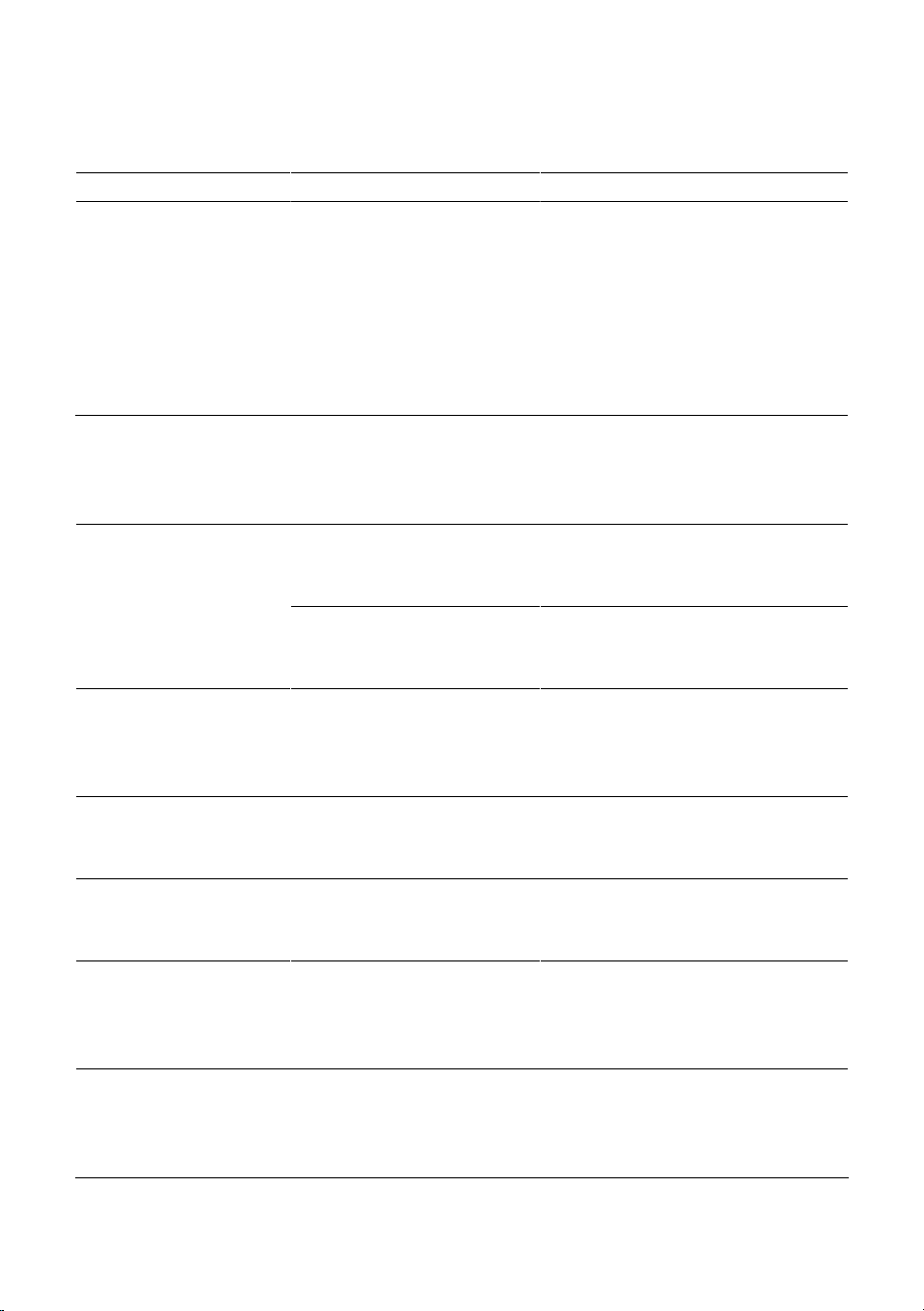
9 Troubleshooting
32
9 Troubleshooting
Problem Cause/Result Action
Insufficient foam is
produced when the milk
is frothed or milk sprays
out of the professional
fine foam frother.
The professional fine foam
frother is dirty.
T
Clean the professional fine foam
frother (see chapter 7 ‘Maintenance –
Cleaning the milk system’).
T
Dismantle and rinse the professional
fine foam frother (see chapter 7
‘Maintenance – Dismantling and
rinsing the professional fine foam
frother’).
The ‘Coffee Eye’ reports a
cup under the coffee
spout even though no cup
has been placed there.
The cup detection sensor
behind the coffee spout is
dirty.
T
Clean the sensor with a damp cloth.
Coffee only comes out in
drips when it is being
prepared.
The coffee is ground too
finely and obstructs the
system.
T
Put the grinder on a coarser setting
or use coarser ground coffee.
The water hardness may not
have been correctly set.
T
Perform descaling (see chapter 7
‘Maintenance – Descaling the
machine ’).
There is dry ground
coffee behind the coffee
grounds container.
The beans used are resulting
in an above-average volume
of ground coffee.
T
Reduce the coffee strength or
choose a finer grinder setting (see
chapter 4 ‘Preparation – Adjusting
the product settings’).
‘Fill water tank’ is not
displayed although the
water tank is empty.
There is a lot of limescale in
the water tank.
T
Descale the water tank (see
chapter 7 ‘Maintenance –
Descaling the water tank’).
Grinder is making a very
loud noise.
There are foreign objects in
the grinder.
T
Contact customer support in your
country (see chapter 13 ‘JURA contact
details/ Legal information’).
‘Error2’ or ‘Error5’ is
displayed.
If the machine has been
exposed to the cold for a long
period of time, heating may
be disabled for safety reasons.
T
Warm the machine at room
temperature.
Other ‘Error’ messages
are displayed.
–
T
Switch the J8 off with the On/Off
button Q. Contact customer support
in your country (see chapter 13 ‘JURA
contact details/ Legal information’).
E If you were unable to solve the problem, contact customer support in your country (see
chapter 13 ‘JURA contact details/ Legal information’).
Loading ...
Loading ...
Loading ...
