Loading ...
Loading ...
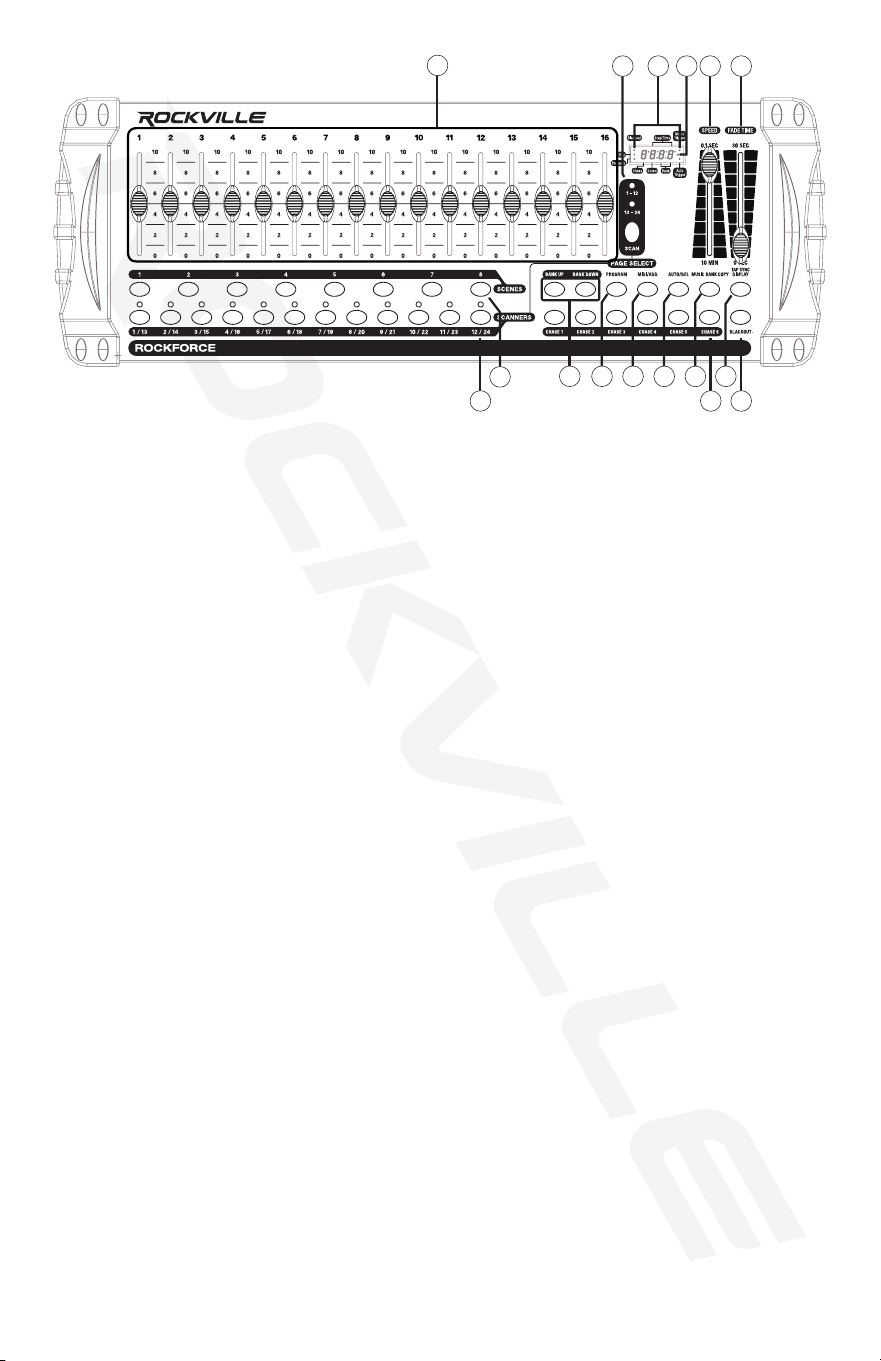
3
384 CHANNEL WIRELESS DMX LIGHTING CONTROLLER
Functions: Front Panel
1. Channel Faders: For adjusting DMX values. Channels 1 – 6 can be adjusted
immediately after pressing the respective scanner select button.
2. Scan Select Button: In manual mode, press to toggle between scan levels:
1 – 12/12 – 24.
3. Mode LED Indicators: Provide operating mode status ( Blackout, Step,
Program, Music trigger, and Auto trigger).
4. LED Display: Shows the active scene and bank number, current chase and
step number, fader level settings, and shows the status for various other func-
tions. When adjusting faders the display shows the current level setting. You
can select how the level settings are shown (0 – 255 or 0% – 100%) by pushing
TAPSYNC/DISPLAY.
5. Speed Fader: Will adjust the speed of scenes or a step within a chase. The
display will show the setting in seconds.
6. Fade Time Fader: Adjusts the fade time for scenes and chases. The display
will show the setting in seconds.
7. BLACKOUT: Disables all DMX channel output and turns blackout mode on/off.
8. TAPSYNC/DISPLAY: TAPSYNC: Controls the speed of scenes or chases.
Press the button at the rate you want the chase or scenes to run at. This is as an
alternative to using the SPEED fader. The display will show the result in seconds.
DISPLAY: Switches the display between STEP and BANK. In other modes it
switches the output level display to show 0 – 225 or 0% – 100%.
9. Chase Selectors: Selects a chase for programming or playback.
10. MUSIC/BANK Copy: MUSIC: Turns on Music Auto-Run. An internal micro-
phone is used to synchronize chases or scenes to music. There is an indicator
on the display showing when music trigger mode is active.
BANK: In program mode pushing this button will copy the contents of one scene
bank to another bank.
11. AUTO/DEL: AUTO: Activates Auto-Run triggering for chases or scenes. The
display has an LED indicator that shows when Auto-Mode is active.
DEL: In program mode this button will delete scenes, complete banks of scenes,
chase steps, or complete chases.
2 3 4 5 6
1
W4
16 79
8
1011
121314
15
Loading ...
Loading ...
Loading ...
