Loading ...
Loading ...
Loading ...
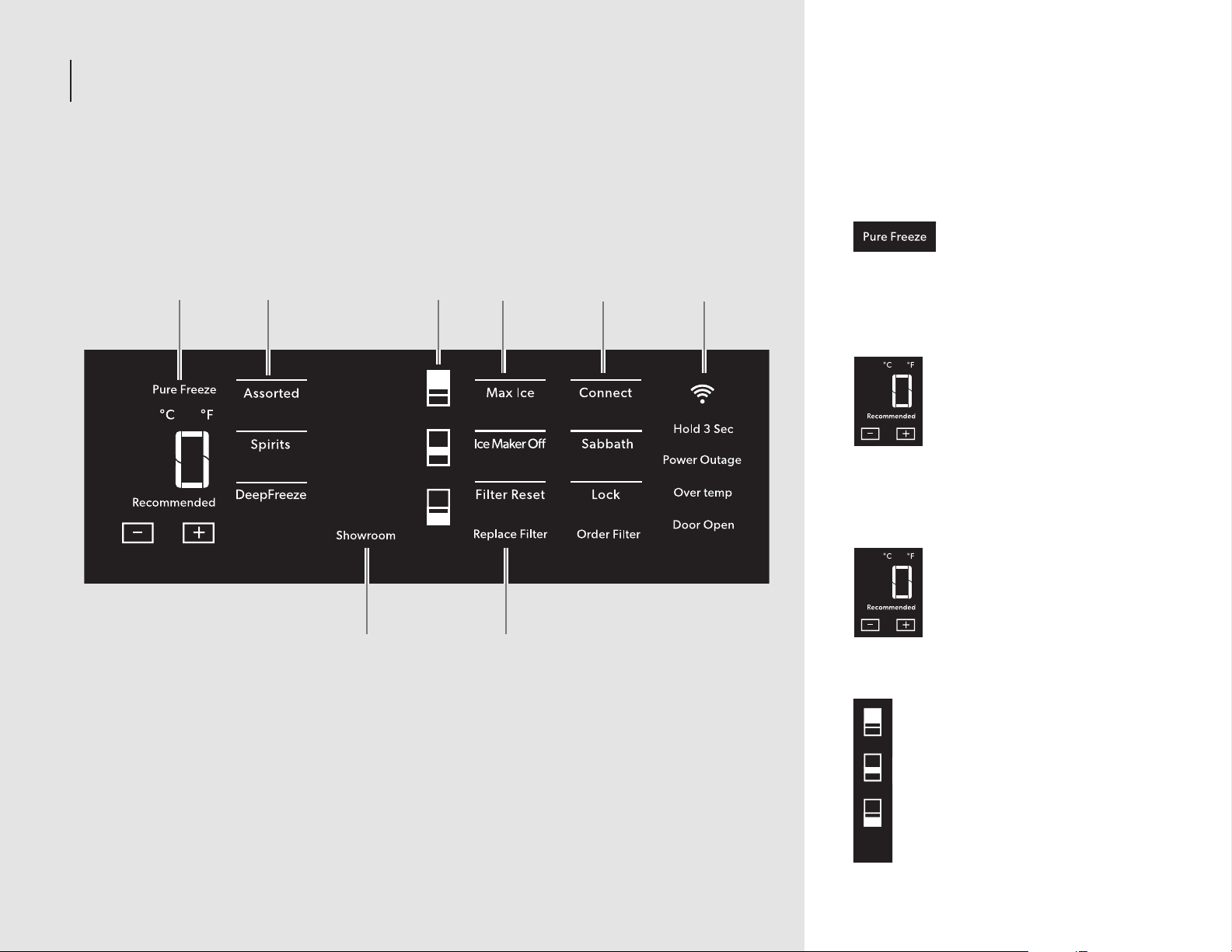
10 | INTRODUCTION
INTRODUCTION
FREEZER CONTROLS
1. Pure Freeze
®
Feature
Pure Freeze
®
feature is
activated automatically when
the freezer is at its lowest
setting. The Pure Freeze
®
setting reduces
freezer burn.
Viewing and Adjusting
Temperature
When you first install your
freezer, make sure that
the control is still set to the
recommended temperature.
The factory recommended
setting is -2°F (19°C) for the
freezer.
Touch - or + to select a temperature setting.
2. Activate Temperature Mode for
Freezer Deli Drawer
Touch Assorted, Spirits, or
DeepFreeze to select a zone
temperature setting.
3. Cooling Zones
Select features of your freezer are
tied to the perimeter lighting.
Press the zone keys to light the
corresponding zones in your freezer.
7. 8.
1. 2. 3.
4.
6.5.
Loading ...
Loading ...
Loading ...