Loading ...
Loading ...
Loading ...
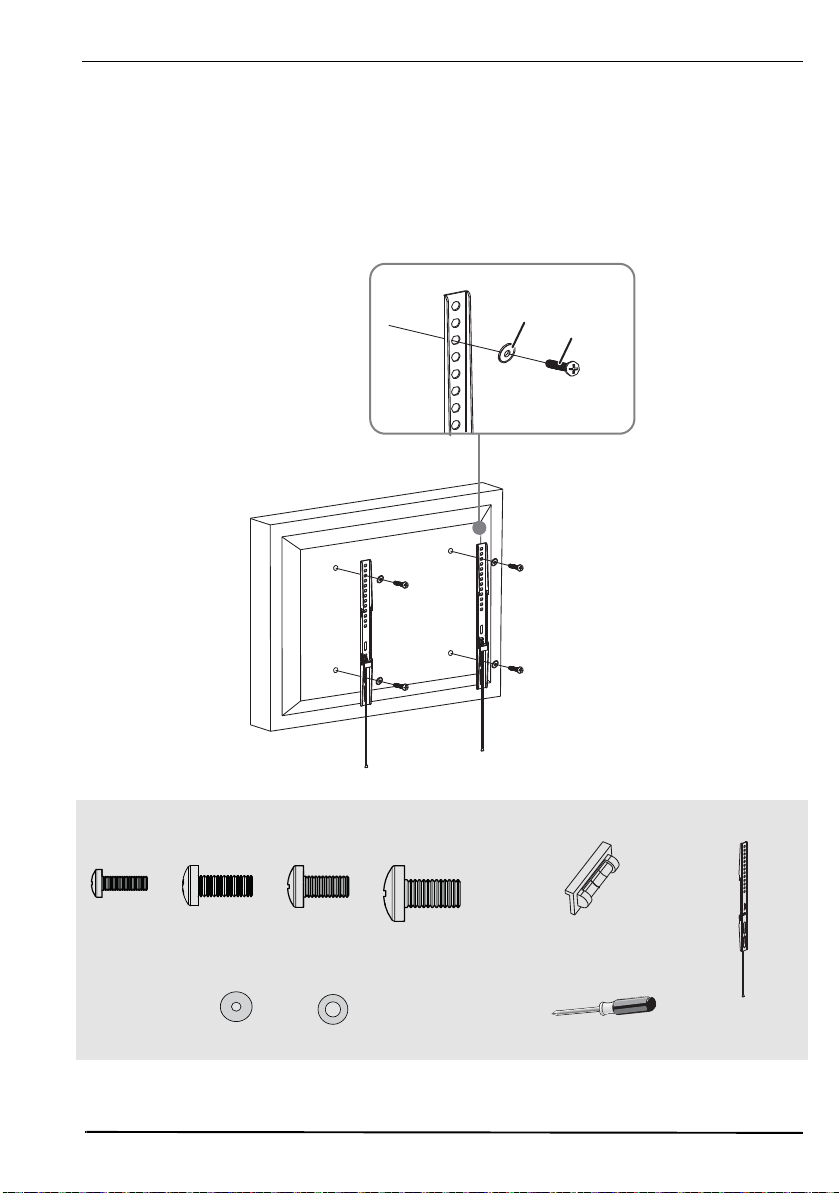
7
www.insigniaproducts.com
Full Motion Mount for TVs 47" - 80"
STEP 3 - Option 1: Attaching the mounting hardware to TVs
with a flat back
1
Align the left and right TV brackets with the screw holes on the back of the TV. Make sure that the
brackets are level.
2
Install washers (A11 or A12), and screws (A1, A3, A5, or A7) into the holes in the back of the TV.
3
Tighten the screws until they are snug against the TV brackets. Do not over tighten.
You’ll need
A11
or A12
A1/A3
or A5/A7
Wall brackets
A7 (4)A1 (4)
Phillips screwdriver
Screws
Washers
TV brackets
(2)
or
A3 (4)
A11 (4)
A5 (4)
Magnetic
removable bubble
level
oror
A12 (4)
or
NS-HTVMM1703-C_16-0801_MAN_V6_EN.fm Page 7 Tuesday, October 11, 2016 10:26 AM
Loading ...
Loading ...
Loading ...