Loading ...
Loading ...
Loading ...
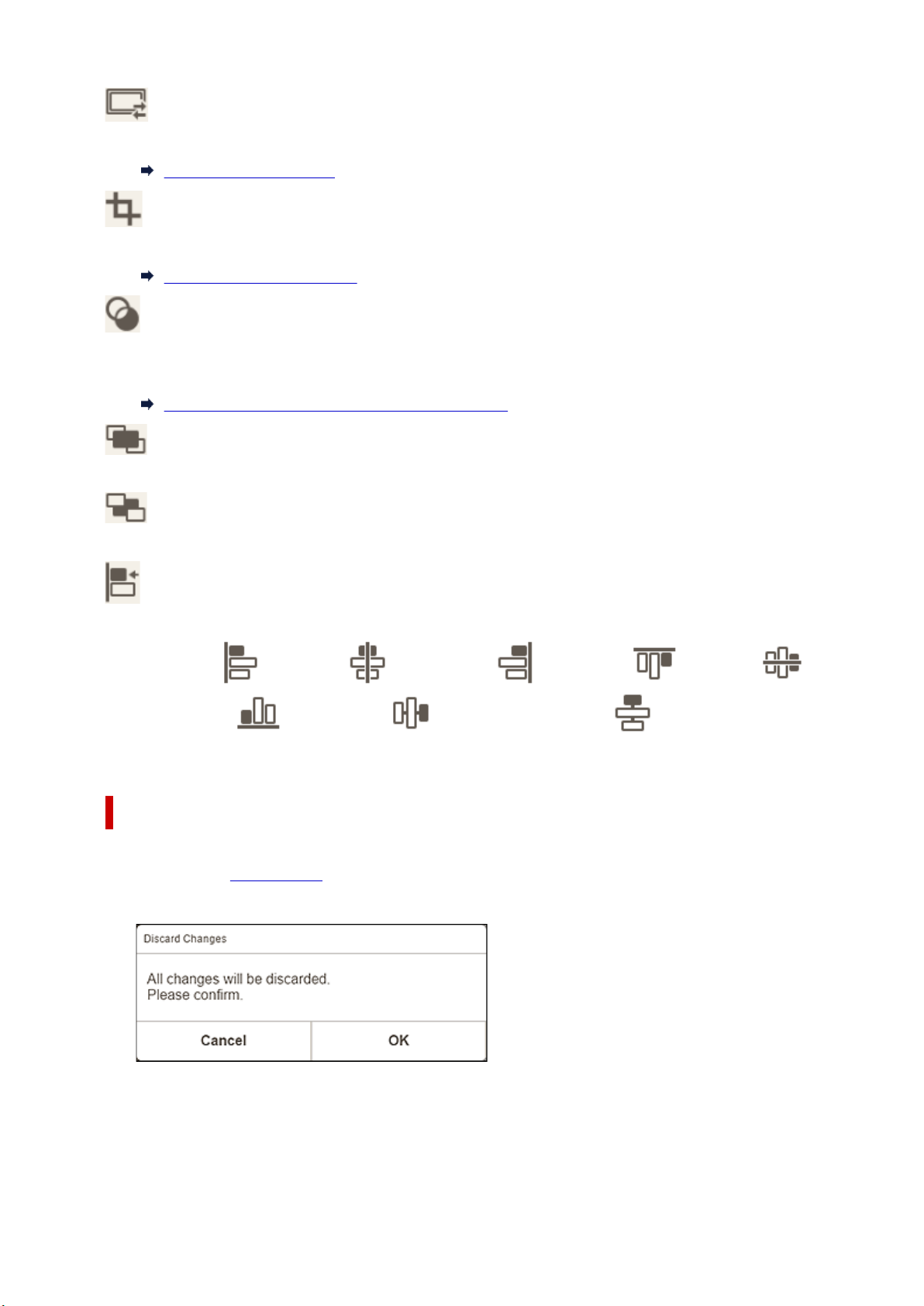
Frames
Displays the Frames palette on the Sidebar of the Item edit area and you can add frames to images.
Changing Image Frames
Crop
Switches to the Crop screen and you can crop images.
Cropping Images (for Items)
Creative Filters
Displays the Creative Filters palette on the Sidebar of the Item edit area and you can turn images
black and white, enhance them to resemble retro images, and more.
Enhancing Images with Creative Filters (for Items)
Bring to Front
Moves an image, text box, or stamp to the front.
Send to Back
Moves an image, text box, or stamp to the back.
Align
Align images, text boxes, or stamps.
Select from
Align Left, Align Center, Align Right, Align Top,
Align Middle, Align Bottom, Distribute Horizontally, Distribute Vertically,
Align Selected Objects, and Align to Page Edge.
E: Switch Screen/Save Area
Return to Home Screen
Return to the Home screen.
If clicked before saving the item, the Discard Changes screen appears.
Click OK to return to the Home screen without saving the item. To save the item, click Cancel, and
then click Save in the Item edit screen.
Save
Save the item.
176
Loading ...
Loading ...
Loading ...
