Loading ...
Loading ...
Loading ...
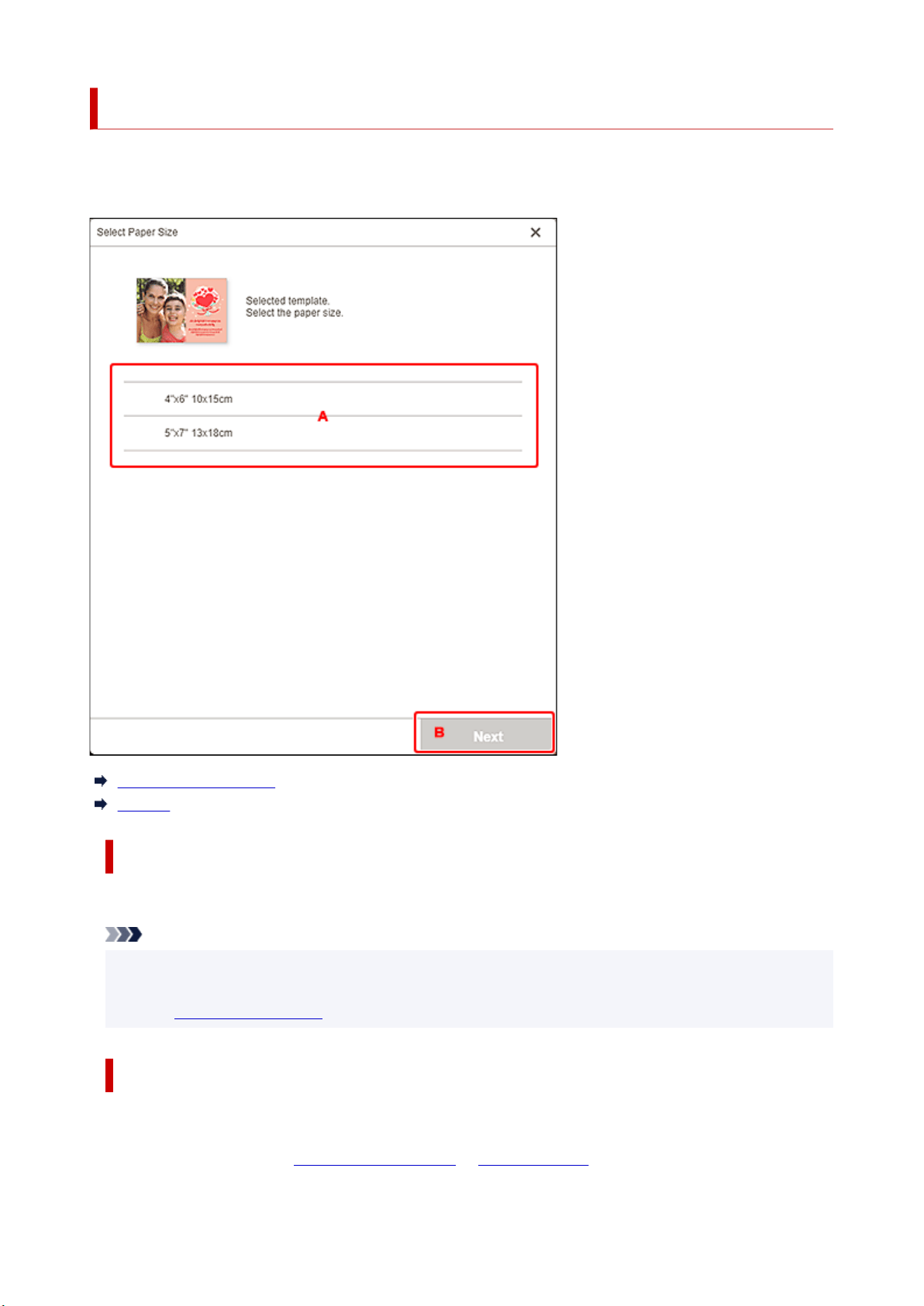
Select Paper Size Screen
Select the size of the paper to use for your item.
In the Select template screen, click the thumbnail of a template to display the Select Paper Size screen.
A: Paper Settings Area
B: Next
A: Paper Settings Area
Select the paper size. Click to place a checkmark on the size of the paper you want to use.
Note
• The displayed paper sizes vary depending on the template.
• You can also print photos by enlarging/reducing them to the roll paper width. In Windows, it can be
set in
B: Print Settings Area in the Print Settings screen.
B: Next
When creating new item:
The view switches to the
Photo Locations screen or Item edit screen.
169
Loading ...
Loading ...
Loading ...
