Loading ...
Loading ...
Loading ...
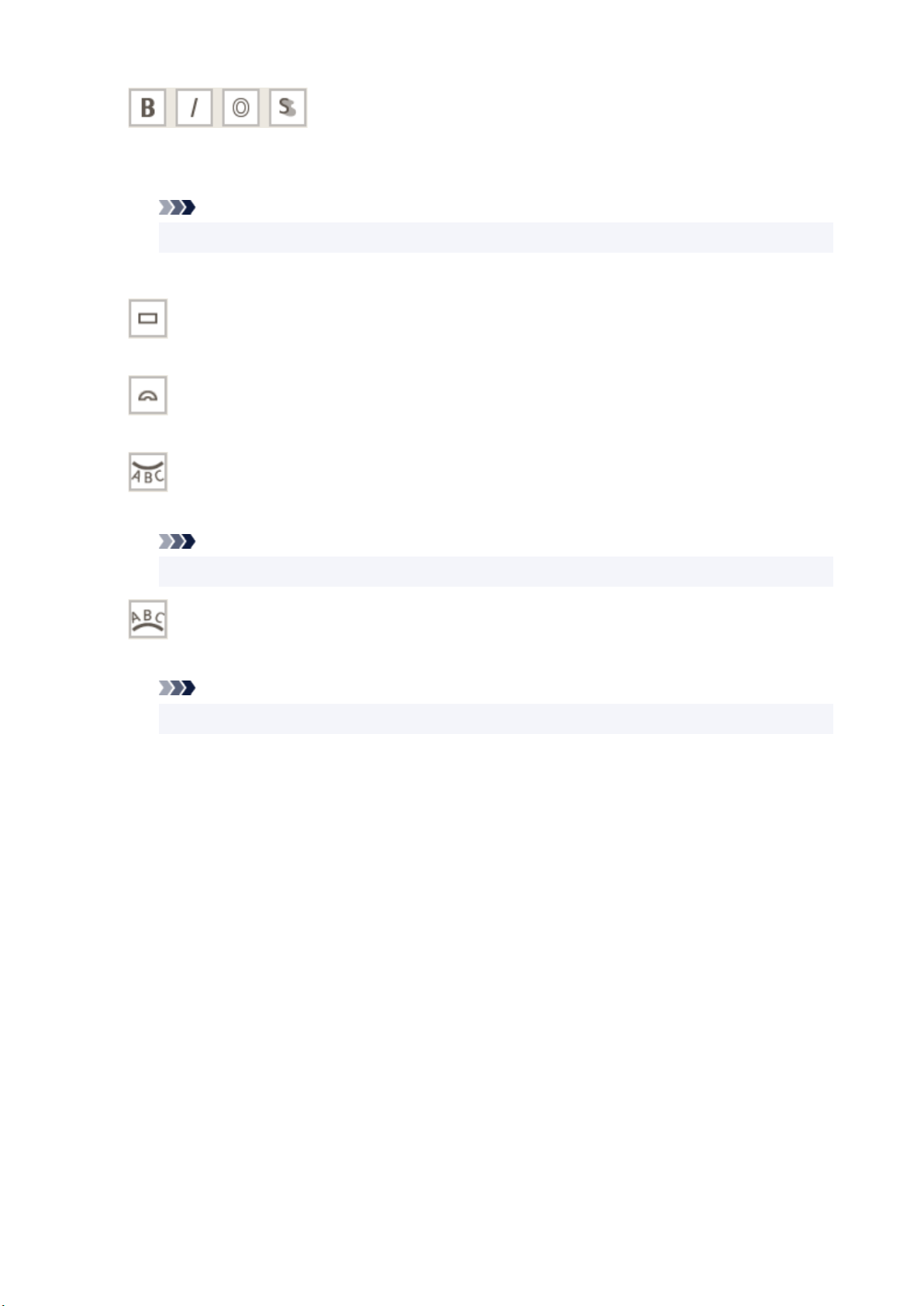
(Bold/Italic/Outline/Shadow)
Set the font style.
You can also set multiple font styles.
Note
• Available font styles vary depending on the selected font.
When text box is added to disc label:
(Rectangle)
Enter text horizontally.
(Arch)
Enter arched text.
(Inward Text)
Positions the text with the characters facing inward.
Note
• This appears when the Arch Up or Arch Down text box is clicked.
(Outward Text)
Positions the text with the characters facing outward.
Note
• This appears when the Arch Up or Arch Down text box is clicked.
5. Click outside item.5.
The text box is reflected in the item.
117
Loading ...
Loading ...
Loading ...
