Loading ...
Loading ...
Loading ...
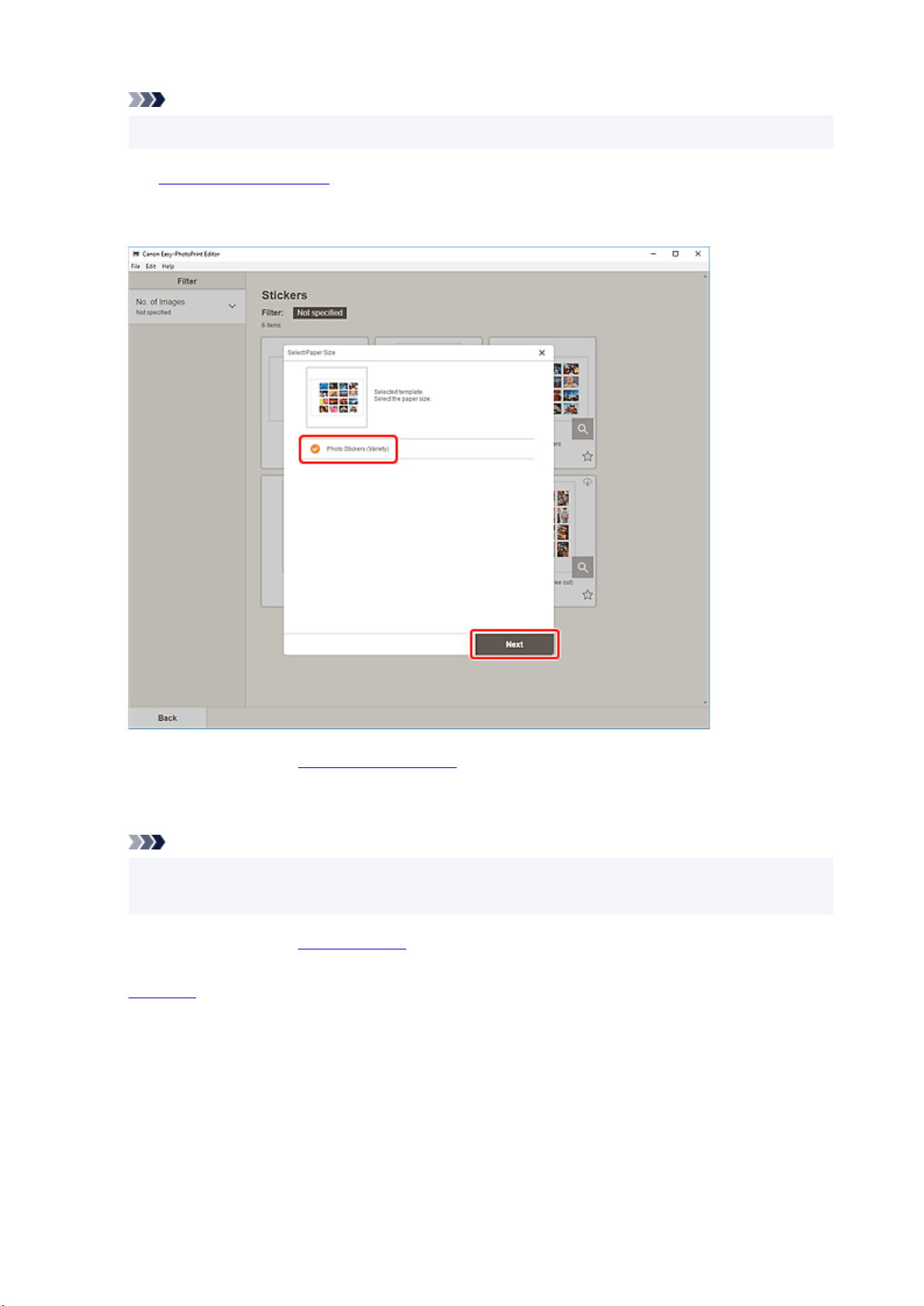
Note
• To narrow down the templates, set the conditions in the Filter area.
The
Select Paper Size screen appears.
5. Select paper size and click Next.5.
The view switches to the Photo Locations screen.
6. Select the photo(s) you want to use for item.6.
Note
• Select the Add the same image to all frames checkbox to use the same image in all image
layout frames.
The view switches to the
Item edit screen.
7.
Edit item according to preference.7.
106
Loading ...
Loading ...
Loading ...
