Loading ...
Loading ...
Loading ...
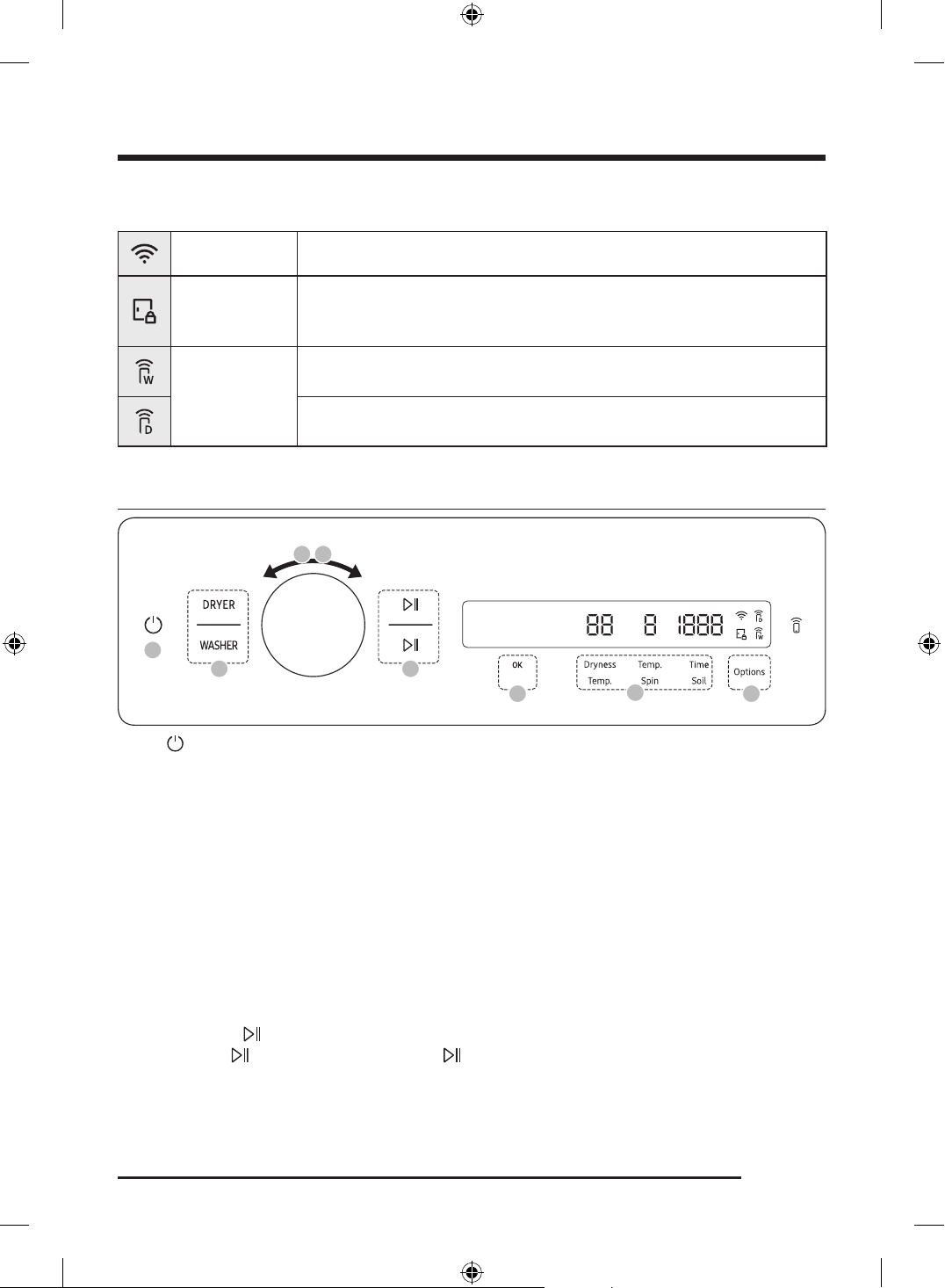
English 55
Icon descriptions
Wi-Fi • This icon indicates that the Laundry Hub is connected to Wi-Fi.
Door Lock
• This icon indicates the door is locked and cannot be opened.
• The door locks automatically during a cycle and this indicator turns on.
• You can open the door when this icon disappears.
Smart Control
• This icon indicates that the washer’s Smart Control is on.
• For more information on Smart Control, see page 72.
• This icon indicates that the dryer’s Smart Control is on.
• For more information on Smart Control, see page 72.
Operating a cycle
56
2 7
4
1
3 5
1. Tap to turn the power on.
2. Select the dryer or the washer.
- Tap WASHER to select the washer and use its features.
- Tap DRYER to select the dryer and use its features.
3. Turn the Navigation dial to select a desired cycle.
- For more information on Cycle overview, see page 56.
4. Change the default cycle options.
- For the washer, tap Temp., Spin, or Soil to change options.
- For the dryer, tap Dryness, Temp., or Time to change the options.
5. Tap Options, and then turn the Navigation dial to select the desired option.
- For more information on Options, see page 63.
6. Tap OK to change the settings for selected option.
- Not all cycles have options available.
7. Touch and hold to start the operation.
- The upper is for the dryer and the lower is for the washer.
Untitled-2 55 2024-01-03 11:07:33
Loading ...
Loading ...
Loading ...