Loading ...
Loading ...
Loading ...
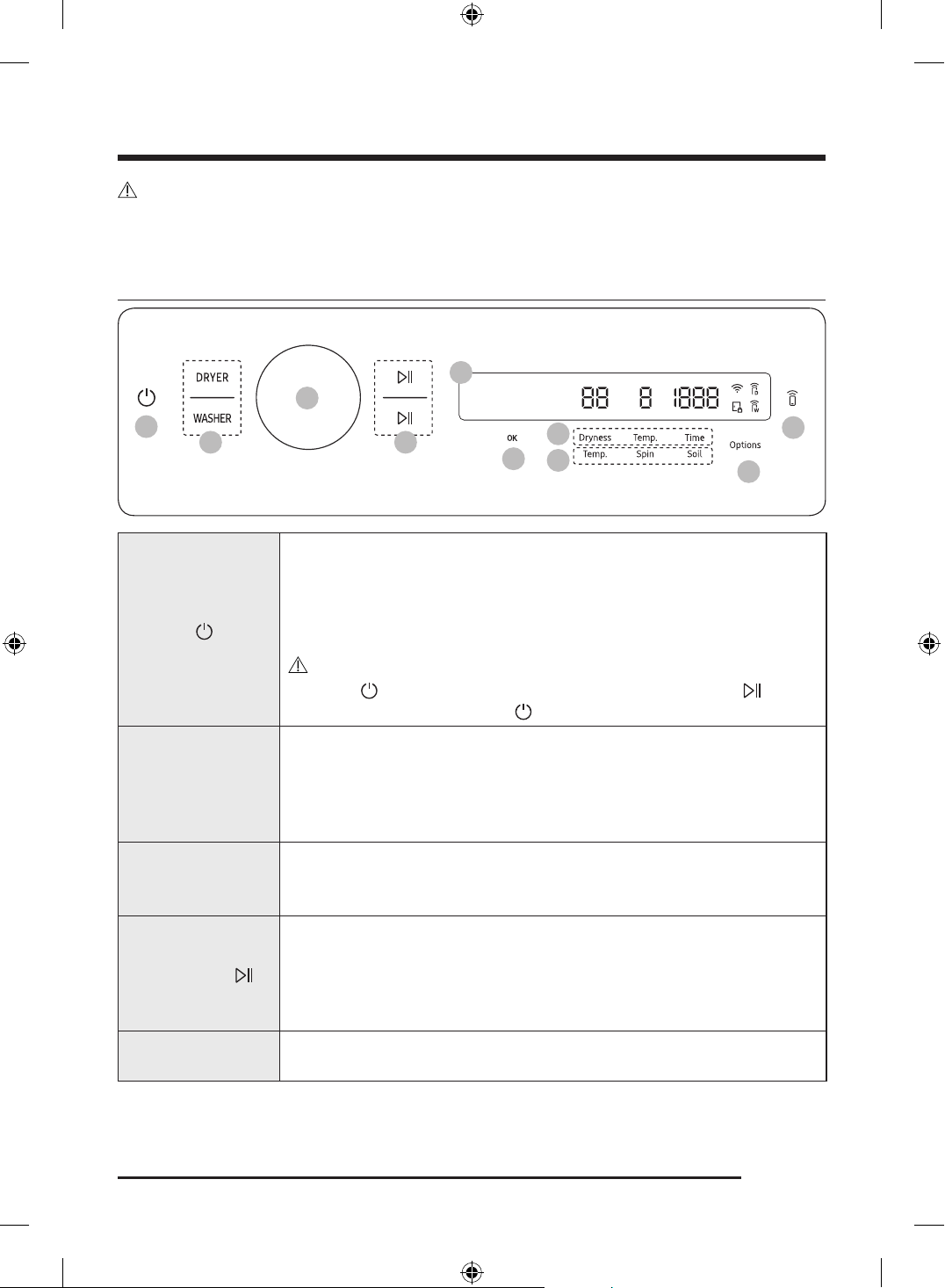
English 53
Operations
WARNING
To reduce the risk of fire, electric shock, or injury to persons, read the IMPORTANT SAFETY INSTRUCTION
section before operating this Laundry Hub.
Multi-control panel
01
03
02 04
05
10
06
07
08
09
01 Power
You can turn the Laundry Hub on or off.
• The washer is selected as a default when the Laundry Hub turns on.
• If you do not manipulate the control panel for 10 minutes after turning on
the Laundry Hub, the Laundry Hub automatically turns off.
• The Laundry Hub automatically turns off when the cycle completes.
CAUTION
Do not tap to turn off the power while the cycle is in progress. Tap to
pause the cycle first, and then tap to turn off the power.
02 DRYER / WASHER
You can select the dryer or washer.
• Tap
WASHER to select the washer and its features or DRYER to select the
dyer and use its features.
• You can touch and hold WASHER or DRYER for 3 seconds to cancel the
operation you have set.
03 Navigation dial
Turn the navigation dial left or right to navigate through cycles and functions.
Your selection (such as cycle and options) is displayed on the LCD as you turn
the navigation dial.
04 Start/Pause
You can start or pause the operation.
• The upper button controls the dryer, and the lower button controls the
washer.
• Touch and hold the button to start the operation.
• During the operation, tap the button to pause.
05 Display
The display shows current cycle information and estimated time remaining, or
an information message when a problem occurs.
Untitled-2 53 2024-01-03 11:07:33
Loading ...
Loading ...
Loading ...