Loading ...
Loading ...
Loading ...
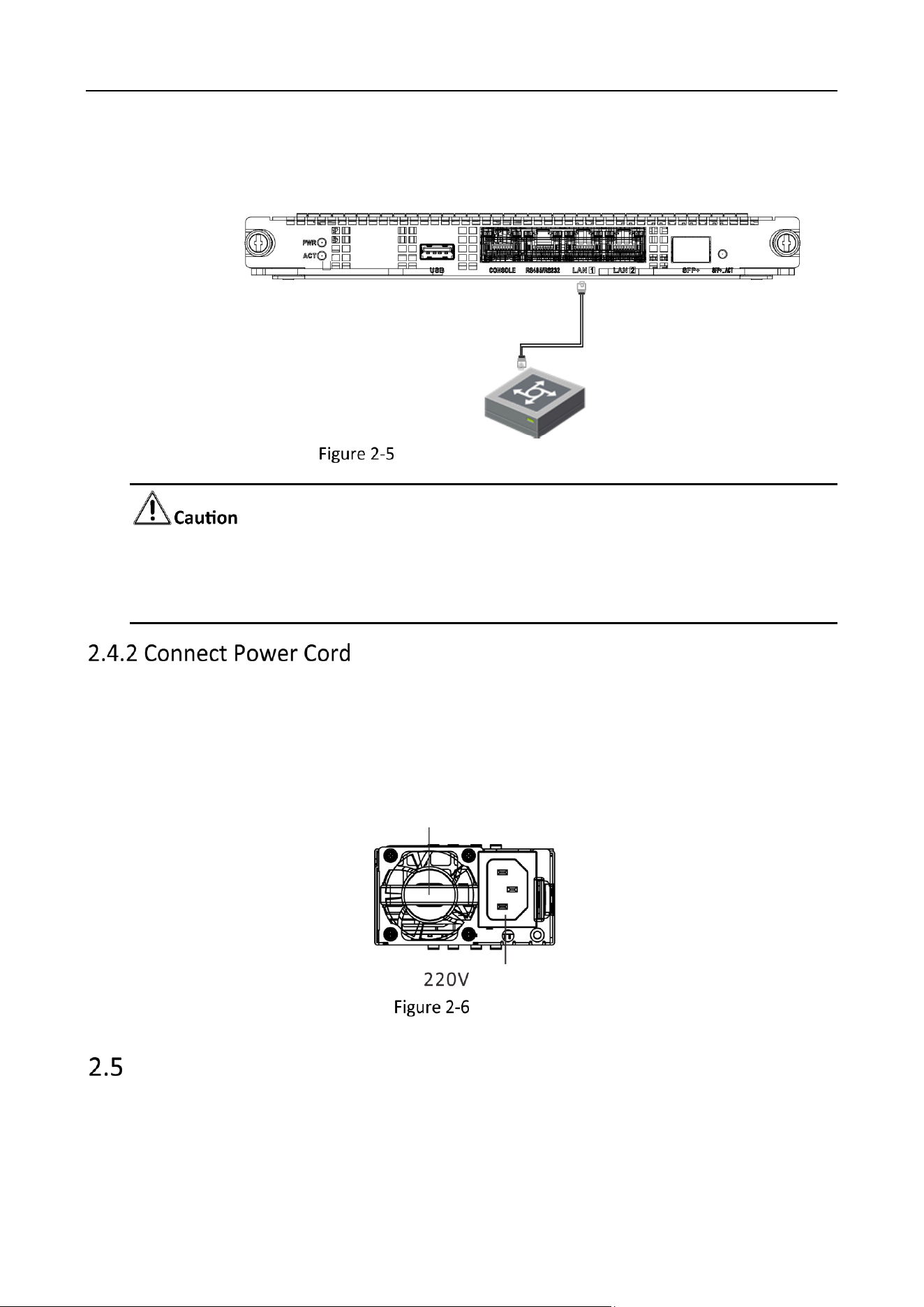
Video Wall Controller • Installation Guide
18
The device is connected to the network through networking equipment such as switches. The
following figure is an example of the switch board network connection.
交换板
Switch
Board
Switch Board Network Connection
It is recommended to use Category 6 Ethernet cable for connection.
The default configuration of the 2 Gigabit Ethernet ports on the device is not aggregated.
Aggregation can be realized as long as the connected switch board is configured.
Use three-phase power cord to connect the equipment power supply to the power supply socket in
the server room.
The device is equipped with redundant dual power supplies, and both power interfaces need to be
connected to power socket(s).
Fan
Power Input
Power Supply
Power the Device On
You can start the device after the power cord is connected. Press and hold the power switch during
operation to shut down the device. Short press the power switch in the shutdown state to start the
device.
Loading ...
Loading ...
