Loading ...
Loading ...
Loading ...
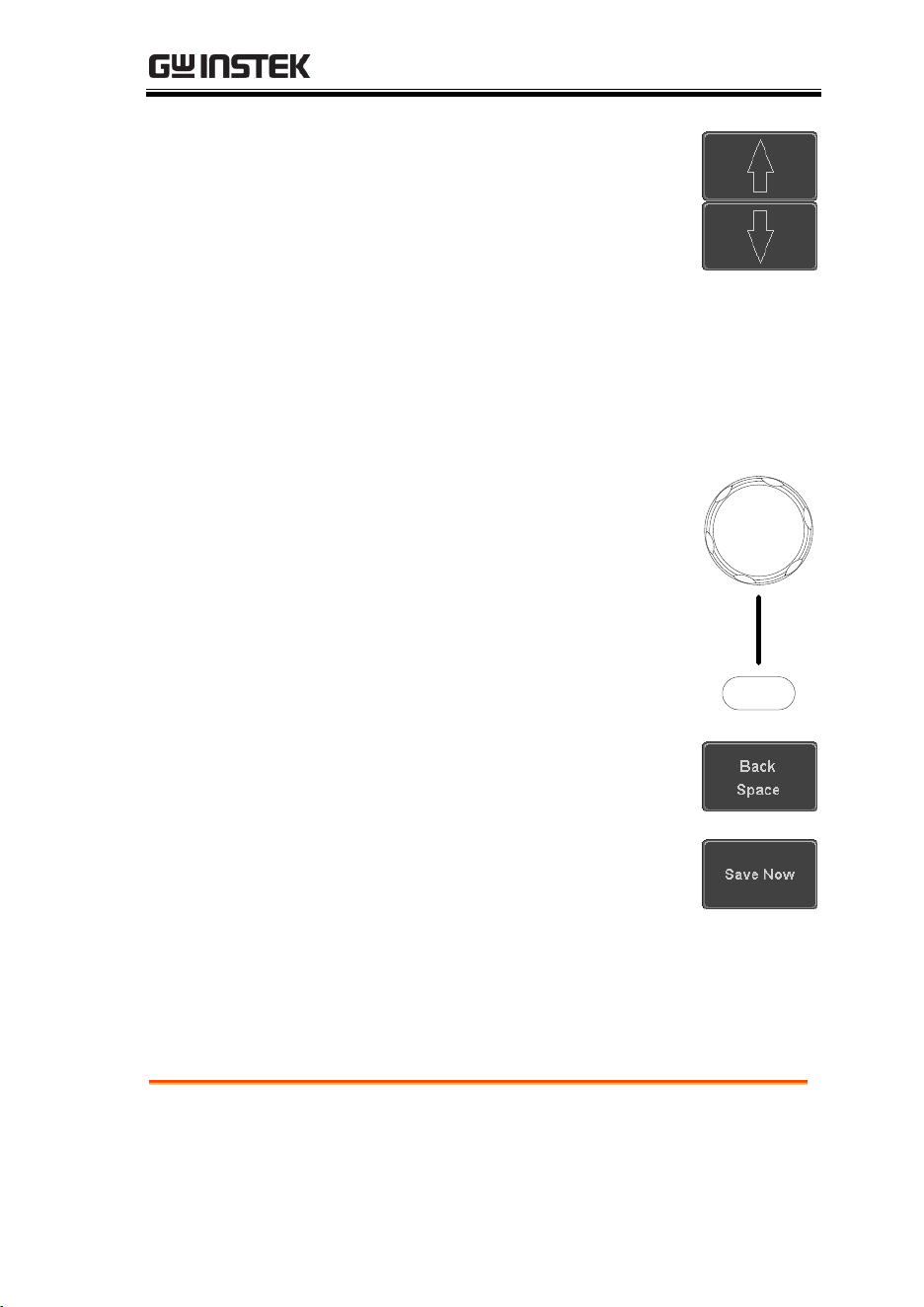
REMOTE CONTROL CONFIG
307
6. Use the Up and Down arrows on
the side menu to navigate to each
Ethernet configuration item.
Items
MAC Address, Instrument Name,
User Password, Instrument IP
Address, Domain Name, DNS IP
Address, Gateway IP Address,
Subnet Mask
7. Use the Variable knob to highlight a
character and use the Select key to
choose a character.
Select
VARIABLE
Press Backspace to delete a
character.
Press Save Now to save the
configuration. Complete will be
displayed when successful.
Configure Socket Server
The MDO-2000A supports socket server functionality for direct
two-way communication with a client PC or device over LAN. By
default, the Socket Server is off.
Configure Socket
Server
1. Configure the IP address for the
MDO-2000A.
Page 305
Loading ...
Loading ...
Loading ...
