Loading ...
Loading ...
Loading ...
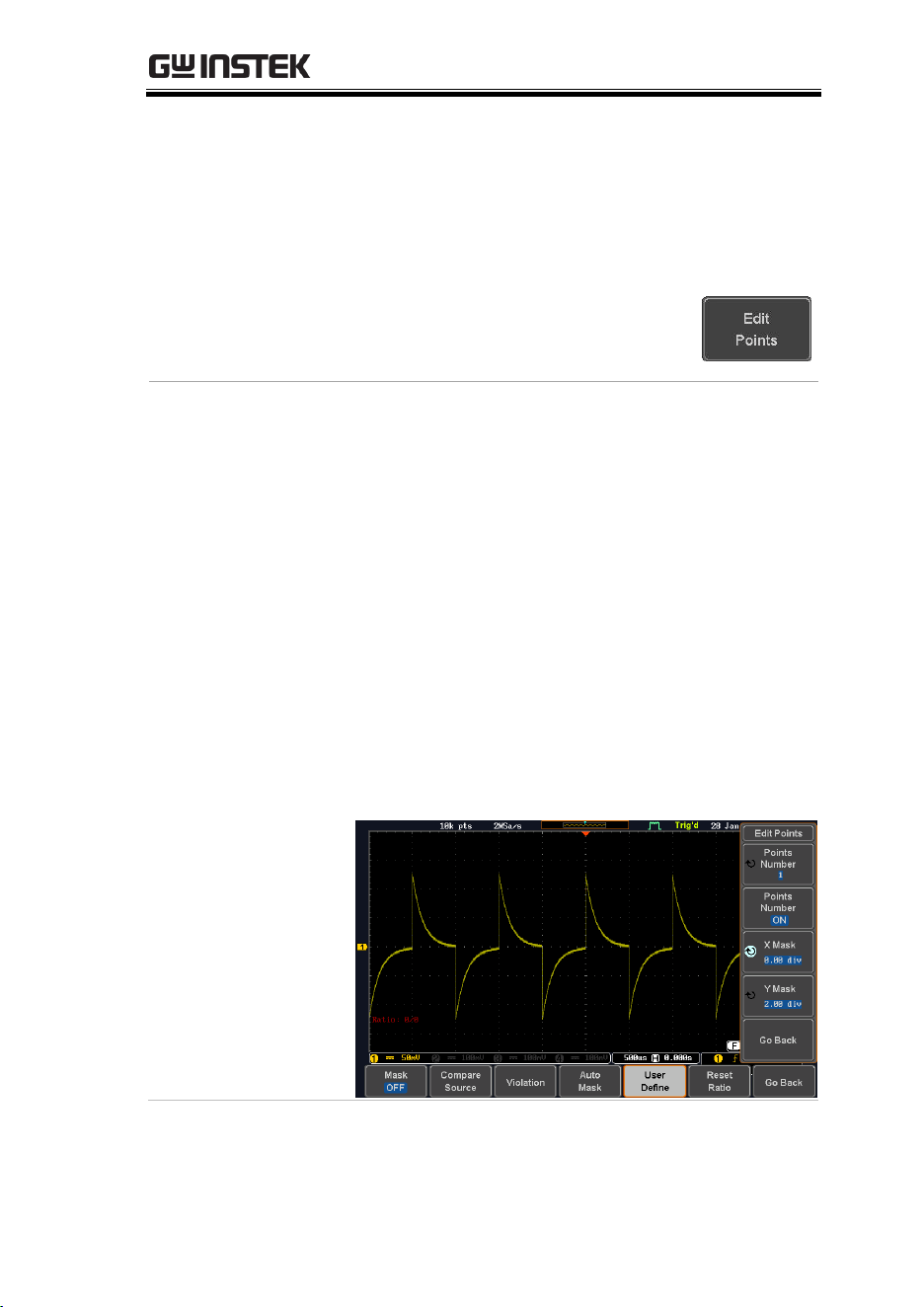
APPLICATIONS
249
4. Press the Unit button from the side menu and
use the Variable knob to either select Divisions
(graticule division fractions) or Current
(Actual oscilloscope X- and Y-axis scale units)
as the points position units.
5. Press the Edit Points button from
the side menu to start shaping the
pattern of the area you selected.
Edit the first point
6. Press the Points Number button from the side
menu and use the Variable knob to select the
first point that will shape the area pattern. Up
to 10 points can form an area pattern.
7. Press the Points Number ON button from the
side menu to activate the point.
8. Press the Y Mask button from the side menu
and use the Variable knob to adjust the vertical
position of the point (Y-axis).
9. Press the X Mask button from the side menu
and use the Variable knob to adjust the
horizontal position of the point (X-axis).
Loading ...
Loading ...
Loading ...
