Loading ...
Loading ...
Loading ...
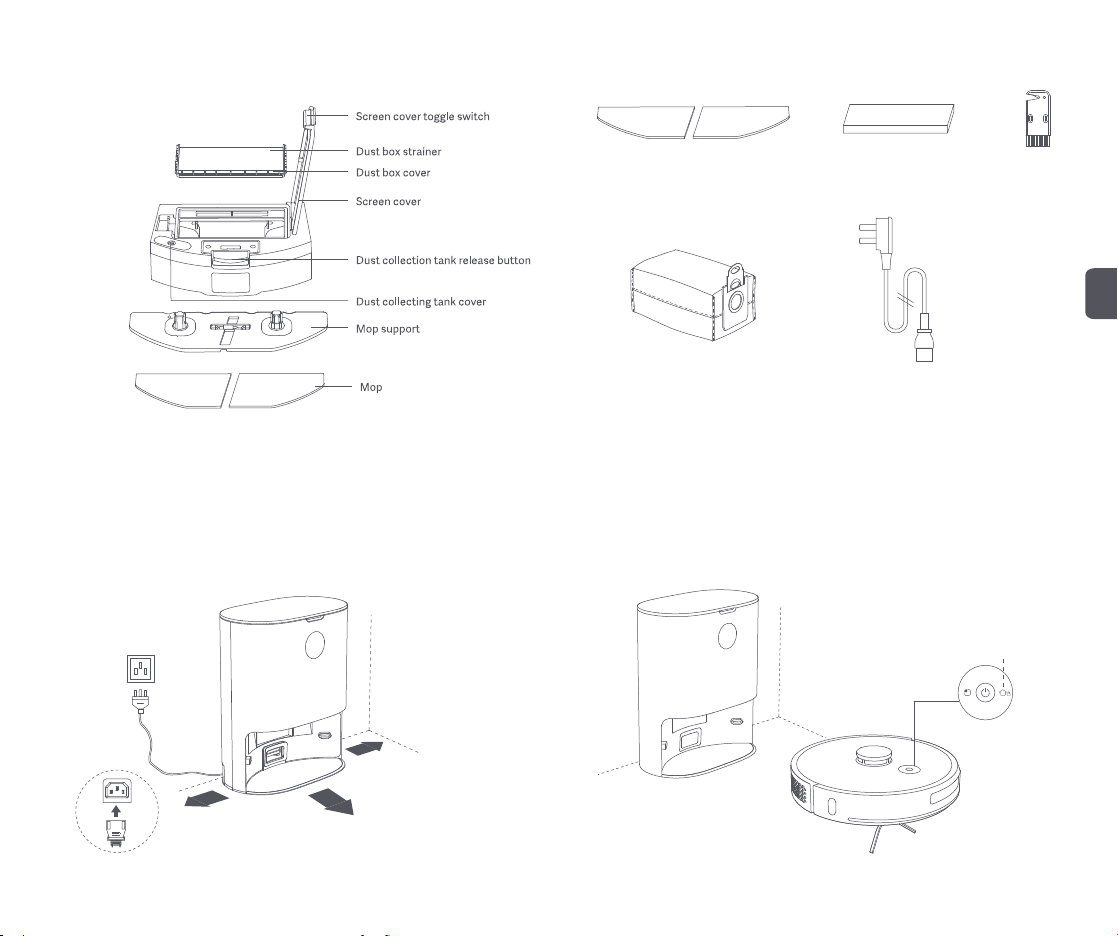
EN
5
Spare parts list
Dust collecting tank and vibration mop assembly
Dust bag
Cleaning brush
Power cord
Mop screen
Step 1: Place the dust collection station according to the position and distance
shown in the figure, and connect the "pin end" of the power cord to the body
of the dust collection station, and the "metal plug end" to the wall power supply,
as shown in the figure;
>0.5 m
>1.5 m
>0.5 m
Dock button
Product installation and charging method
1. Installation and use of dust collection station
Step 2:When the power supply and the dust collection station are normally connected and energized,
long press the power button of the sweeper to turn on and use. When the sweeper robot consumes power,
it can recharge by itself, or manually short press the recharge button to recharge and charge.
3s
Loading ...
Loading ...
Loading ...