Loading ...
Loading ...
Loading ...
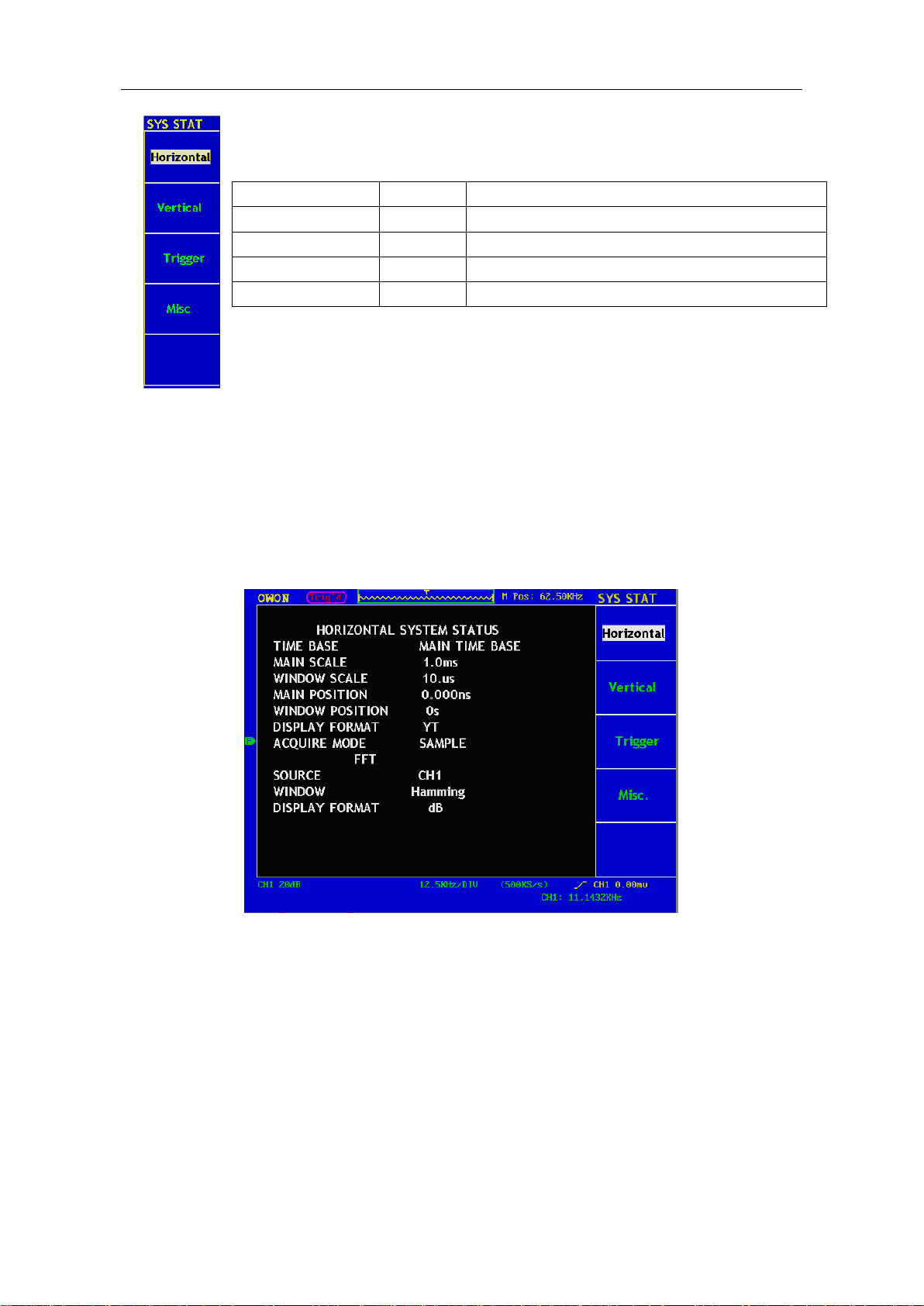
55
Fig.5-41 SYS STAT Menu
After entering into the SYS STAT menu, choose the corresponding function, with the
corresponding parameters shown in the screen. If press the F1 menu selection button
and choose the function item "Horizontal", the Horizontal System State will be
displayed in the screen. Press any other function button and exit from the SYS STAT
menu (see Fig.5-42).
Fig.5-42 Horizontal System State
How to Implement the Automatic Measurement
This is where users would come across every time they use our scopes. It is take the
measurements by using oscilloscope. Our oscilloscope does this automatic every time
user press Measure button. It is capable to work out 20 different types of
measurements, and there are 4 measurements can be displayed on the screen at one
time.
The 20 types automatic measurements include frequency, cycle, average value,
peak-to-peak value , root mean square value, Vmax, Vmin, Vtop, Vbase, Vamp,
Function Menu
Setting
Description
Horizontal
Show the horizontal parameter of the channel.
Vertical
Show the vertical parameter of the channel.
Trigger
Show the parameters of the trigger system.
Misc
Show the serial number and edition number.
Loading ...
Loading ...
Loading ...
