Loading ...
Loading ...
Loading ...
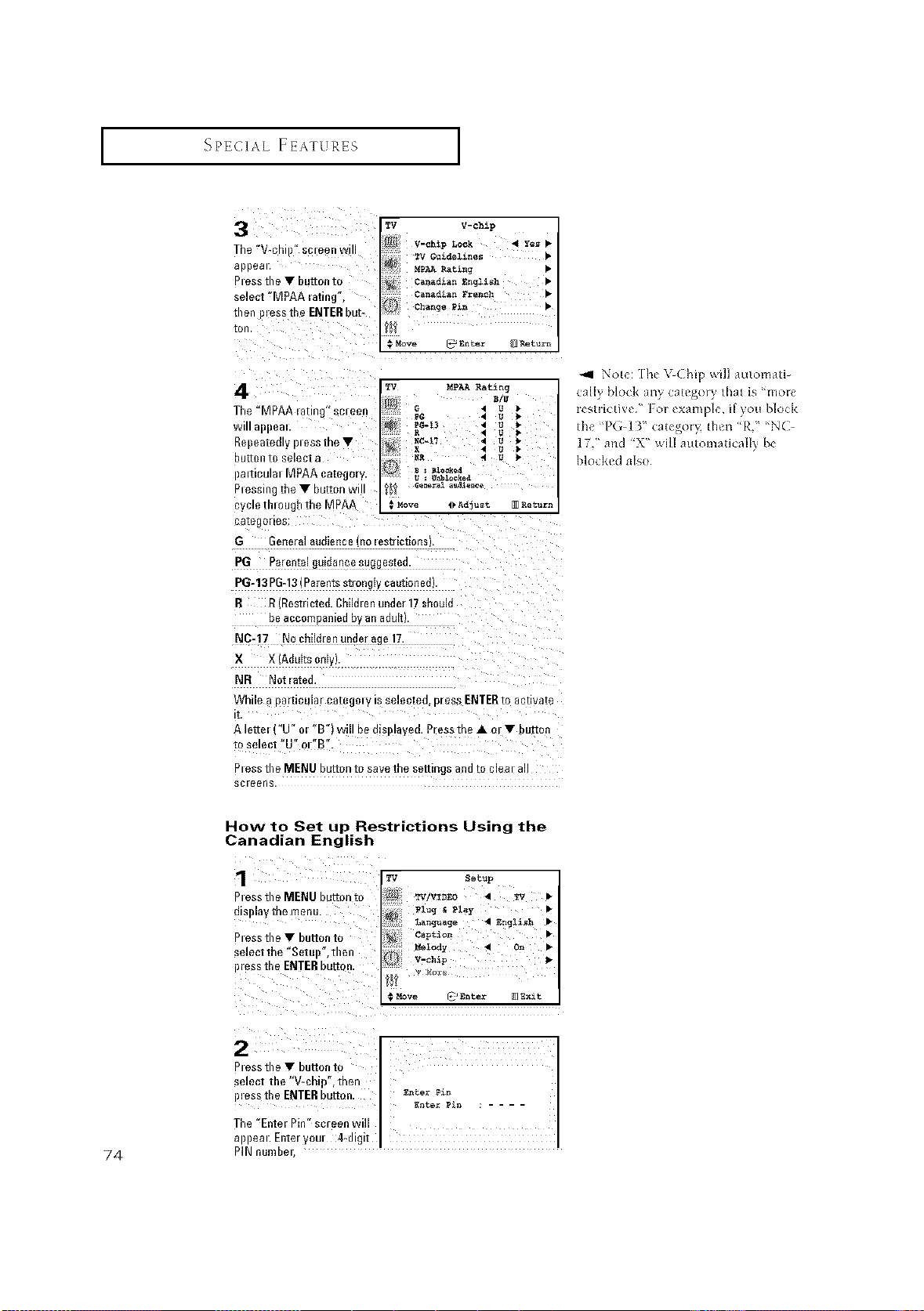
SPECIAL FEATURES I
3
The "V-el sc/een wl
_DDea
Nesstile • button to
_elect"M PAAlati%
men _ _ssthe ENTERhu[-
[Oil
rV V-chip
V-chip Lo_ 4 Yes •
_idel_nes •
M£AARat_ng •
Canadian _n_lish •
Canadian French •
Ch_n_e P_n •
Move _Enter m Return
4
The °MPA_ anr ] screen
Will ai)Bea
Repeatedly ptess the •
DUll[In [0 seieo[ a
)adculat MPAA categer!
Nessing the • button w
:ycte mtoughthe MPAA
ca[egolles:
G _erle_l _lAdleRce lo leS[Hc[iorl_
_G 3alerlta gul_aR_e slAg_es[ec
PG-13 PG-13 (Pa_ents st_ongy caut_onee
R R Restricted. Childlen unde_ 17 shade
De accom_3_r_le(1DV_R a(Iufl
N0-17 Ne childlen unde_ age 17
_{ X (AduRs on
NR Not _ated.
While a Dafflcula/ca[egoty ts _electeQ. n_ess ENTERto activate
[
A Idte "U" o_ "B") wnt De o_s_taved. Pressthe • ot • .ut_on
to select "U" ot "B"
N ess tile MENU button to save the seRings ana [e c_eat a
;Cleens.
*_1 Note: [he b(hip wi]] automa[b
tally block any ca[ego_} that is 'mo_
ieslrictive " For example, if you block
the '?(;43" calego_ then "IL" "NC
17," and "X" will a_l[oma[ically be
b]ocl<edalso¸
74
How to Set up Restrictions Using the
Canadian English
Pless the MENU button to W/W_O _ W •
dis )lay the menu. _,_e _ _'_,z •
press the • button to ca:_lon •
se ectthe "Setu I " t en _i_dy _1 o= •
' V.chip
press tile ENTERbutton.
#Move p? Enter _Exit
select the "Wchip", then
p,esstheENTERh.tton. ......
appeat. Enteryout 44igit
The '_Ente_Pin" screen will
PIN number;
Loading ...
Loading ...
Loading ...