Loading ...
Loading ...
Loading ...
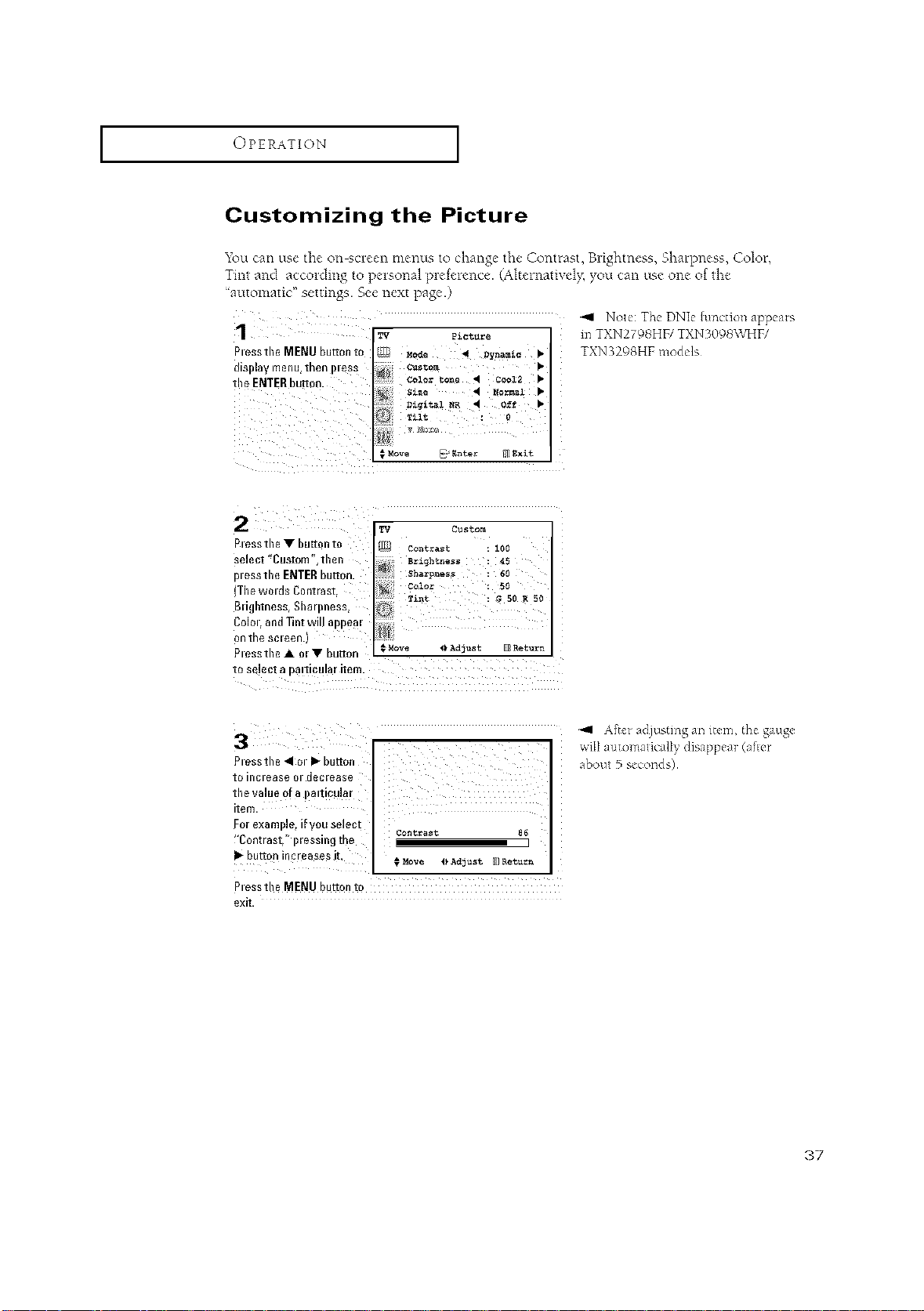
I OPERATION I
Customizing the Picture
You can use the on screen menus to change the Contrast, Brightness, Sharpness, Color,
Tint and according to personal prefelence. (Ahelnatively, you can use one of the
"automatic" settings. See next page.)
-41 Note: The DNIe [unction appeais
_v Pictur_ in TXN2798HF/TXN 3098\\_IF/
Plessthe MENU button to {F_ ,_,_ _ _ynam_._ • TXN32{}BHF models
display menu_th_n i)leSS
the ENTERbutton.
#Move _ _nter ;q]_xi_
Piessthe • button to
select 'Custom%then
pl essthe ENTERbutton.
(Thewolds Contrast,
Bdghtness, Sharpness,
Colol, and lint will appeal
onthe sc=een.)
PtesstheAm•button
#Move (kAdjust ) F,eturn
to sdect a pa!!icular item.
Plessthe 41Ol• button
to il3CleaSe Ol declease
the value of a imltiCuiar
item.
For example, if you select
!'Contrast," i}lessing the
I_ button increases it,
Plessthe MENU button to
exit.
# MOVe (_ Adjust llJ]Retuz=%
A%r adjusting an ilem, Ih_ gauge
about 5 seconds)
37
Loading ...
Loading ...
Loading ...