Loading ...
Loading ...
Loading ...
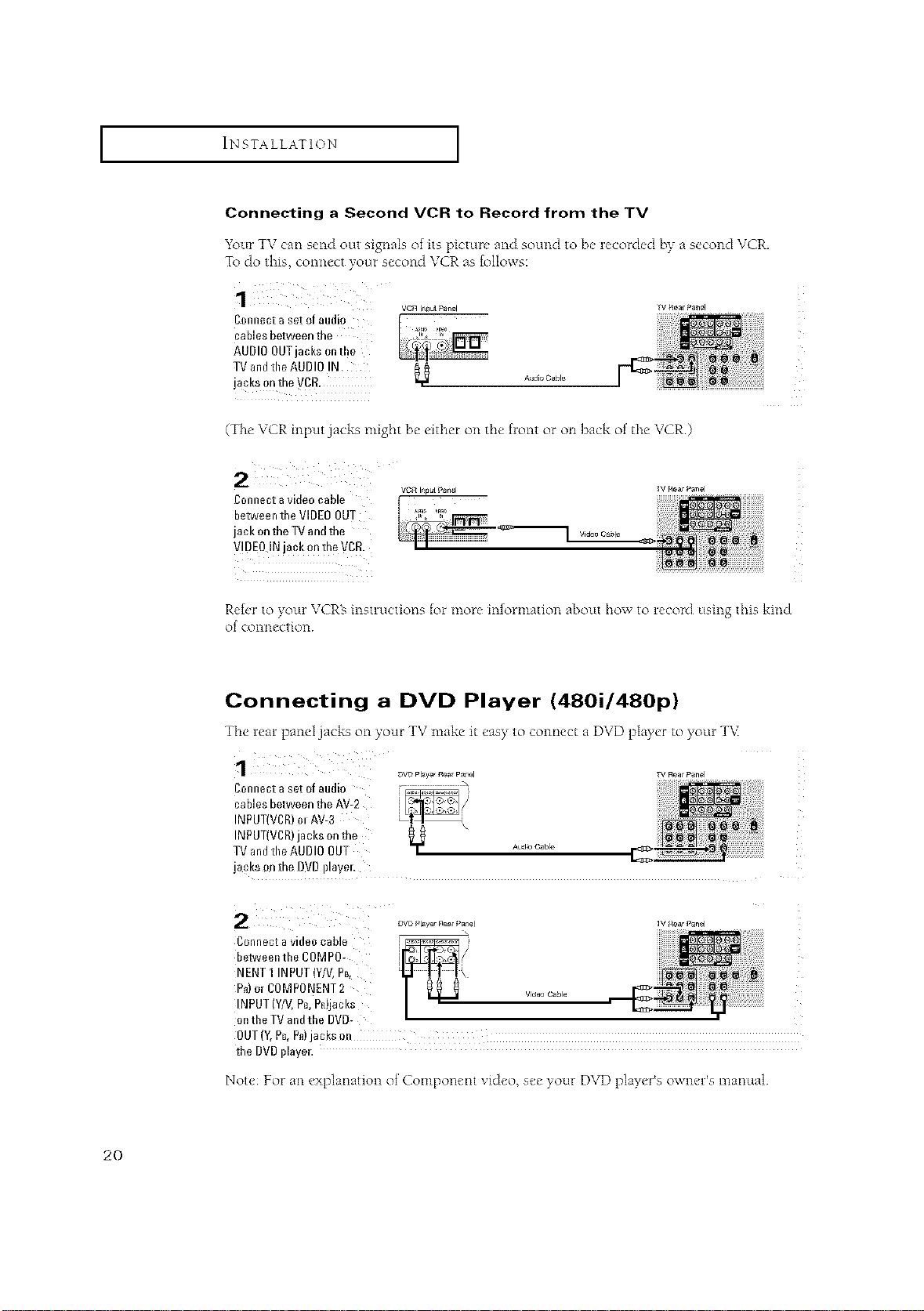
I INSTALLATION [
Connecting a Second VCR to Record from the TV
Your TV can send out signals of its picture and sound to be recorded by a second VCR.
To do this, connect your second VCR ;is follows:
vc_ i_pulPanel
Connect aset of audio ,._, _
cables between the
AUDIO OUTjacks onthe
TV andtheAUDIO IN
jacks onthe VCR.
A_ioCaN_
Tv_earPanel
(The VCR input jacks might be either on tile front or oil back of tile VCR.)
Connect avideo cable
between the VIDEOOUT
jack onthe TVandthe
V!DE0 INjack onthe VCD.
Video C_le
TV RearPanel
Refer to your VCRs instructions for more information about how to record using this kind
of connection
Connecting a DVD Player (480i/480p)
Tile rear panel jacks on your TV make it easy to connect a DVD player to your TV
DYe Player r{_arP_n,_l
_/Rea_Panel
Connect aset of audio
cables between the AV-2
INPUT(VCR)m AV-3
INPUT(VCR)jacks onthe
TV andthe AUDIO OUT
jacks onthe DVDillayel,
y Aud4° Cable
Connect a video cable
between the COMP0-
NENTI INPUT(Y/V,PB_
P_)or C0MPONENT 2
INPUT (WV,Pc,Pn)jacks
ontheTVandthe DVD-
i_/R_ar Panel
w_e_ Cable I_
the DVDplayer.
Not< For an explanation of Component vi&,o, se_"your DVD play,'r% owm, l s manual
20
Loading ...
Loading ...
Loading ...