Loading ...
Loading ...
Loading ...
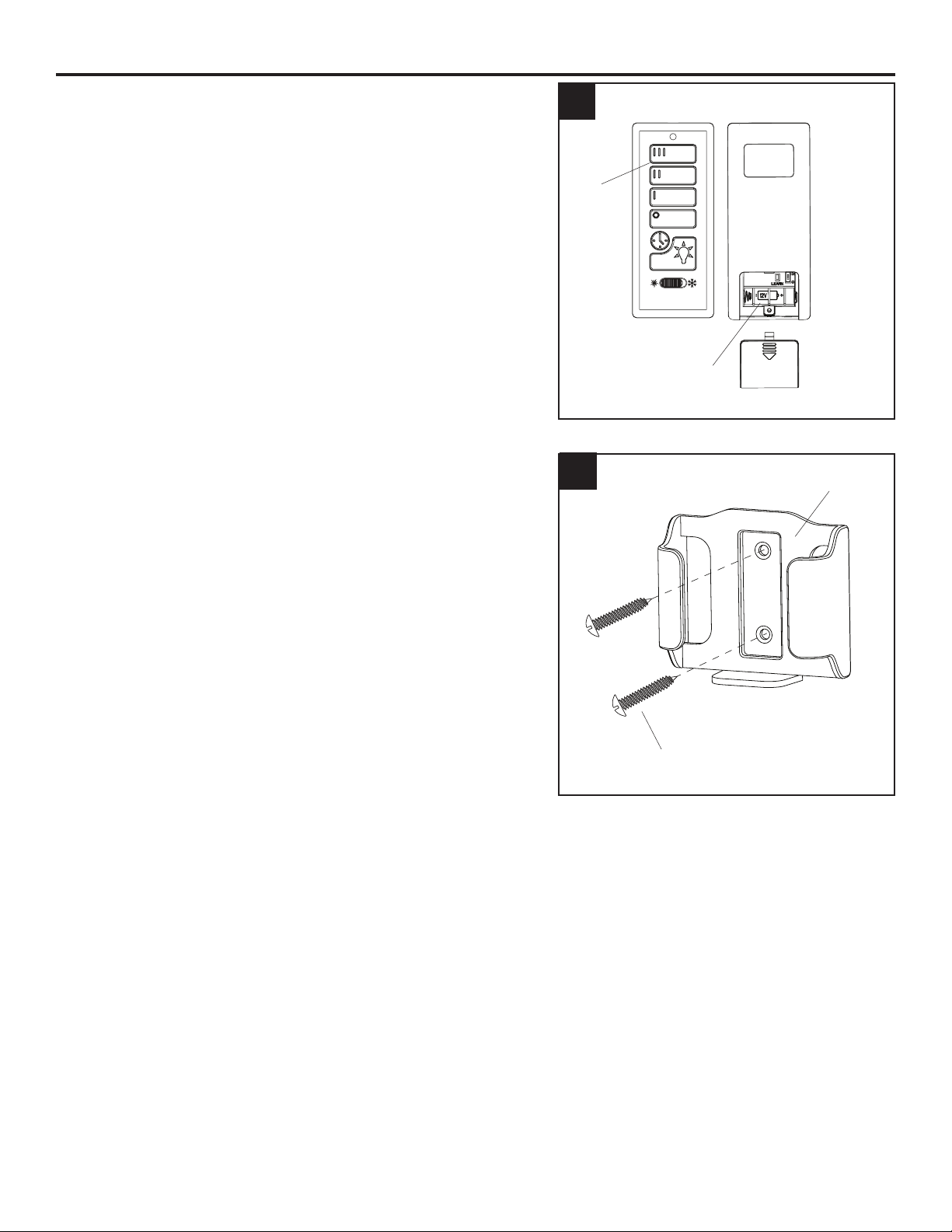
12
FINAL INSTALLATION
7. Remove the battery cover from the back of the remote
found in remote pack (L). Insert the battery from
remote pack (L) into the remote; ensure polarity of
battery matches the polarity indicated in the battery
compartment -- positive (+) to positive (+) and
negative (-) to negative (-). Replace the battery cover
and press the high fan speed button on the remote to
ensure the remote turns on the fan.
Note: If remote does not turn on fan, see
TROUBLESHOOTING (page 15).
8. If desired, the wall bracket in remote pack (L) can
be installed to a wall using the provided mounting
screws. Store the remote on the wall bracket when
not in use.
7
8
Front Back
Battery
Compartment
Battery Cover
High
Fan
Speed
Wall Bracket
Mounting Screw
Loading ...
Loading ...
Loading ...