Loading ...
Loading ...
Loading ...
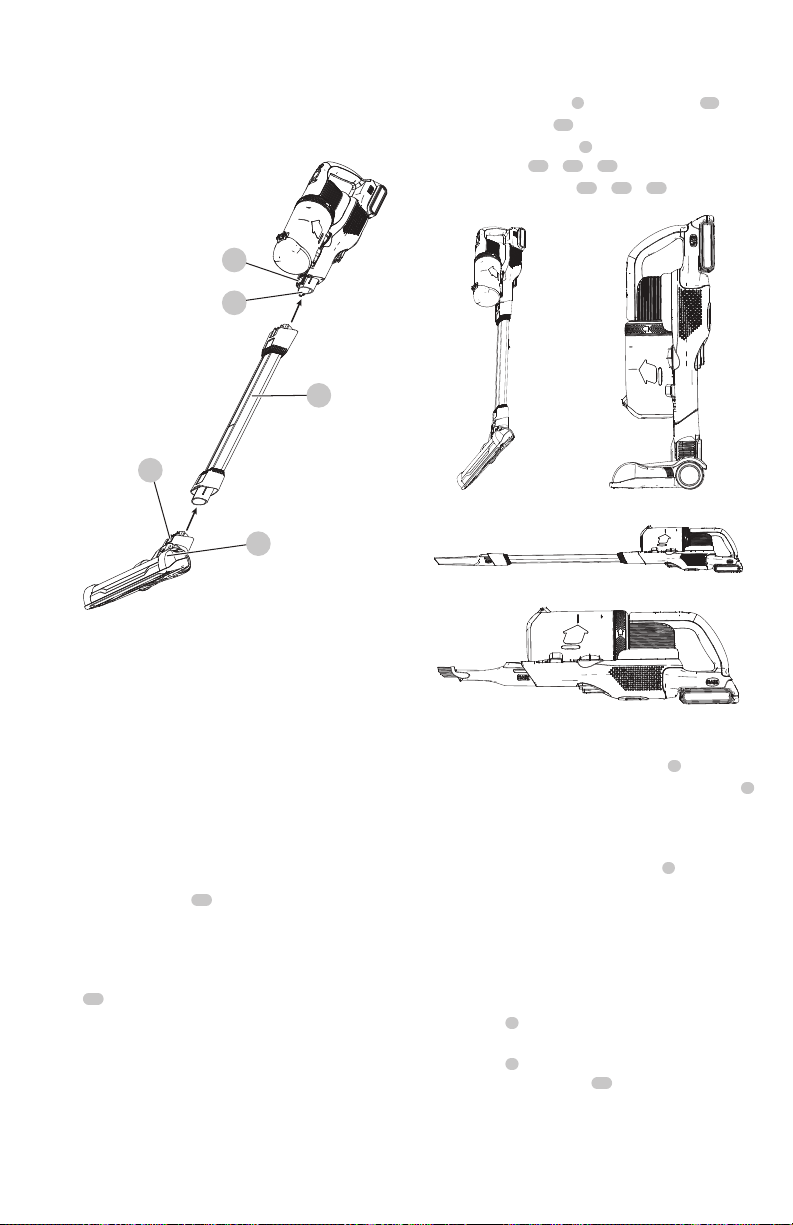
ENGLISH
7
WARNING: When not in use position the
unit with the rear of the vacuum facing a wall so that
any inadvertent fall of the unit would contact a wall
and not people orpets.
Fig. D
5
7
11
8
8
Operation
WARNING: To reduce the risk of
serious personal injury, turn unit off and
disconnect it from power source remove the
battery pack before making any adjustments or
removing/installing attachments or accessories.
An accidental start-up can causeinjury.
Installing and Removing the Battery
Pack (Fig. A)
NOTE: For best results, make sure your battery pack is
fullycharged.
To install the battery pack 16 into the tool handle, align the
battery pack with the rails inside the tool’s handle and slide
it into the handle until the battery pack is firmly seated in
the tool and ensure that it does notdisengage.
To remove the battery pack from the tool, press the release
button 17 and firmly pull the battery pack out of the tool
handle. Insert it into the charger as described in the charger
section of thismanual.
Use
This vacuum cleaner can be used in one of four ways.
• With the extension tube 7 and the floor brush 11 . (Fig. E)
• With the floor brush 11 . (Fig. F)
• With the extension tube 7 and an
accesssory tool 13 , 14 , 15 . (Fig. G)
• With an accesssory tool 13 , 14 , 15 . (Fig. H)
Fig. E Fig. F
Fig. G
Fig. H
Switching ON and OFF (Fig. A, I)
• To switch ON, press the ON/OFF button 1 .
• For increased power, slide the variable power switch 2
forward.
NOTE: The state of charge indicator LEDs will illuminate
while the vacuum is ON.
• To switch OFF, press the ON/OFF button 1 a second time.
• Return the product to the charger immediately after use
so that it will be ready and fully charged for the next
use. Ensure that the product is fully engaged with the
chargerplug.
Switching the floor brush OFF and ON (Fig. I)
• To switch the floor brush OFF, press the Floor brush ON/
OFF button 4 .
• To switch the floor brush ON, press the floor brush ON/
OFF button 4 a second time.
NOTE: The LED worklights 12 will illuminate whenever
the floor brush is switched ON.
Loading ...
Loading ...
Loading ...