Loading ...
Loading ...
Loading ...
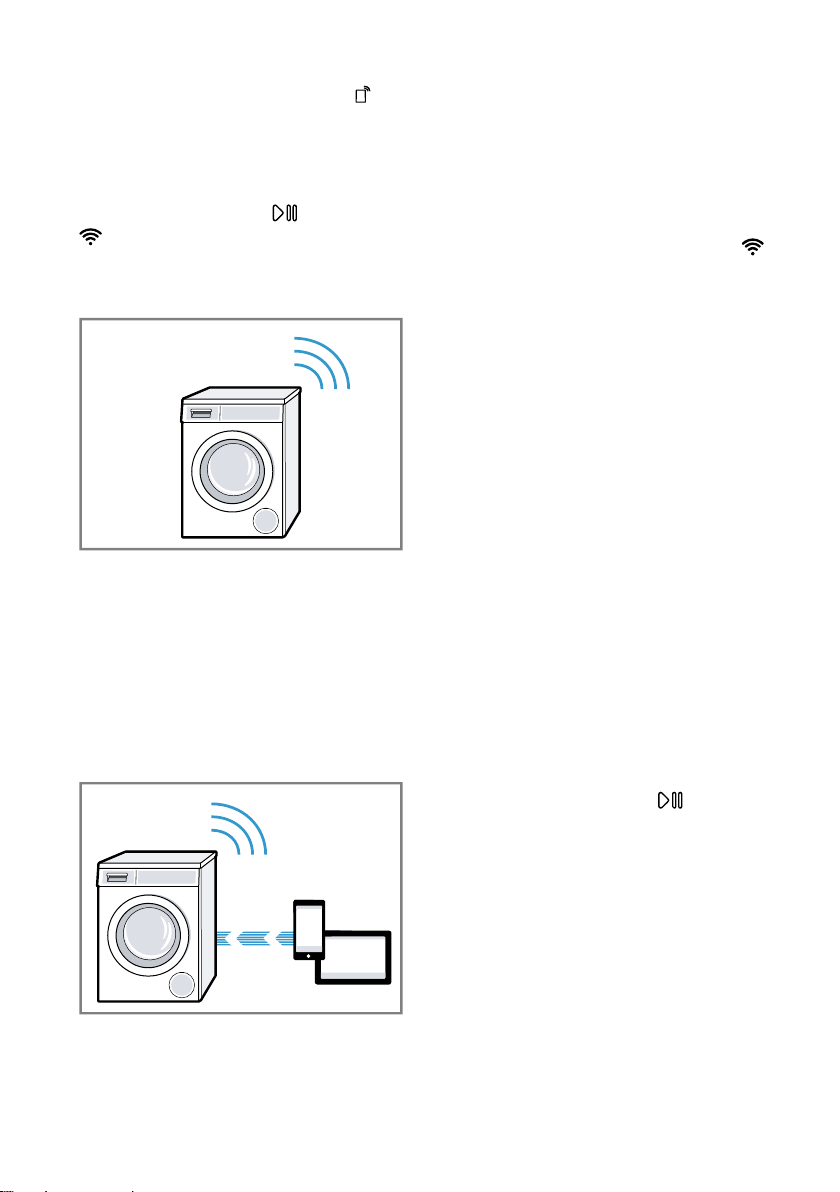
HomeConnect en
39
1. Press and hold Remote Start for
at least 3seconds.
a The display shows Aut .
2. Set the programme to position2.
a The display shows SAP .
3. Press Start / Reload
.
a
flashes in the display.
a The appliance now sets up its own
Wi-Fi network with the name (SSID)
HomeConnect.
4. Call up the Wi-Fi settings on the
mobile device.
Connect the mobile device to the
Home Connect Wi-Fi network and
enter the password (key) Home-
Connect.
a Your mobile device now connects
to the appliance. The connection
process may take up to
60seconds.
5. Open the HomeConnect app on
your mobile device and carry out
the steps in the app.
6. In the HomeConnect app, enter
the network name (SSID) and
password (key) for your home net-
work.
7. Carry out the steps in the
HomeConnect app to connect the
appliance.
a If the display shows con and
lights up permanently, the appli-
ance is connected to the home
network.
8. If the display shows Err , the appli-
ance is not connected to the home
network.
‒ Check whether your appliance is
in range of your home network.
‒ Reconnect the appliance to the
WLAN home network (Wi-Fi)
with WPS function.
9. Connect your appliance to the
Home Connect app →Page39.
Connecting your appliance to
the Home Connect app
Requirements
¡ The appliance is connected to the
WLAN home network (Wi-Fi).
¡ The HomeConnect app is open
and you have logged on.
1. Set the programme to position3.
a The display shows APP .
2. Press Start / Reload
.
a The appliance connects to the
HomeConnect app.
3. Once your appliance is displayed
in the HomeConnect app, carry
out the last steps in the
HomeConnect app.
a If the display shows con , the ap-
pliance is connected to the
HomeConnect app.
Loading ...
Loading ...
Loading ...
