Loading ...
Loading ...
Loading ...
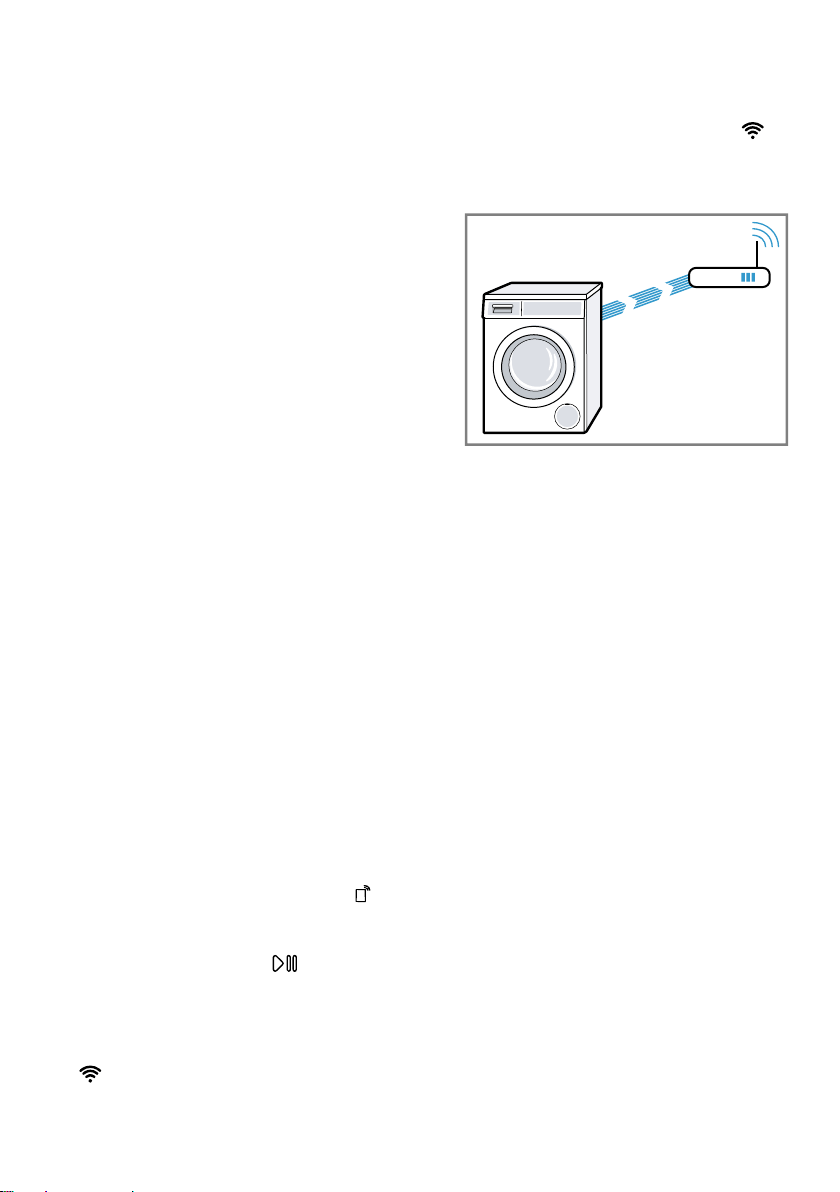
en HomeConnect
38
¡ Please also follow the instructions
in the HomeConnect app.
Notes
¡ Please note the safety precautions
in this instruction manual and
make sure that they are also ob-
served when operating the appli-
ance via the HomeConnect app.
→"Safety", Page4
¡ Operating the appliance on the ap-
pliance itself always takes priority.
During this time it is not possible
to operate the appliance using the
HomeConnect app.
HomeConnect settings
Adapt HomeConnect to your needs.
You can find the HomeConnect set-
tings in the basic settings for your ap-
pliance. Which settings the display
shows will depend on whether
HomeConnect has been set up and
whether the appliance is connected
to your home network.
Connecting the appliance to a
WLAN home network (Wi-Fi)
with WPS function
Using your router's WPS function is
the simplest way to connect the ap-
pliance to your home network.
Requirement:If your router has a
WPS function, you can connect the
appliance to your WLAN home net-
work (Wi-Fi) automatically.
1. Press and hold Remote Start
for
approx. 3 seconds.
a The display shows Aut .
2. Press Start / Reload
.
3. Press the WPS button on the
router within the next 2minutes.
Take note of the information in the
documents for your router.
a
flashes in the display.
a The appliance attempts to connect
to your WLAN home network.
a If the display shows con and
lights up permanently, the appli-
ance is connected to the home
network.
4. If the display shows Err , the appli-
ance is not connected to the home
network.
‒ Check whether your appliance is
in range of your home network.
‒ Reconnect the appliance to the
WLAN home network (Wi-Fi)
with WPS function.
5. Connect your appliance to the
Home Connect app. →Page39
Connecting the appliance to a
WLAN home network (Wi-Fi)
without WPS function
If your router does not have a WPS
function, you can connect the appli-
ance to your WLAN home network
(Wi-Fi) manually. The appliance
quickly sets up its own Wi-Fi network.
You can connect a mobile device to
the WLAN network and transfer the
network information for the WLAN
home network (Wi-Fi) to your appli-
ance.
Requirement:The HomeConnect
app is open and you have logged on.
Loading ...
Loading ...
Loading ...
