Loading ...
Loading ...
Loading ...
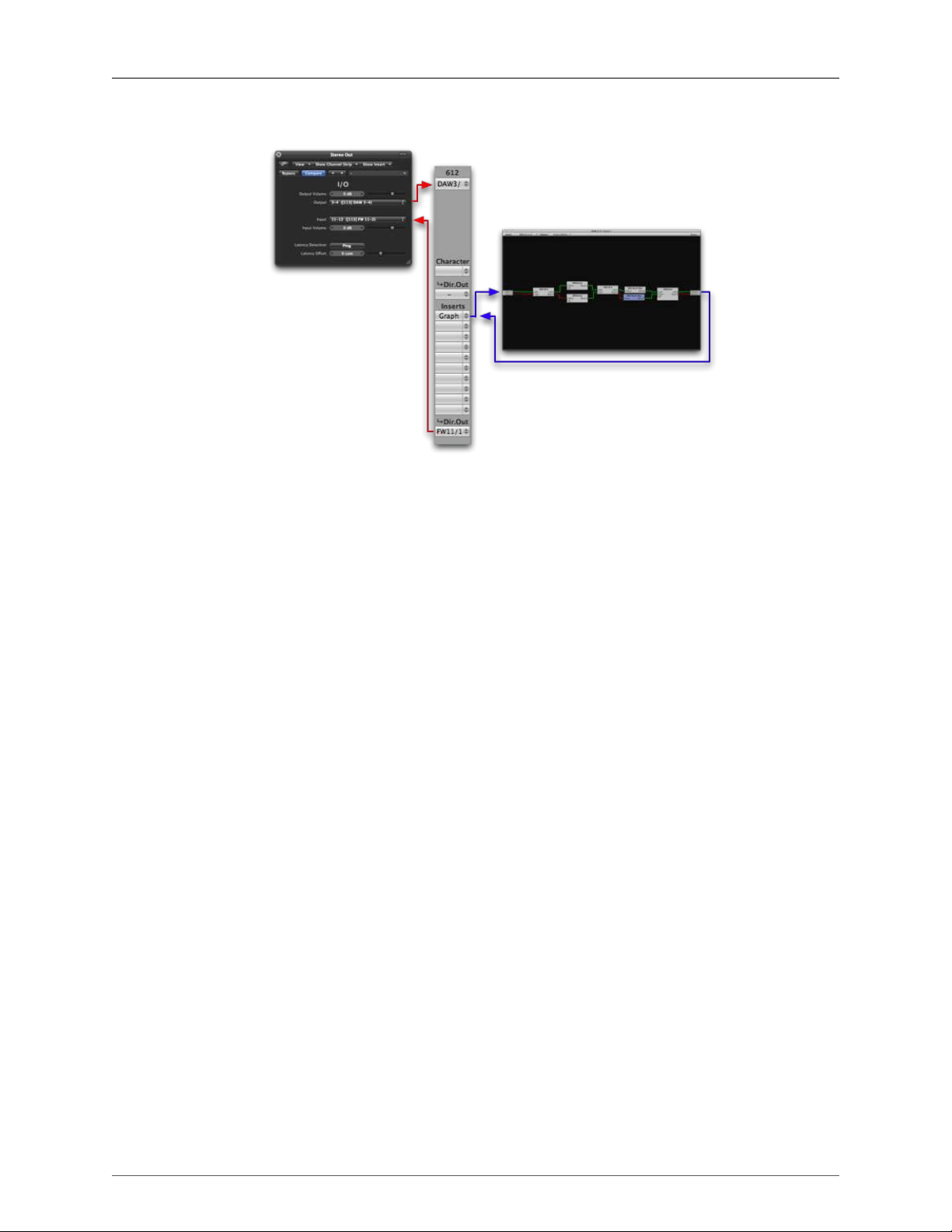
Routing Examples
215
Figure 13.24: Using Logic I/O Plug-ins for Insert Processing on Output Objects
Routing Tips for Digital Performer
Routing for Insert processing in Digital Performer
Since Digital Performer does not provide an I/O plug-in for inserting an audio routing loop to external pro-
cessing, you need to be a bit careful when configuring the routing in Digital Performer. If you don’t follow this
approach, you have a good chance of setting up a feedback loop (and no one wants that!)
In order to insert a +DSP process in DP, you need to route the audio to be processed to discrete channels on
the Mobile I/O. The critical point is that you cannot send the audio that you want to process directly to the
same outputs that you will be using for monitoring as completing the return will create a feedback loop.
Configuring Bundles and MIO Console to make your life easier
Since DP allows you to configure your physical I/O using Audio Bundles, you find that it makes routing a lot
easier if you pre-configure some audio bundles and name them in a way that makes sense.
In the illustrations below, we have created bundles for I/O and +DSP Loop Processing. Here is what the Audio
Bundles window looks like after the bundles have been created and named:
Loading ...
Loading ...
Loading ...
