Loading ...
Loading ...
Loading ...
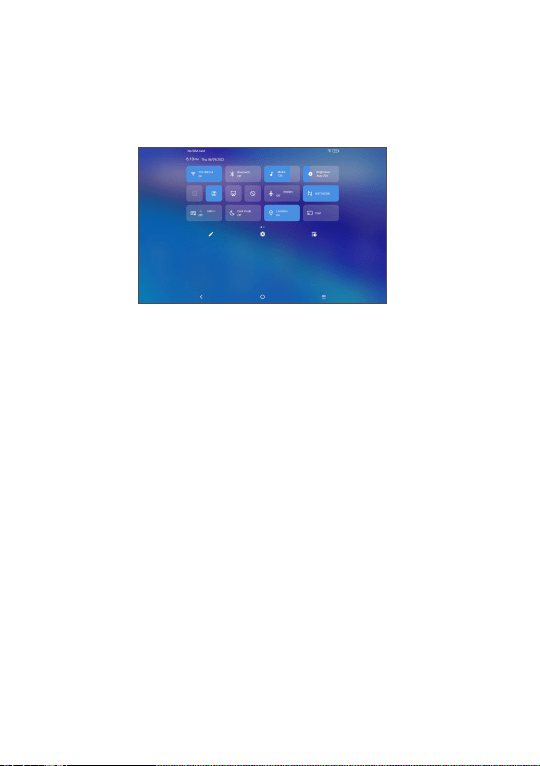
13
Quick Settings panel
Swipe down the Status bar twice to access the Quick
Settings panel where you can enable or disable
functions or change modes by touching the icons.
1.3.3 Locking and unlocking your screen
To protect your device and privacy, you can lock the
device with a pattern, PIN, or password, etc.
To create a screen unlock pattern
• From the Home screen, touch Settings > Security
& Biometrics > Screen lock.
• Set your own pattern.
Loading ...
Loading ...
Loading ...
