Loading ...
Loading ...
Loading ...
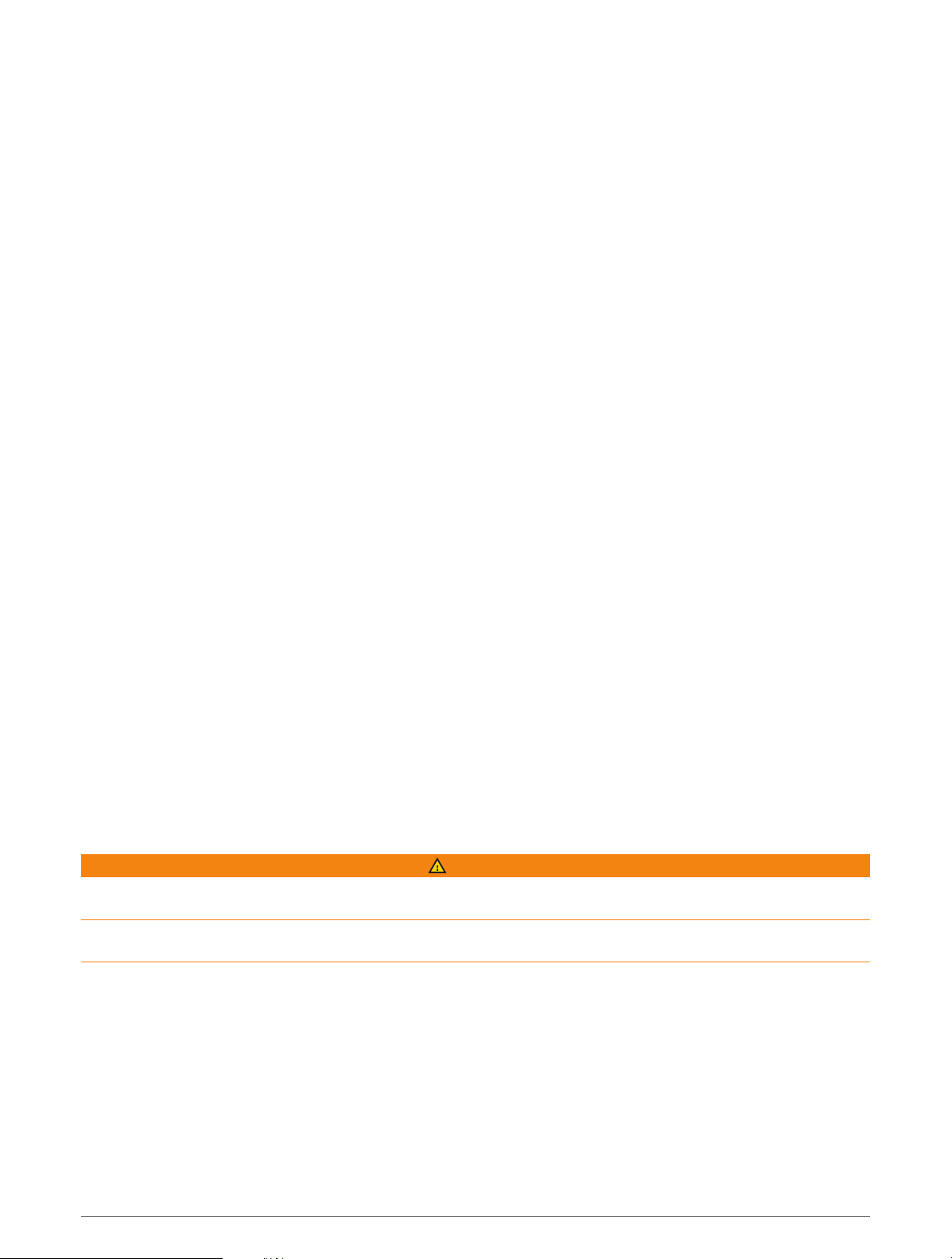
Customizing the Training Keys
You can assign an application, device action, or utility to a training key. If a compatible dog collar is paired, you
can also add a dog training command to a training key. You can add multiple pages of training key settings. For
example, this is useful when training multiple dogs.
NOTE: This feature is not available with all dog collar device models.
1 Select Training Setup > Training Keys.
2 Select Add Item Here below the empty key you are customizing.
3 Select a command category.
4 Select a command or, if selecting a training command, select the name of the dog to command.
5 If selecting a dog training command, select tone (T) or light (L).
6 If you want to customize more than three keys, use the additional rows to add another page of training key
commands.
Using the Hard Keys for Training Adjustments
Before you can use this feature, you must customize your training keys with dog training commands
(Customizing the Training Keys, page15).
You can access and adjust training commands using the device's hard keys.
1 From any screen, press the training up and down keys until the command page you want to adjust appears.
2 Press the training enter key to select the command page.
3 Use the training up and training down keys to highlight the training command you want to change, and press
the training enter key.
4 Select the command mode, and press the training enter key.
5 If necessary, use the training up and down keys to adjust the command setting.
6 Press the training enter key to return to the previous screen.
Default Training Settings
From the main menu, select Training Setup > Training Defaults.
Add When Paired: Automatically sets default training modes for each button when a new dog collar is paired.
Left Button: Sets the default training mode for the left training button.
Center Button: Sets the default training mode for the center training button.
Right Button: Sets the default training mode for the right training button.
inReach Features
WARNING
Messaging, tracking, and SOS functions require an active satellite subscription. Always test your device before
you use it outdoors.
Ensure you have a clear view of the sky when using the messaging, tracking, and SOS functions, because these
features require satellite access to operate properly.
To get the most out of your device, you should activate it. Activating the device allows you to use inReach
features, including messaging, SOS, tracking, and inReach Weather.
Messages
Your Alpha 200i device sends and receives text messages using the Iridium satellite network. You can send
messages to an SMS phone number, an email address, or another device that uses inReach technology. Each
message you send includes your location details where allowed.
inReach Features 15
Loading ...
Loading ...
Loading ...
