Loading ...
Loading ...
Loading ...
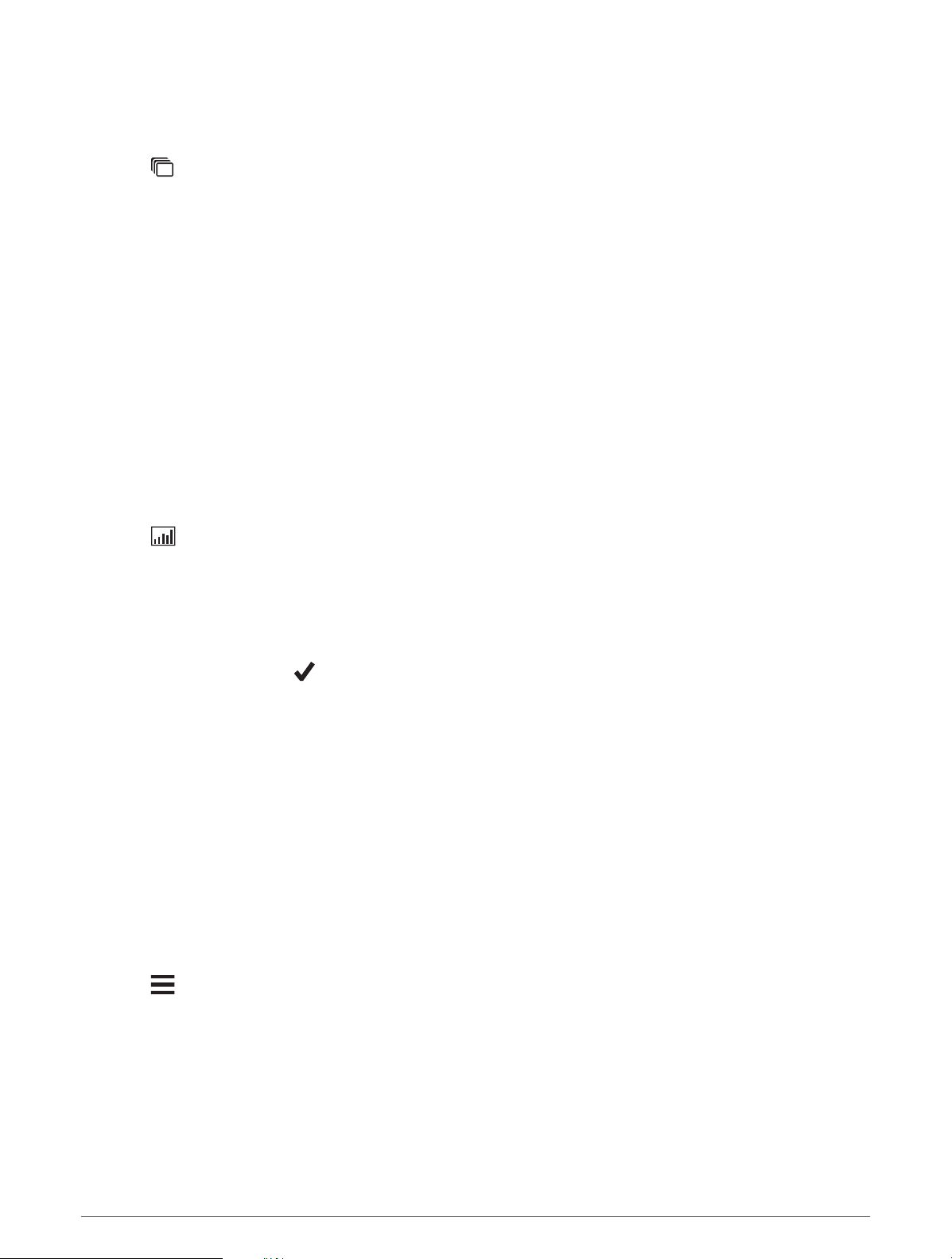
Managing a Group
Before you can create a group, you must pair one or more dog devices to your handheld.
1 Select Dog List.
2 Select .
3 If necessary, select Create Group, and enter a group name.
4 Select a group from the list.
5 Select an option:
• To activate the group, select Activate Group.
• To deactivate the group, select Deactivate Group.
• To add a device to the group, select Manage Group > Add Device.
• To rename the group, select Rename, and enter a new name.
• To delete the group, select Delete Group.
Editing Dog Information
Resetting a Dog's Statistics and Track
You might want to clear the dog statistics and track before a new hunt.
1 Select Dog List.
2 Select a dog.
3 Select > Reset.
Changing the Dog Name
1 Select Dog List.
2 Select a dog.
3 Select the dog’s name.
4 Enter the name, and select .
Changing the Color of the Dog's Track
You can change the track color of the dog. It is helpful to have the track color match the color of the collar strap,
if possible.
1 Select Dog List.
2 Select a dog.
3 Select the colored square next to the dog’s name.
4 Select a color.
Changing the Dog Type
Before you can change the dog type, the collar must be turned on and within range of the handheld device.
1 Select Dog List.
2 Select a dog.
3 Select > Change Dog Type.
4 Select a dog type.
Dog Collar Device Setup 9
Loading ...
Loading ...
Loading ...
