Loading ...
Loading ...
Loading ...
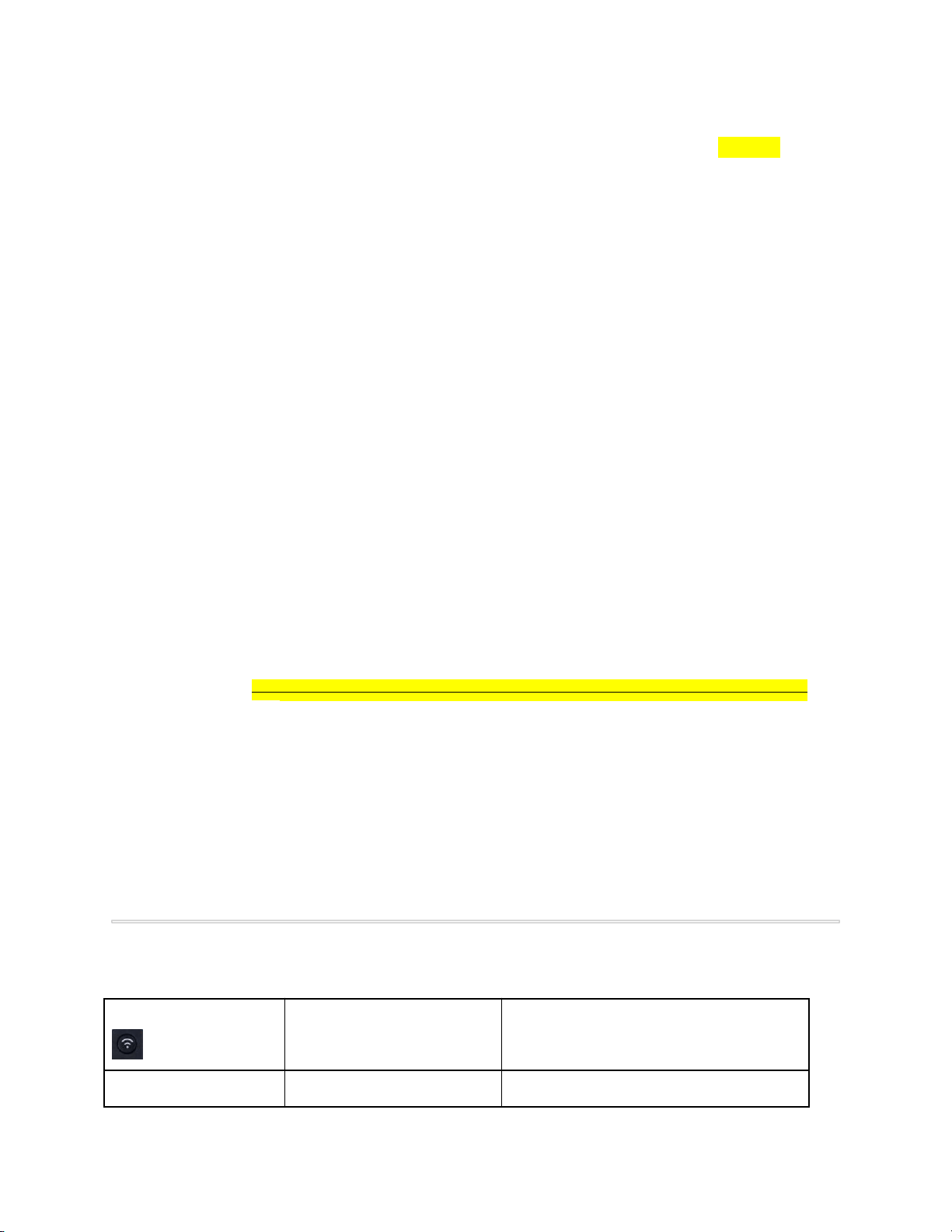
● RoboVac:
- RoboVac is fully charged and the main power switch on the bottom of
RoboVac is turned on.
- Wi-Fi status light slowly flashes blue.
● Wi-Fi Network:
- Use the correct password for your network.
- Do not use a VPN (Virtual Private Network) or Proxy Server.
- Your Wi-Fi router supports 802.11b/g/n and IPv4 protocol.
- You are using a 2.4GHz router or a dual-band router that is configured to
support a 2.4GHz frequency band. RoboVac does not support 5GHz
frequency band.
- If RoboVac cannot connect to the Wi-Fi network and you are using
a 2.4/5GHz mixed network, switch to a 2.4GHz network for Wi-Fi
setup. You can switch back once your setup is complete.
- When connecting to a hidden network, make sure you enter the
correct network name, SSID (case sensitive), and connecting to a
2.4GHz wireless network.
- When using a network extender/repeater, make sure the network
name (SSID) and password are the same as your primary network.
- The firewall and port settings of your Wi-Fi router allow RoboVac to
connect with the Eufy servers.
Network Security Requirement
- WPA and WPA2 using TKIP, PSK, AES/CCMP encryption.
- WEP EAP (Enterprise Authentication Protocol) is not supported.
Wi-Fi Channels
- The FCC requires that all wireless devices in the United States
operate on the 1-11 wireless spectrum channels.
- Some countries outside North America can use spectrum channels
higher than channel 11. Refer to your local regulatory agency to
determine which channels are accessible.
- A future software release will support access to channels above 11
for users outside North America. Until then, use channels 1-11.
If you cannot control RoboVac with your smartphone, try the solutions below to solve
the problem. If the problem persists, contact the Eufy service center for help.
Wi-Fi Status Light
Cause
Solutions
Solid blue
RoboVac has connected
● Check if your router is
Loading ...
Loading ...
Loading ...