Loading ...
Loading ...
Loading ...
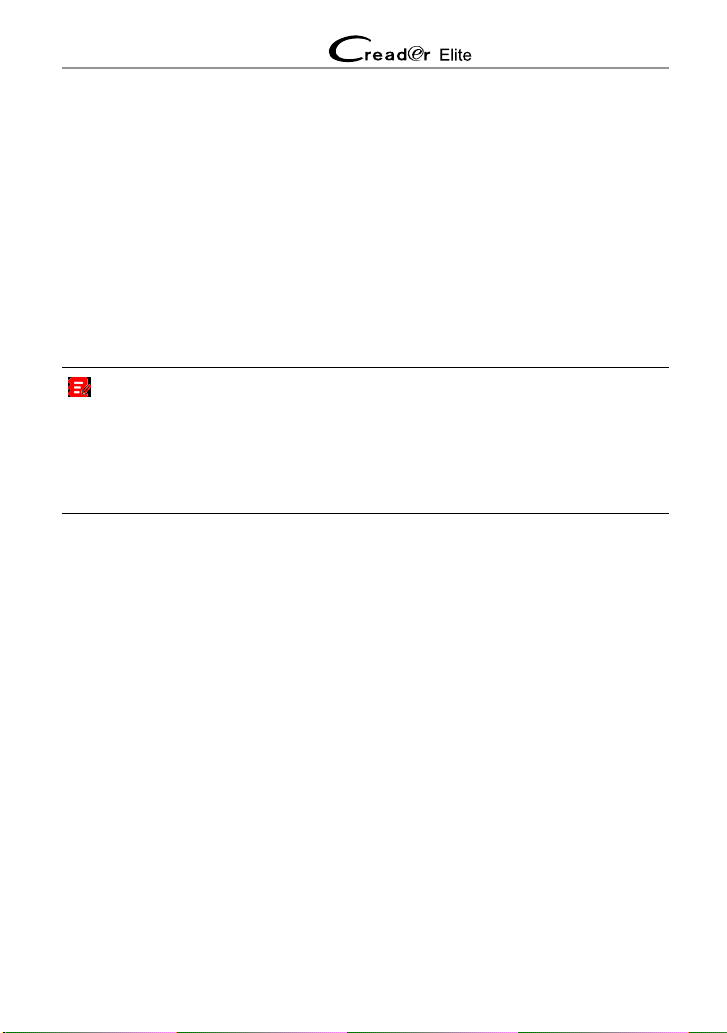
26
LAUNCH Special Car User Manual
all historical records, tap “Select All” and then tap “Delete”.
• Tap “Quick access” to directly navigate to the function selection page of last
diagnostic operation. Choose the desired option to proceed.
5.5 Reset (Special Functions)
5.5.1 Subscribe Reset Software
By default, no reset software is included in this tool. User needs to go to “Mall”
on the Job menu to subscribe it.
The subscription period is one year and eective from the date of subscription.
Once it expires, it will be disabled automatically and user needs to renew your
subscriptions in the Mall.
Note: The diagnostic software of the selected vehicle includes all kinds of reset
software, which has no quick access in this module.
• If the test vehicle is the selected vehicle, only go to “Diagnose” to perform the
special function.
• If you are testing a vehicle other than the selected vehicle, subscribe the target reset
software and perform the special function in this module.
After successfully subscribed and downloaded, it is ready to use now.
5.5.2 Perform Reset Procedures
There are two methods available to perform the reset procedures: Manual
Reset or Auto Reset. Auto Reset follows the principle of sending command from
the tool to vehicle’s ECU to do resetting. While using Manual Reset, users just
follow the on-screen instructions to select appropriate execution options, enter
correct data or values, and perform necessary actions, the system will guide you
through the complete performance for various service operations.
Follow the owchart shown as below to perform resetting.
Loading ...
Loading ...
Loading ...