Loading ...
Loading ...
Loading ...
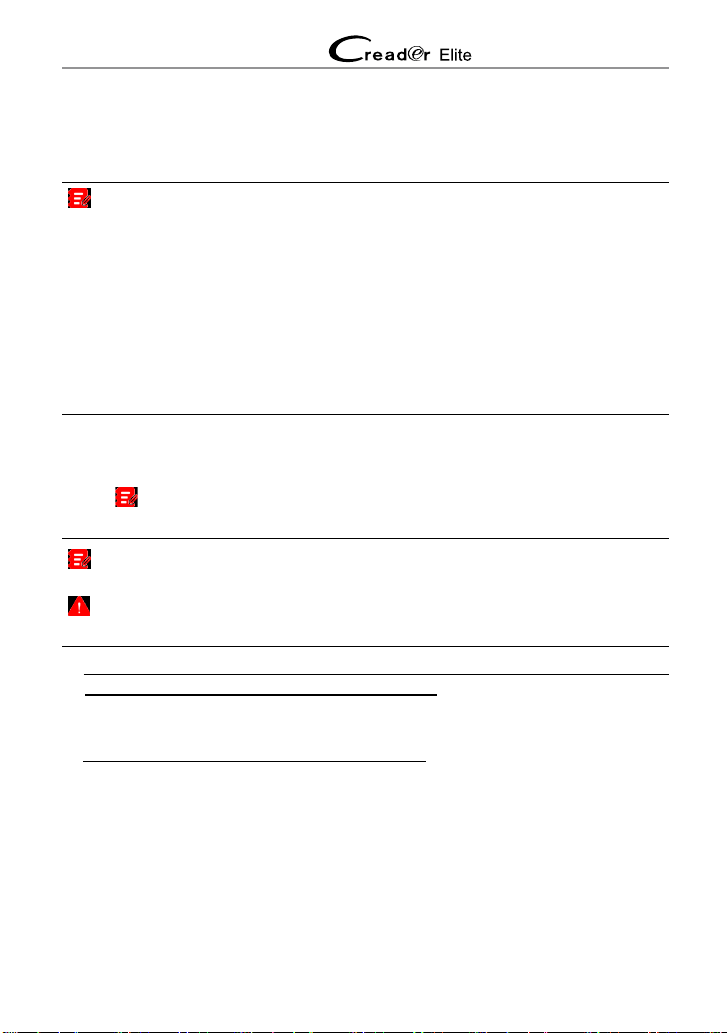
14
LAUNCH Special Car User Manual
5.2 System Diagnosing
This function is specially designed to diagnose electronic control systems of
single vehicle model.
Notes:
1. The diagnostic software of the vehicle includes all kinds of reset software, user can
perform it (select Special function from the diagnostic function list) directly in this
module.
2. Use of the diagnostic software is free of charge forever, but the free update period is
only the rst 1 year. If it expires, user needs to renew the subscription to get newer
software. All software is updated periodically. It is recommended to update and
install the latest software version for the best service, functions and experience.
3. More vehicle coverage can be extended on each model. Just go to “Mall” to
subscribe it.
5.2.1 Smart Diagnosis (Auto-Detect)
After connection, turn the ignition key on and the system enters auto-detect
mode
(
Note: Please make sure the “Automatic detection on connect” in “Settings” is
set as ON).
Note: To detect more and accurate VINs, a stable network connection is highly
recommended for this function.
Caution: Don’t connect or disconnect any test equipment with ignition on or engine
running.
A. Once the system successfully obtains the VIN (Vehicle Identication Number)
information of the currently identified vehicle, it will continue scanning the
vehicle systems. After the scanning is complete, a diagnostic report will be
automatically generated in the Settings -> Data -> Diagnostic Report.
B. If the tool failed to access the VIN information, the following popup will appear
on the screen:
Loading ...
Loading ...
Loading ...