Loading ...
Loading ...
Loading ...
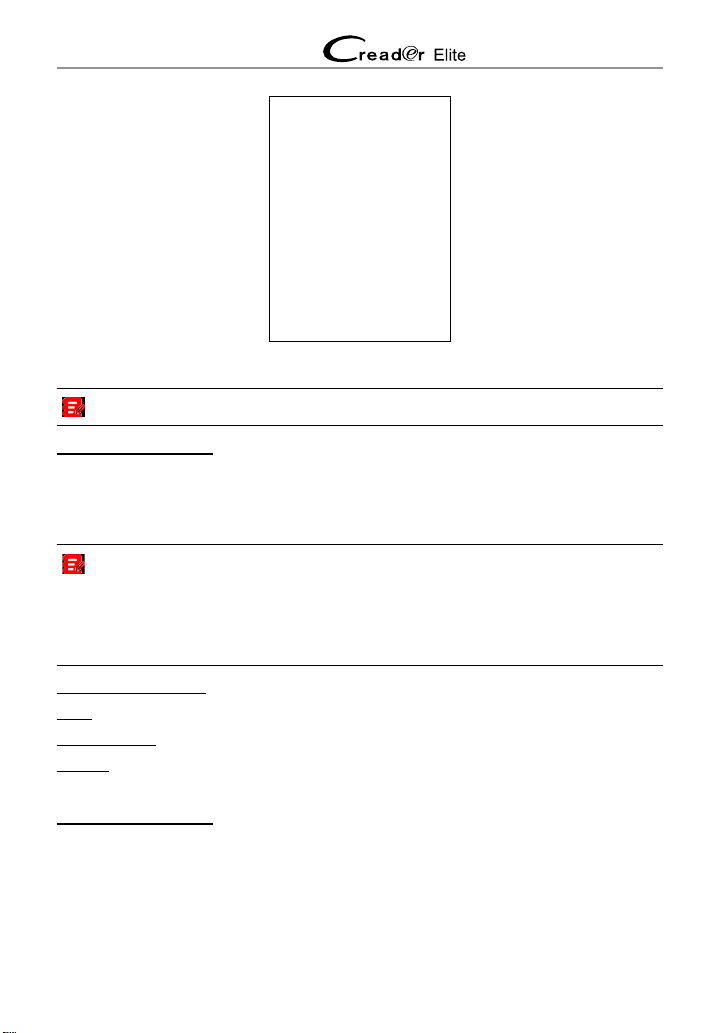
19
LAUNCH Special Car User Manual
Fig. 5-8
Note: Dierent vehicle has dierent diagnostic menus.
A. Read Fault Code
This function displays the detailed information of DTC records retrieved from the
vehicle’s control system.
In Fig. 5-8, tap “Read Fault Code”, the screen will display the diagnostic result.
Note: Retrieving and using DTCs for troubleshooting vehicle operation is only
one part of an overall diagnostic strategy. Never replace a part based only on the DTC
denition. Each DTC has a set of testing procedures, instructions and ow charts that
must be followed to conrm the location of the problem. This information can be found
in the vehicle’s service manual.
On-Screen Buttons:
Help: Tap to view the help information.
Code Search: Tap it to search for more information about the current DTC online.
Report: To save the current data in text format. All diagnostic reports can be
accessed from Settings -> Data -> Diagnostic Report.
B. Clear Fault Code
After reading the retrieved codes from the vehicle and certain repairs have been
carried out, you can use this function to erase the codes from the vehicle. Before
performing this function, please be sure the vehicle’s ignition key is in the ON
position with the engine o.
Loading ...
Loading ...
Loading ...