Loading ...
Loading ...
Loading ...
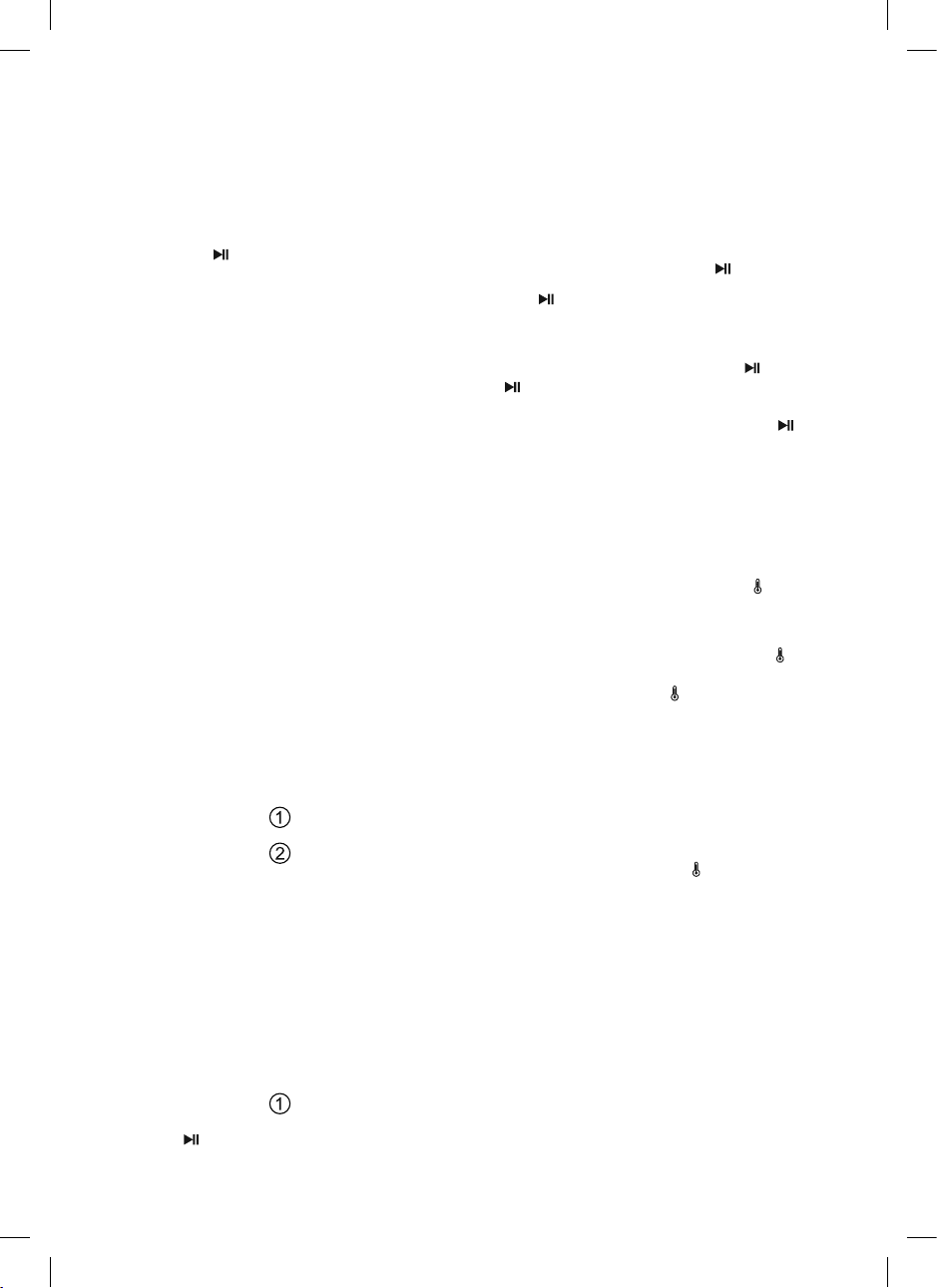
11
9a. If the food is not ready yet, return the
drawer to the appliance and set the
timer for a few extra minutes, then
press the key.
9b. If the food is ready, empty the drawer
into a bowl or onto a plate. Take care
when doing so, as excess oil from
cooking may leak onto the ingredients.
9c. When a batch of food is ready, the
appliance is instantly ready for
preparing another batch. However, if
the appliance is not required for further
cooking, turn it off and unplug it from
the mains socket. Leave the drawer(s)
open to allow the unit to cool down
more quickly.
CAUTION! Take care when tilting the
drawer(s) as the grill plate may move.
CAUTION! DO NOT press the drawer during
and for some time after use, as it gets very
hot. Only hold the drawer by the handle.
SMART FINISH
This appliance allows for one or both
drawers to be used while cooking. The
Smart Finish function allows for different
foods to be cooked simultaneously with
different cooking times and temperatures,
while still being ready at the same time.
1. Program Drawer
2. Program Drawer
3. Select Smart Finish
4. Press the (Insert Play/Pause Icon) key to
begin operation.
MATCH COOK
If cooking the same food in both drawers,
set the program for drawer (1) as detailed
above and then Match Cook drawer.
1. Select Match Cook
2.
Program Drawer
Press the key to begin operation.
START/PAUSE
1. Once the appropriate function, time
and temperature have been set, start
operation by pressing the .
2.
The
audible signal before the unit starts
operating the selected programme.
3.
To pause operation, press the key. The
be an audible signal.
To re-start operation, re-press the
key and the unit will resume at the
latest setting.
MANUALLY SETTING THE
TEMPERATURE
The temperature control range is 50-200ºC.
1. Each press of the temperature +/- keys
will increase/ decrease the temperature
in increments of 10ºC.
NOTE: When 200ºC is reached, if the
+ key
is pressed again the display will loop back
to 50ºC. Similarly, If the
- key is pressed
again when at 50ºC it will cycle back to
200ºC.
2.
Short press the keys to adjust gradually
or press and hold to change the
temperature more quickly.
NOTE: To change the temperature during
drawer key then press the
+ or - keys
to adjust.
Loading ...
Loading ...
Loading ...
