Loading ...
Loading ...
Loading ...
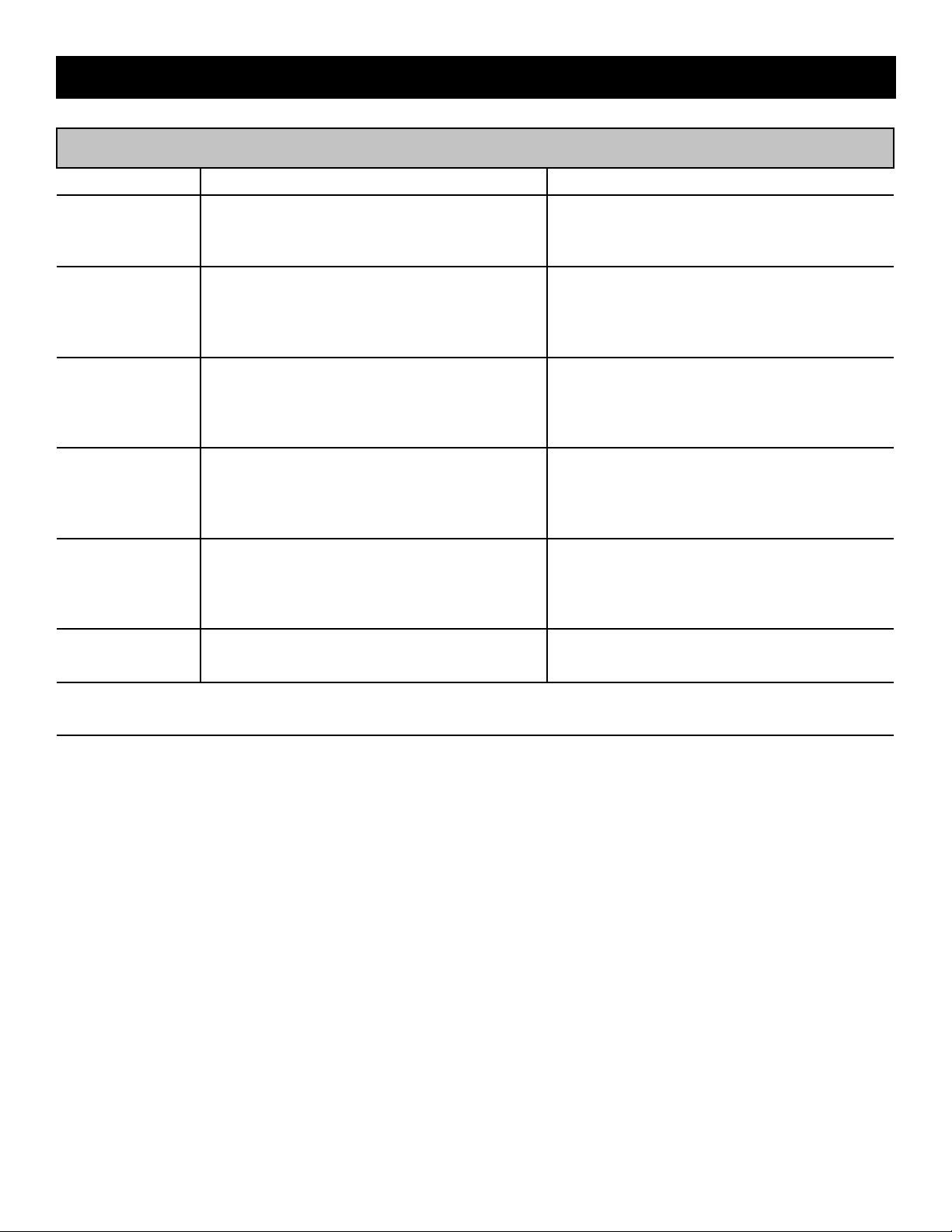
35 — English
CHARGER ERROR CODES
CODE MEANING SOLUTION
One red flash Charge Enable Fault — May indicate poor contact
at the charger connector or that battery tempera-
ture is too hot (greater than 122˚F).
Check charger/mower connection and remove
any debris. Allow hot batteries to cool. Then try
charging again.
Two red flashes Battery Voltage Fault — May indicate installed
battery or batteries are less than 36 V or more
than 67.2 V, or that battery or batteries are too
discharged or overcharged to be charged.
Batteries must be charged by another means in
order to bring them up to 36 V or mower must be
run in order to discharge batteries to 67.2 V.
Three red flashes Battery Charge Timeout: Charge Time Exceed-
ed — May indicate a problem with the mower bat-
teries or that charger output current was severely
reduced due to high ambient temperatures.
Disconnect charger. Allow batteries to cool, then
try charging again.
Four red flashes Battery Fault: Charge Time Exceeded — Indicates
a problem with battery voltage not attaining the
required nominal level within the maximum time
allowed.
Disconnect charger. Check battery series configu-
ration to be sure batteries are properly connected.
Allow batteries to cool, then try charging again.
Five red flashes Temperature Delay — Charger had to turn off its
output due to excessive internal temperature.
Make sure the charger cooling fins are clear of
obstruction and that the charger itself is not sitting
in direct sunlight. If charger is hot, allow to cool
before attempting to charge again.
Six red flashes Charger Fault: Internal Fault Detected Unplug charger, then plug back in and try charg-
ing again.
In all fault conditions, if suggested remedy does not clear the fault and allow the batteries to charge, take charger to
authorized service center for repair or replacement.
TROUBLESHOOTING
Loading ...
Loading ...
Loading ...
