Loading ...
Loading ...
Loading ...
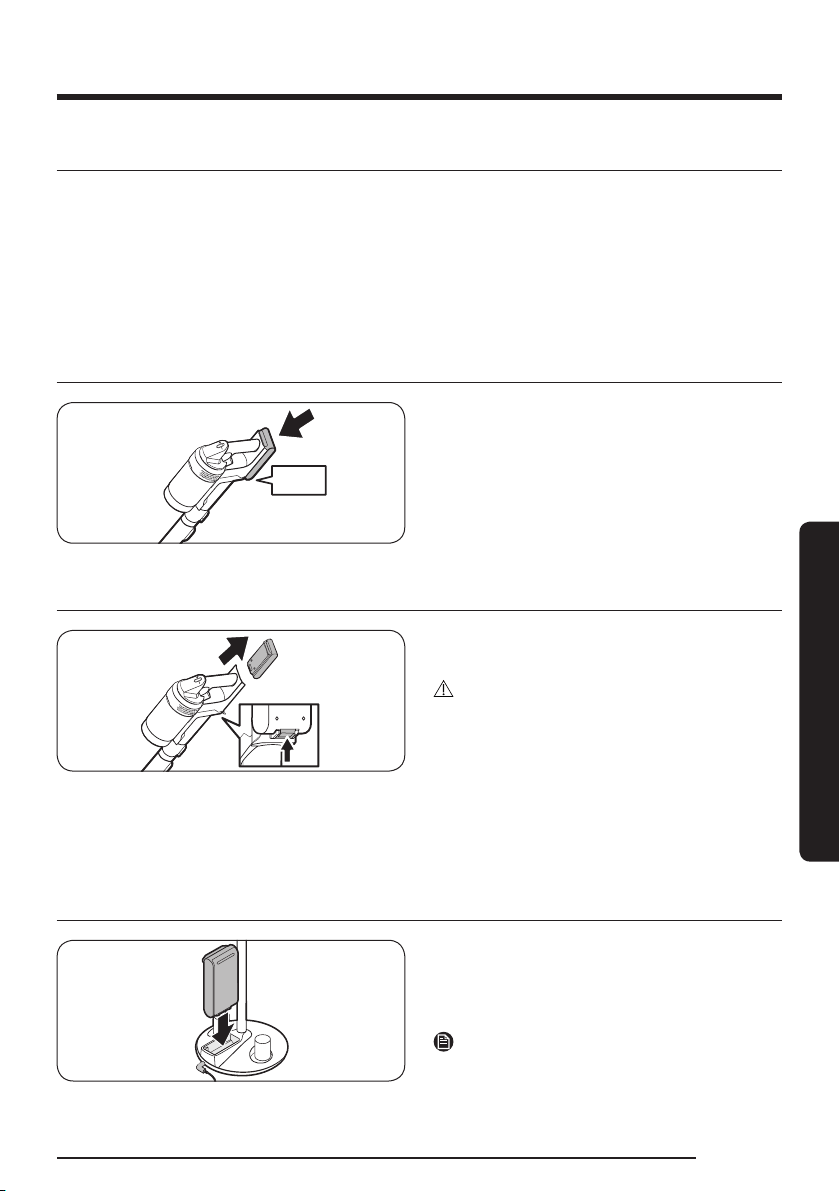
English 15
Operation
Charging the battery
• When the battery level indicator turns red or the ‘
Low battery’ message appears on the display, charge
the battery.
• You cannot use the vacuum cleaner while charging.
• Make sure the back of the battery is correctly placed onto the vacuum charging part.
• Check that the battery level indicator is displayed while charging.
• When charging starts, the battery level indicator turns on (red, orange, or yellow depending on charging
progress), it rises gradually, and changes to green when the charging is complete.
Inserting the battery
ᎃ)& (ᎅ
Push the battery to the end until you hear it click.
Ejecting the battery
Press the battery release button at the rear of the
handle to eject the battery.
CAUTION
• Before ejecting the battery, the vacuum cleaner
must be turned off.
- The vacuum cleaner may malfunction if you
eject the battery forcibly from the operating
vacuum cleaner.
• Be careful not to drop the battery. If you do, you
can injure yourself or damage the battery.
Charging the additional battery
Charge the additional battery at the additional
battery charging slot at the bottom of the
Accessory Cradle.
• Push the battery in firmly.
NOTE
VS20A958*** model: To charge the battery at the
Accessory Cradle, a charger needs to be purchased
separately. (VCA-SAPA95)
Loading ...
Loading ...
Loading ...