Loading ...
Loading ...
Loading ...
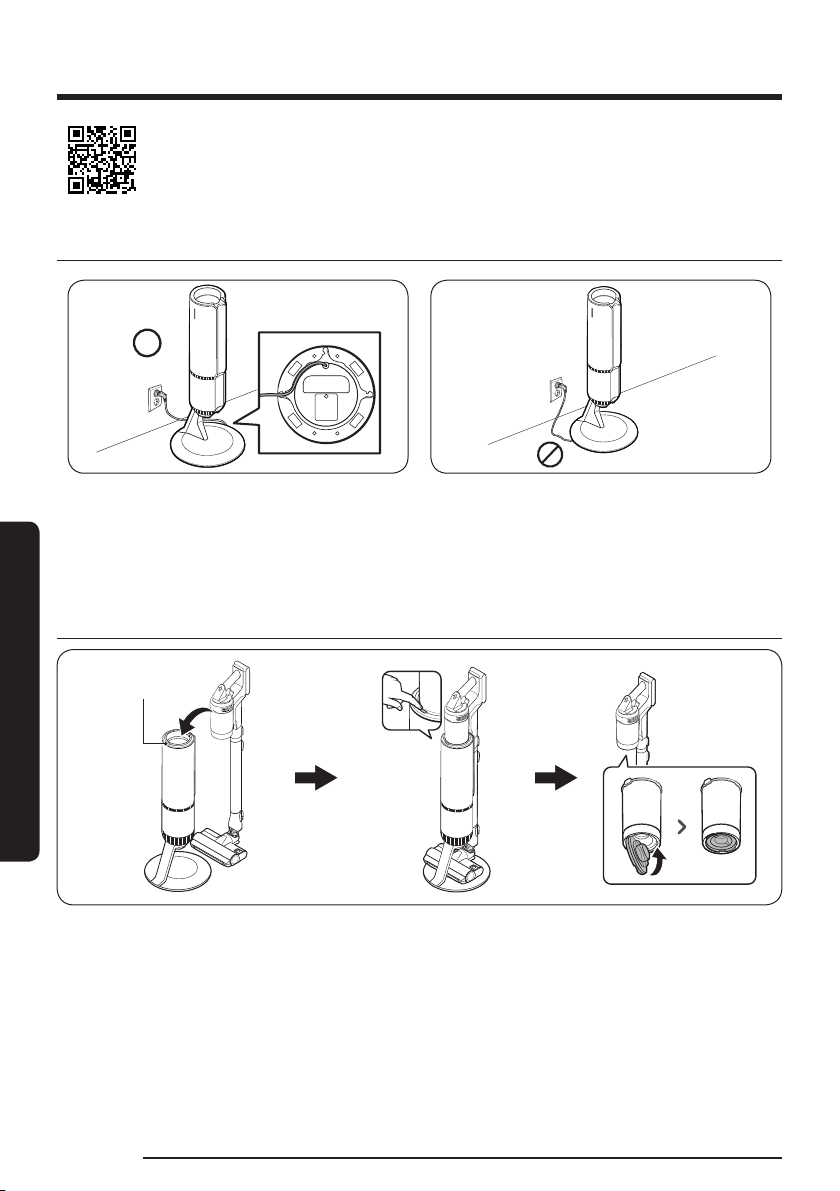
English14
Operation
For detailed information, please refer to the QR code.
Installing the Clean Station
1. Run the power cord of the Clean Station along the round groove at the bottom.
- Make sure the power cord is correctly placed so that the Clean Station stands without tilting.
2. Before plugging in the Clean Station, arrange the power cord neatly.
3. When plugging in the Clean Station, the START/STOP button turns blue for 5 seconds and goes off.
Using the Clean Station
START/STOP button
• After inserting the vacuum cleaner into the Clean Station, press the START/STOP button to empty the
dustbin.
- Press the
START/STOP button again to stop its operation.
• Close the bottom cover of the dustbin before using the vacuum cleaner as the bottom cover is open
after emptying dustbin at the Clean Station.
Operation
Loading ...
Loading ...
Loading ...