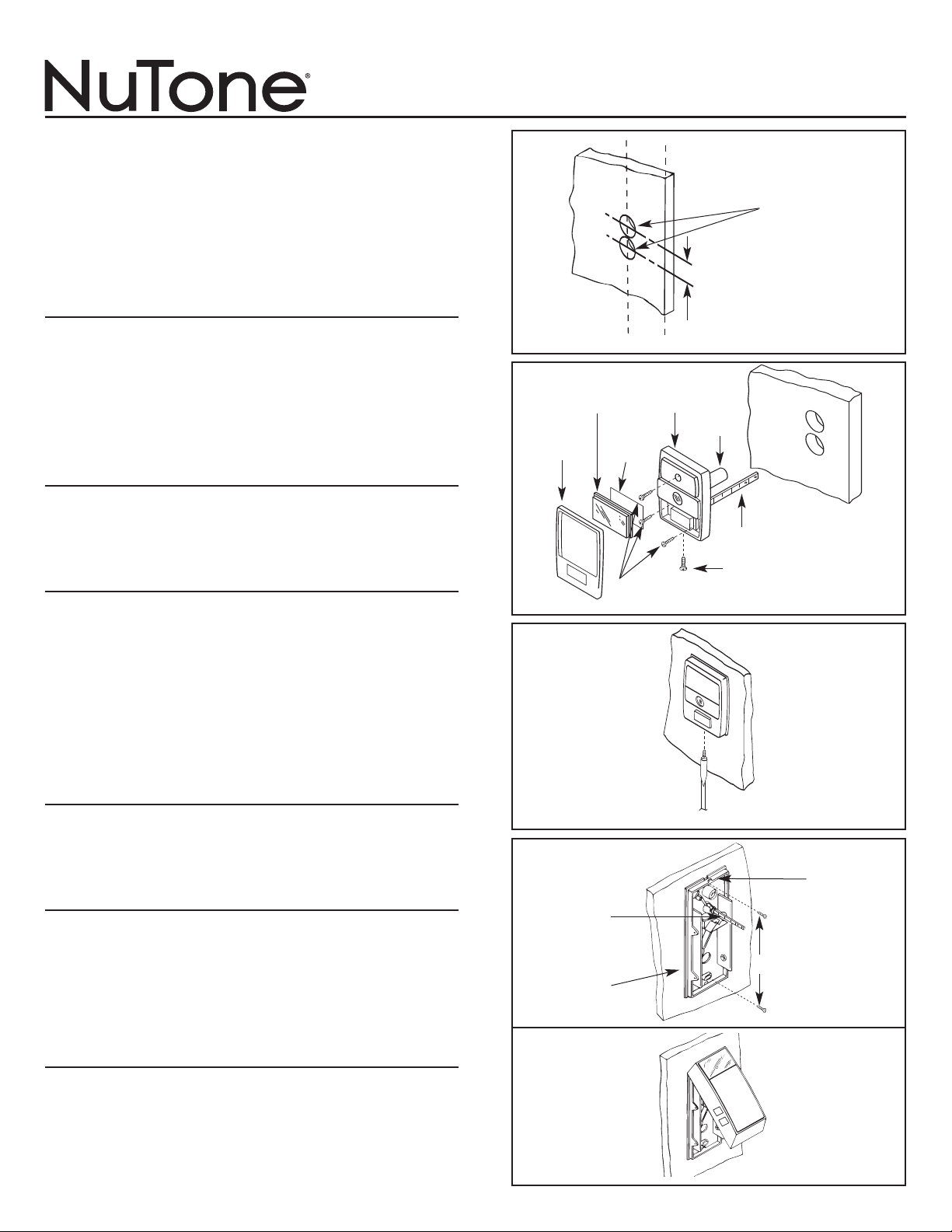
• The Non-Electric Chime mounts directly through the door
and will accommodate door thicknesses of
3
⁄4" to 2".
• The chime is equipped with a viewer.
LOCATING THE DOOR CHIME
1. The chime should be mounted in the center of the door -
approximately 4
1
⁄2 feet to 5 feet above the floor. NOTE: Be
sure there are no obstructions on the inside of the door to
interfere with the chime’s baseplate.
2. Refer to Figure 1. Mark the location of the mounting holes
parallel to the edge of the door. NOTE: It is important that
the holes are parallel to the edge of the door for proper
operation of the chime.
PUSHBUTTON ASSEMBLY
NOTE: If the pushbutton assembly is located in a position
that is exposed to the rain, it is recommended that a bead of
caulking material is placed around the 1" holes before the
pushbutton assembly is installed.
NAME CARD HOLDER
1. Refer to Figure 2. Print or type name and address on card
(supplied). Place the card in holder with printing toward the
front and secure in place with metal trim.
2. Remove metal trim, name card holder, and name card
from the pushbutton housing to reveal mounting holes.
3. Locate viewer and pushbutton shaft into predrilled holes
until the mechanism is flush against the door and in place
with mounting screws provided.
4. Refer to Figure 3. Secure metal trim in place by tightening
the screw located at the bottom of the unit.
MOUNTING THE BASEPLATE
1. Refer to Figure 4. Position the baseplate mechanism over
the pushbutton shaft and viewer. Align baseplate parallel
with the edge of the door and insert the top and bottom
mounting screws provided. Tighten screws securely.
OPERATION
1. Check the door chime by pressing the pushbutton. The
chime should sound two (2) notes.
2. If the door chime does not operate properly, check the
baseplate mechanism and pushbutton assembly. Both
assemblies must be parallel to the door for proper chime
operation.
3. If necessary, re-position the assembly.
MOUNTING THE CHIME COVER
Refer to Figures 4 and 5.
1. Break off the surplus pushbutton shaft to insure proper
clearance when the cover is in place.
2. Place the tab located on top of the baseplate into the slot
located in the top of the cover.
3. Position the cover over the tab and push cover flush with
the door.
TO REGISTER THIS PRODUCT, VISIT WWW.NUTONE.COM
INSTALLATION INSTRUCTIONS
READ & SA
VE THESE INSTRUCTIONS!
Two-Note Non-Electric
Door Chime - with Viewer
FIGURE 1
FIGURE 2
JOS. NEIL
FIGURE 3
DRILL TWO
1” HOLES
PARALLEL
TO EDGE
OF DOOR
DISTANCE
BETWEEN
CENTERS
1
1
⁄16”
METAL TRIM
HOLD DOWN
SCREW
PUSHBUTTON
SHAFT
MOUNTING
SCREWS
PUSHBUTTON
MECHANISM
NAME CARD
HOLDER
NAME
CARD
METAL
TRIM
VIEWER
FIGURE 4
FIGURE 5
BREAK OFF
SURPLUS
PUSHBUTTON
SHAFT
EDGE OF
MECHANISM
MUST BE
PARALLEL TO
EDGE OF DOOR
COVER
MOUNTING
TABS
MOUNTING SCREWS
Loading ...
Loading ...
Loading ...

