Loading ...
Loading ...
Loading ...
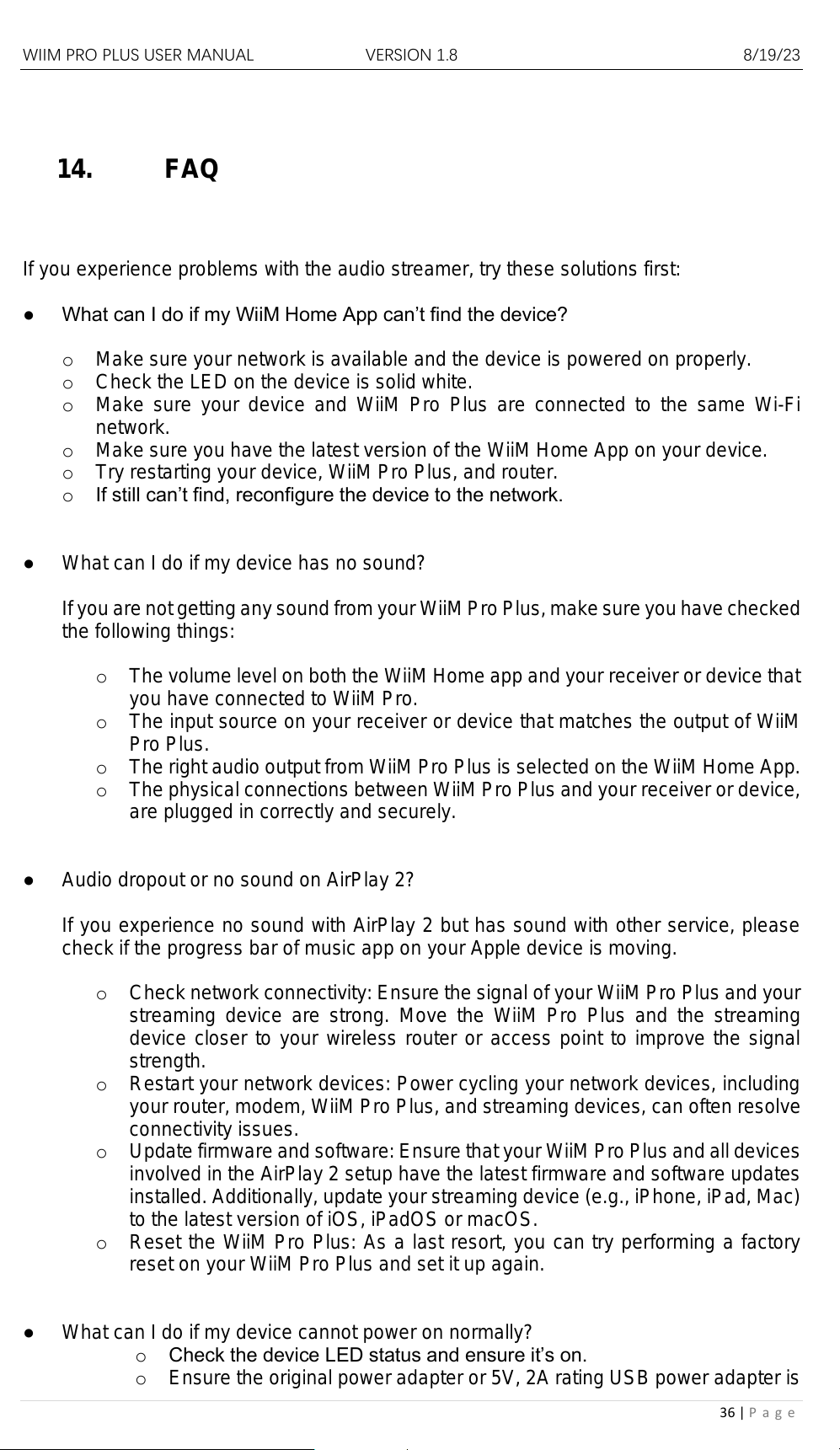
WIIM PRO PLUS USER MANUAL VERSION 1.8 8/19/23
36 | P a g e
14. FAQ
If you experience problems with the audio streamer, try these solutions first:
● What can I do if my WiiM Home App can’t find the device?
o Make sure your network is available and the device is powered on properly.
o Check the LED on the device is solid white.
o Make sure your device and WiiM Pro Plus are connected to the same Wi-Fi
network.
o Make sure you have the latest version of the WiiM Home App on your device.
o Try restarting your device, WiiM Pro Plus, and router.
o If still can’t find, reconfigure the device to the network.
● What can I do if my device has no sound?
If you are not getting any sound from your WiiM Pro Plus, make sure you have checked
the following things:
o The volume level on both the WiiM Home app and your receiver or device that
you have connected to WiiM Pro.
o The input source on your receiver or device that matches the output of WiiM
Pro Plus.
o The right audio output from WiiM Pro Plus is selected on the WiiM Home App.
o The physical connections between WiiM Pro Plus and your receiver or device,
are plugged in correctly and securely.
● Audio dropout or no sound on AirPlay 2?
If you experience no sound with AirPlay 2 but has sound with other service, please
check if the progress bar of music app on your Apple device is moving.
o Check network connectivity: Ensure the signal of your WiiM Pro Plus and your
streaming device are strong. Move the WiiM Pro Plus and the streaming
device closer to your wireless router or access point to improve the signal
strength.
o Restart your network devices: Power cycling your network devices, including
your router, modem, WiiM Pro Plus, and streaming devices, can often resolve
connectivity issues.
o Update firmware and software: Ensure that your WiiM Pro Plus and all devices
involved in the AirPlay 2 setup have the latest firmware and software updates
installed. Additionally, update your streaming device (e.g., iPhone, iPad, Mac)
to the latest version of iOS, iPadOS or macOS.
o Reset the WiiM Pro Plus: As a last resort, you can try performing a factory
reset on your WiiM Pro Plus and set it up again.
● What can I do if my device cannot power on normally?
o Check the device LED status and ensure it’s on.
o Ensure the original power adapter or 5V, 2A rating USB power adapter is
Loading ...
Loading ...
Loading ...