Loading ...
Loading ...
Loading ...
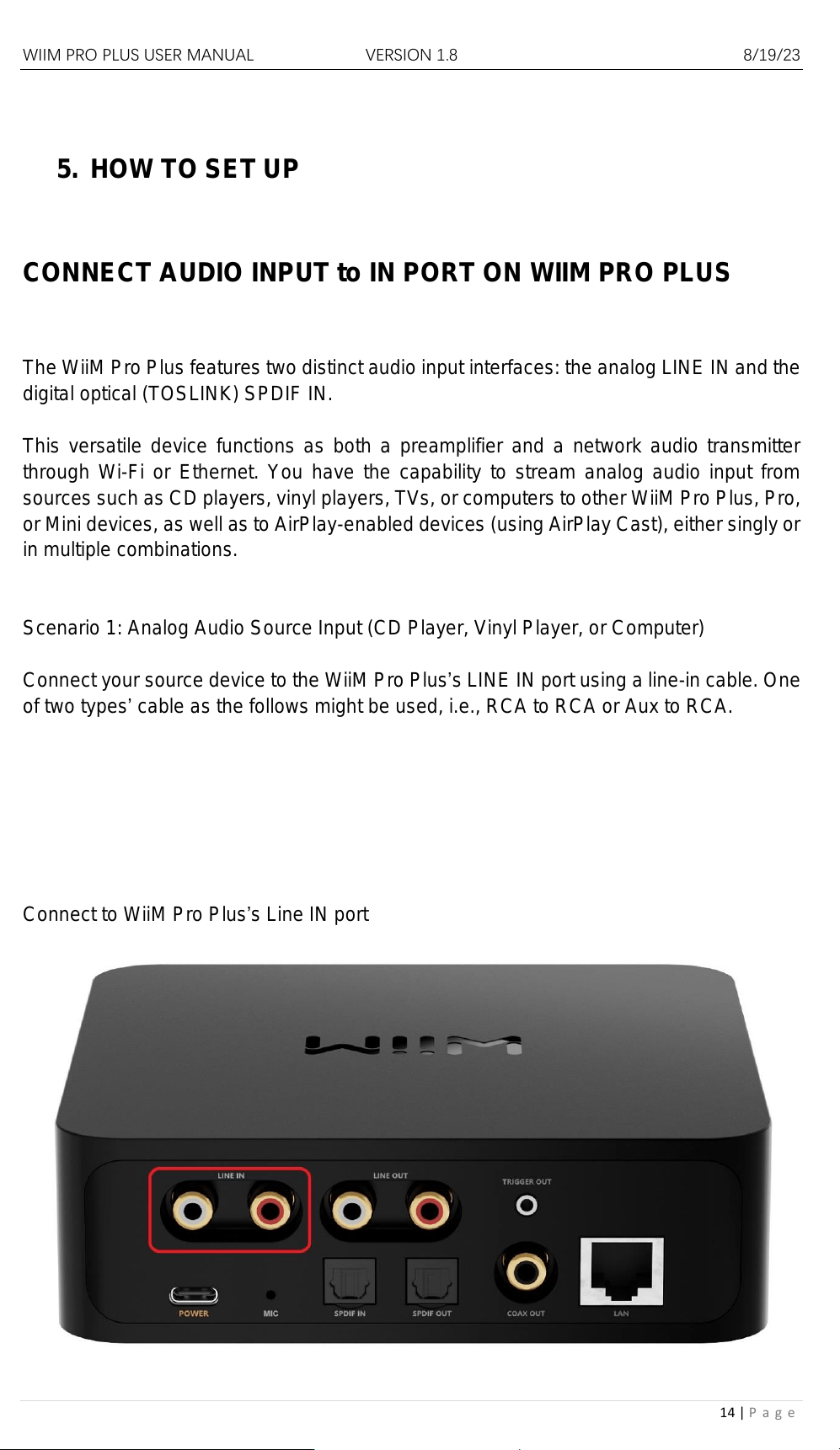
WIIM PRO PLUS USER MANUAL VERSION 1.8 8/19/23
14 | P a g e
5. HOW TO SET UP
CONNECT AUDIO INPUT to IN PORT ON WIIM PRO PLUS
The WiiM Pro Plus features two distinct audio input interfaces: the analog LINE IN and the
digital optical (TOSLINK) SPDIF IN.
This versatile device functions as both a preamplifier and a network audio transmitter
through Wi-Fi or Ethernet. You have the capability to stream analog audio input from
sources such as CD players, vinyl players, TVs, or computers to other WiiM Pro Plus, Pro,
or Mini devices, as well as to AirPlay-enabled devices (using AirPlay Cast), either singly or
in multiple combinations.
Scenario 1: Analog Audio Source Input (CD Player, Vinyl Player, or Computer)
Connect your source device to the WiiM Pro Plus’s LINE IN port using a line-in cable. One
of two types’ cable as the follows might be used, i.e., RCA to RCA or Aux to RCA.
Connect to WiiM Pro Plus’s Line IN port
Loading ...
Loading ...
Loading ...