Loading ...
Loading ...
Loading ...
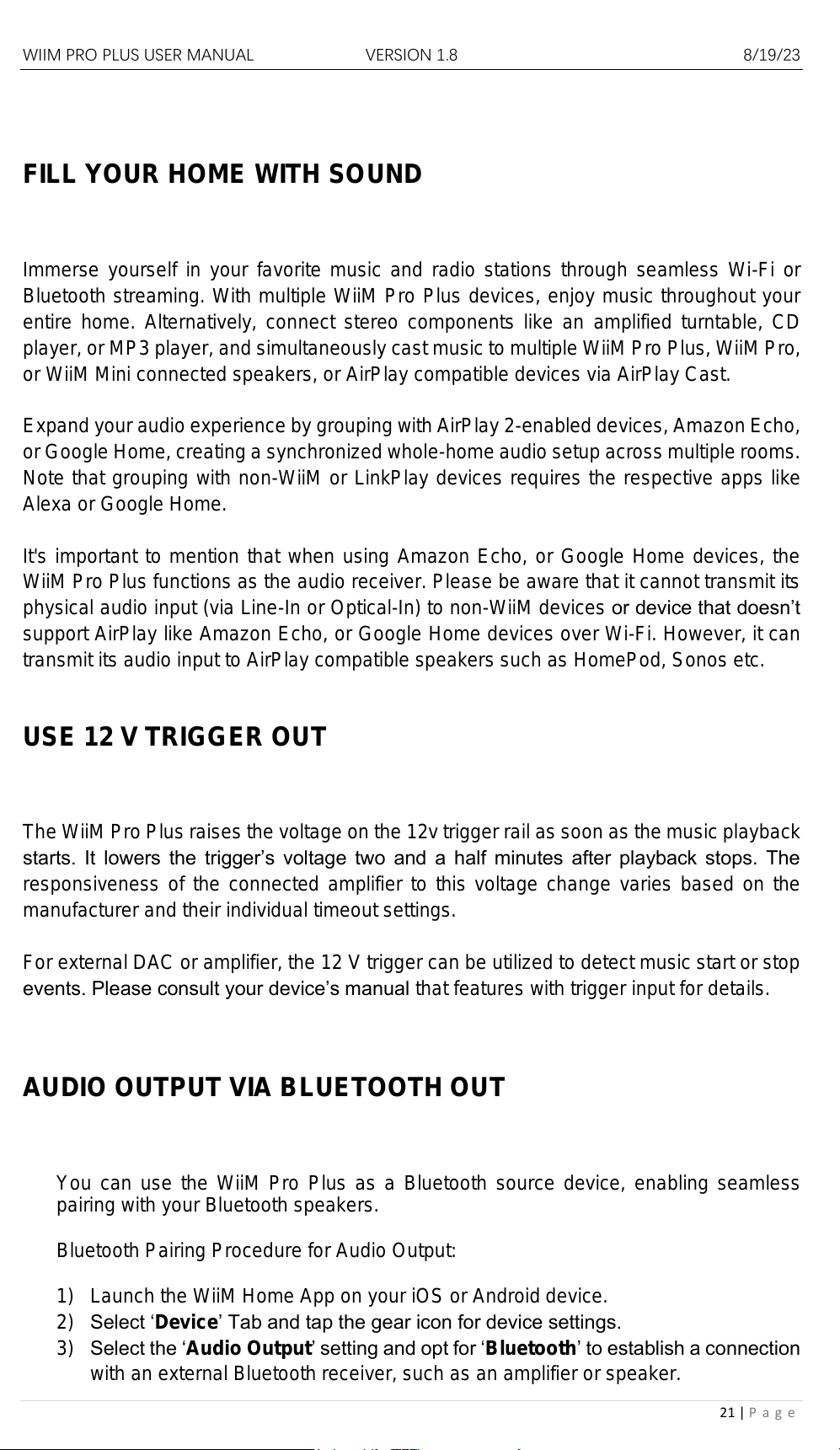
WIIM PRO PLUS USER MANUAL VERSION 1.8 8/19/23
21 | P a g e
FILL YOUR HOME WITH SOUND
Immerse yourself in your favorite music and radio stations through seamless Wi-Fi or
Bluetooth streaming. With multiple WiiM Pro Plus devices, enjoy music throughout your
entire home. Alternatively, connect stereo components like an amplified turntable, CD
player, or MP3 player, and simultaneously cast music to multiple WiiM Pro Plus, WiiM Pro,
or WiiM Mini connected speakers, or AirPlay compatible devices via AirPlay Cast.
Expand your audio experience by grouping with AirPlay 2-enabled devices, Amazon Echo,
or Google Home, creating a synchronized whole-home audio setup across multiple rooms.
Note that grouping with non-WiiM or LinkPlay devices requires the respective apps like
Alexa or Google Home.
It's important to mention that when using Amazon Echo, or Google Home devices, the
WiiM Pro Plus functions as the audio receiver. Please be aware that it cannot transmit its
physical audio input (via Line-In or Optical-In) to non-WiiM devices or device that doesn’t
support AirPlay like Amazon Echo, or Google Home devices over Wi-Fi. However, it can
transmit its audio input to AirPlay compatible speakers such as HomePod, Sonos etc.
USE 12 V TRIGGER OUT
The WiiM Pro Plus raises the voltage on the 12v trigger rail as soon as the music playback
starts. It lowers the trigger’s voltage two and a half minutes after playback stops. The
responsiveness of the connected amplifier to this voltage change varies based on the
manufacturer and their individual timeout settings.
For external DAC or amplifier, the 12 V trigger can be utilized to detect music start or stop
events. Please consult your device’s manual that features with trigger input for details.
AUDIO OUTPUT VIA BLUETOOTH OUT
You can use the WiiM Pro Plus as a Bluetooth source device, enabling seamless
pairing with your Bluetooth speakers.
Bluetooth Pairing Procedure for Audio Output:
1) Launch the WiiM Home App on your iOS or Android device.
2) Select ‘Device’ Tab and tap the gear icon for device settings.
3) Select the ‘Audio Output’ setting and opt for ‘Bluetooth’ to establish a connection
with an external Bluetooth receiver, such as an amplifier or speaker.
Loading ...
Loading ...
Loading ...