Loading ...
Loading ...
Loading ...
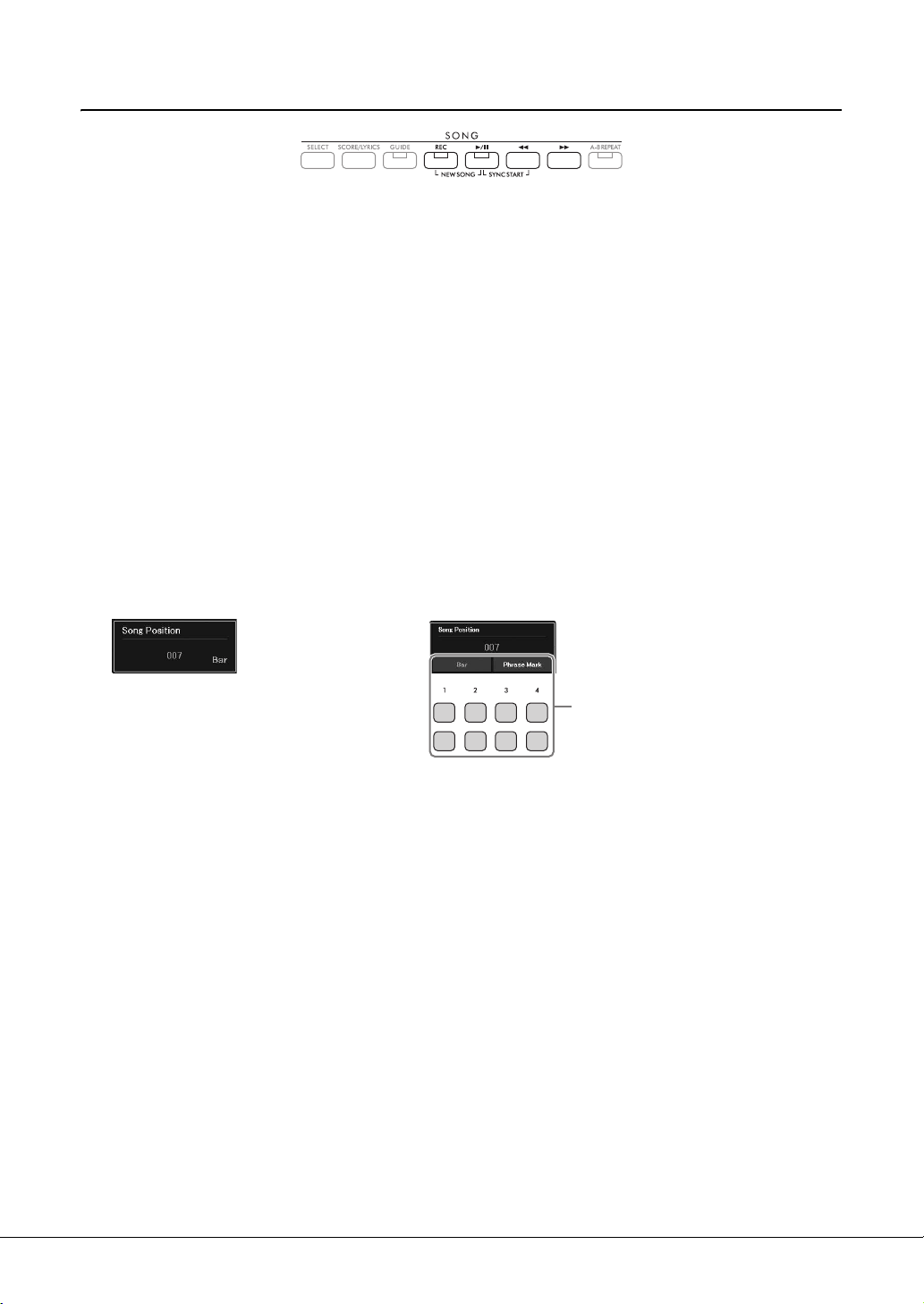
DGX-670 Owner’s Manual
62
Playback-related Operations
Pause
Press the [R/K] (Play/Pause) button during playback. Pressing it again resumes Song playback from the
current position.
Synchro Start
You can start playback as soon as you play the keyboard. While playback is stopped, press the [R/K] (Play/
Pause) button and the [LL] (Rewind) button simultaneously. The [R/K] (Play/Pause) button flashes,
indicating the standby status. To cancel the Synchro Start function, repeat the same operation.
Rewind/Fast Forward
Hold the [LL] (Rewind) or [RR] (Fast forward) button during playback or while the Song is paused to
move backward/forward continuously. Pressing the [LL] (Rewind) button during playback or while the
Song is paused jumps back to the top position of the Song.
Holding (or pressing) the [LL] (Rewind) or [RR] (Fast forward) button calls up a pop-up display
showing the current measure number (or Phrase Mark number). While the Song Position pop-up is shown
on the display, you can also use the Data dial to adjust the value.
NOTE
Phrase Mark is a pre-programmed marker in certain Song data, which indicates a specific location in the Song.
Adjusting the tempo
Same procedure as with Style tempo. See page 52.
Adjusting the volume balance among Song, Style and Keyboard
You can adjust the volume balance among the keyboard parts (Main, Layer, Left), the Style, the Song, the
USB Audio Player, the Audio, the microphone sound, and the Audio Input Sound from the external device
(page 95). These can be adjusted in the Volume/ Pan tab on the Mixer display. See page 88.
Transpose the Song playback
See page 44.
For Songs not containing Phrase Marks For Songs containing Phrase Marks
To change the units used in rewinding/fast-
forwarding the Song from Bar to Phrase Mark,
press one of the [3UD]/[4UD] buttons. To
rewind/fast forward it in Bar units again, press
one of the [1UD]/[2UD] buttons.
Loading ...
Loading ...
Loading ...
