Loading ...
Loading ...
Loading ...
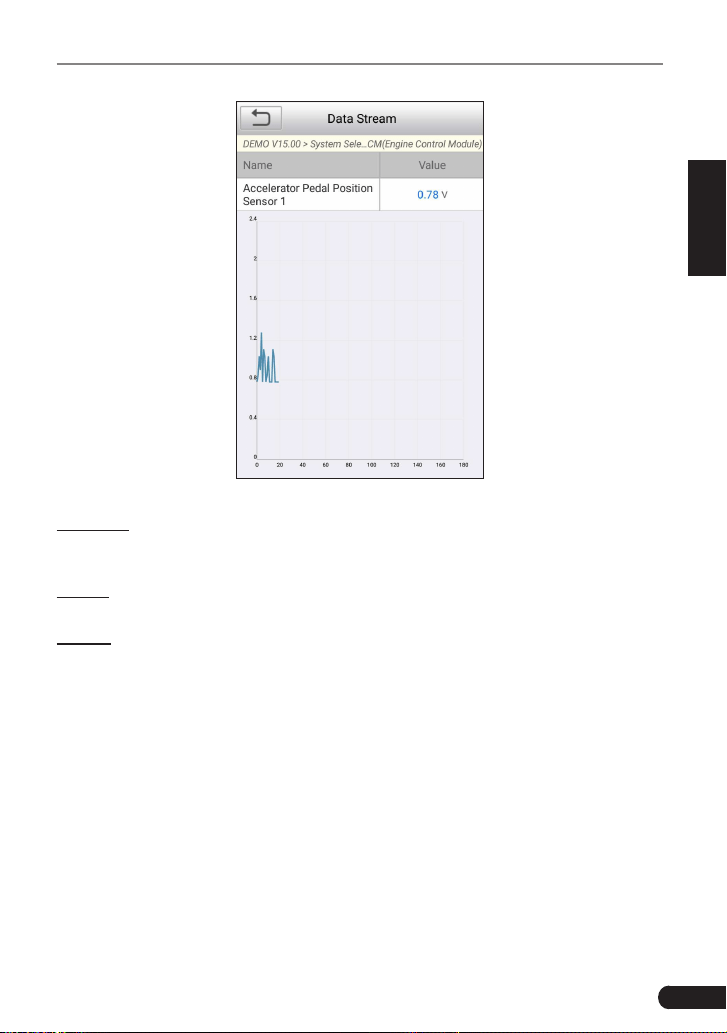
23
Fig. 5-12
Combine: Tap it, a pull-down list of the data stream items appears on the
screen. Select the necessary items and the screen will display the waveforms
corresponding to these items immediately.
Report: To save the current data as a diagnostic report. All diagnostic reports
can be accessed from “Data” -> “Diagnostic Report”.
Record: Tap to start recording diagnostic data for future playback and analysis.
The saved le follows the naming rule: It begins with vehicle type, and then the
record starting time and ends with .x431 (To differentiate between les, please
congure the accurate system time). All diagnostic records can be replayed from
“Data” -> “Diagnostic Record”.
5.3 OBDII Diagnosis
This option presents a quick way to check for DTCs, isolate the cause of the
illuminated Malfunction Indicator Lamp (MIL), check monitor status prior to
emissions certification testing, verify repairs, and perform a number of other
services that are emission-related.
On the Job menu, press [OBD II] to enter system, the screen will automatically
jump to gure 5-13:
Loading ...
Loading ...
Loading ...