Loading ...
Loading ...
Loading ...
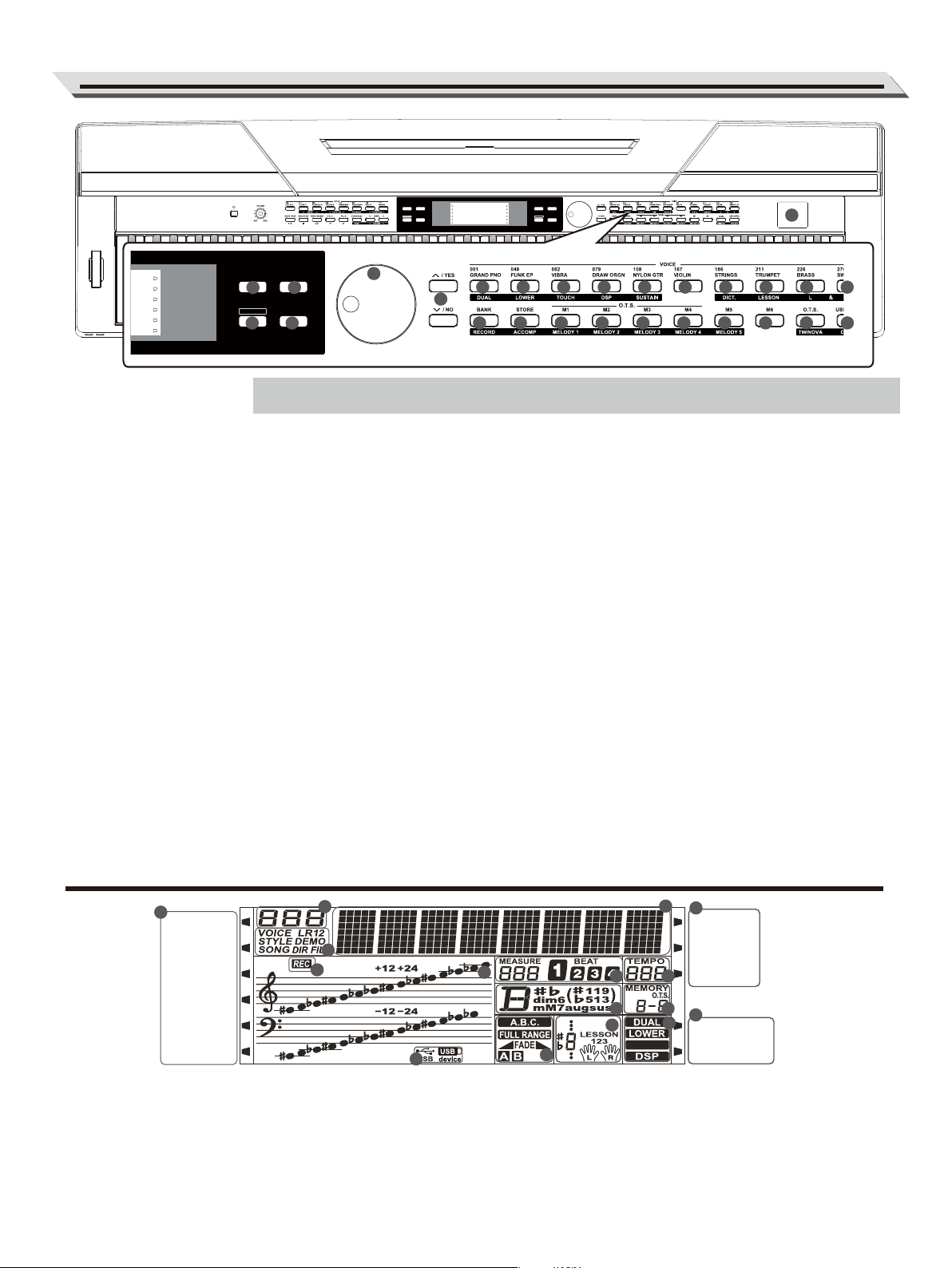
PITCH BEND
PERFORM. METRONOME
ACCOMP
MELODY 1
MELODY 2
MELODY 3
MELODY 4
MELODY 5
TWINOVA
SUSTAIN
TOUCH
PERFORM
PERFORM.H
PIANO
VOICE STYLE
SONG
SHIFT DEMO
VOICE STYLE
SONGDEMO
TWINOVA
SUSTAIN
TOUCH
PERFORM
PERFORM.H
VOICE STYLE
SONGDEMO
Panel Description
23. [VOICE] Button
Switch to voice mode.
24. [STYLE] Button
Switch to style mode.
25. DATA DIAL
Adjust the parameter
value.
26. [+/YES] / [ -/NO] Button
Select operation of the
parameter value currently.
37. [DEMO] Button
Start/Stop demo playback.
38. [SONG] Button
Enter the song mode.
49. USB Device
Connect to USB Device.
When the [SHIFT] button is
released
27-36. VOICE DIRECT SELECT
Buttons
Select a preset voice directly.
39. [BANK] Button
Switch between memory
banks.
40. [STORE] Button
Save the registered panel
settings.
41~46. [M1]~[M6] Buttons
Recall the registered panel
settings.
In O.T.S. mode, only M1-M4
are available.
47. [O.T.S.] Button
Turn the One Touch Setting
function on or off.
48. [USB Device] Button
Enter the USB Device menu.
When the [SHIFT] button is pressed
27. [DUAL] Button
Turn the dual function on
or off.
28. [LOWER] Button
Turn the lower function on
or off.
29. [TOUCH] Button
Set an appropriate touch
sensitivity level.
30. [DSP] Button
Turn the DSP function on
or off.
31. [SUSTAIN] Button
Turn the sustain function
on or off.
32. [DICT] Button
Turn the chord dictionary
function on or off.
34. [LESSON] Button
Enter/Exit the lesson mode.
35. LEFT HAND Button
Choose the left hand in
Lesson mode.
36. RIGHT HAND Button
Choose the right hand in
Lesson mode.
39. [RECORD] Button
Enter the record mode.
40. [ACCOMP] Button
Select the accompaniment
track to record.
41~45. MELODY 1-5 Button
Select the melody 1-5 track
to record.
47. [TWINOVA] Button
Turn the TWINOVA function
on or off.
48. [OCTAVE] Button
In TWINOVA mode, adjust
the octave value.
1. ACCOMP/ MELODY 1-5
2. SERIES NUMBER
3. VOICE/STYLE/DEMO/SONG/DIR/FILE
4. STRING
5. RECORD
6. TREBLE/BASS CLEF
7. USB CABLE/USB DEVICE
8. MEASURE/BEAT
9. TEMPO
10. CHORD
11. MEMORY NUMBER/ONE TOUCH SETTING
12. A.B.C./FULL RANGE/FADE/SECTION
13. NOTE INDICATION/LESSON
14. DUAL/LOWER/HARMONY/DSP
15. PERFORM/PERFORM.H
16. TWINOVA/SUSTAIN/TOUCH
05
LCD Display
24
27
26
28 29 30 31 32 33 34 35 36
37 38
23
25
39 40 41 42 43 44 45
46
47 48
49
ACCOMP
MELODY 1
MELODY 2
MELODY 3
MELODY 4
MELODY 5
TWINOVA
SUSTAIN
TOUCH
PERFORM
PERFORM.H
HARMONY
1
2
5
6
4
8 9
10
13
14
15
16
11
3
7
12
Loading ...
Loading ...
Loading ...
