Loading ...
Loading ...
Loading ...
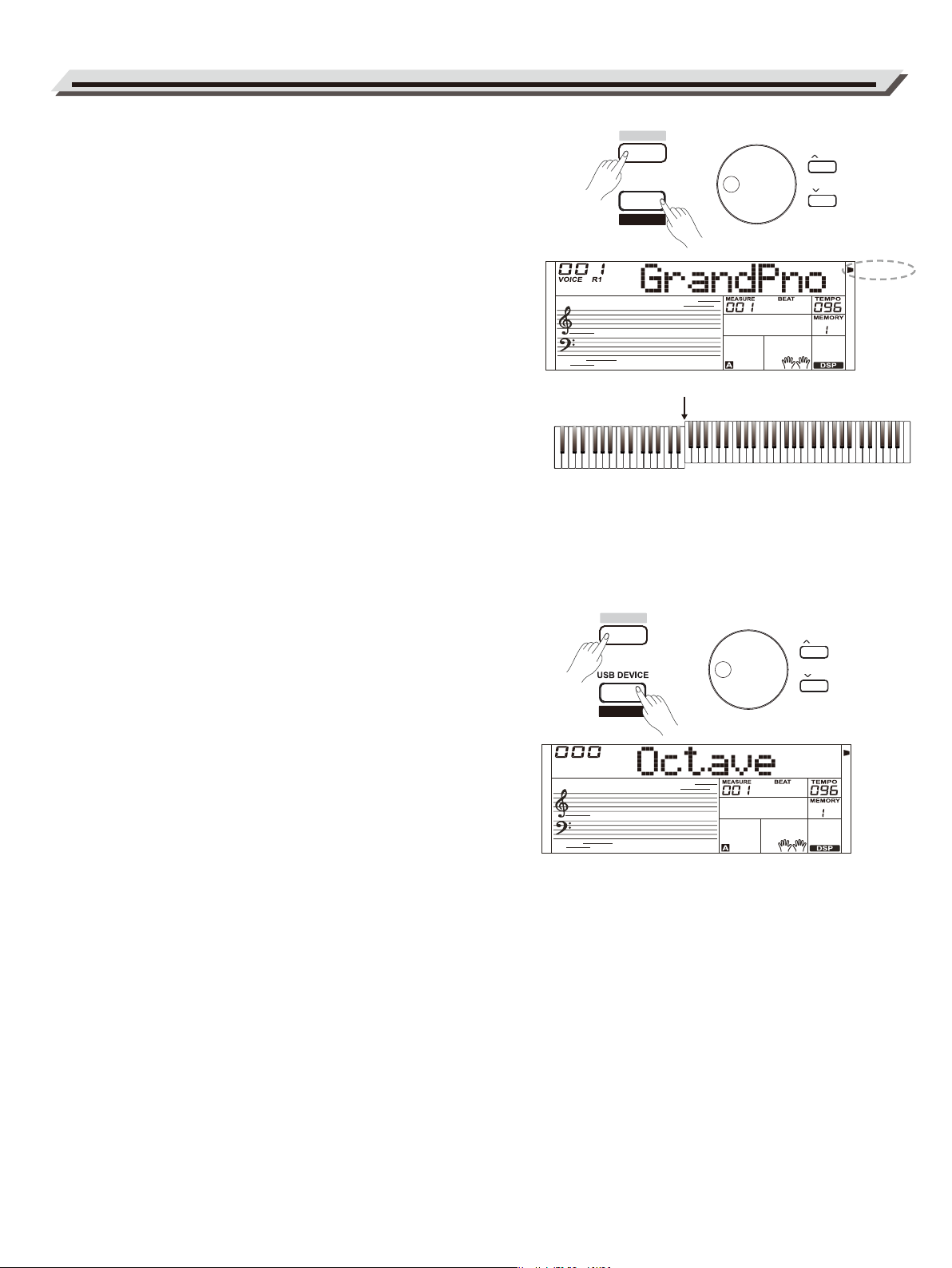
O.T.S.
TWINOVA
In Twinova mode, the keyboard is divided into the right area and the
left area which creates two parts with the same voice and pitch based
on a split point for your convenience on one to one teaching.
1. Holding down the [SHIFT] button and then press the [TWINOVA]
button to turn this function on. The “TWINOVA” icon lights up. At
the same time, both DUAL and LOWER functions cannot be used
under this mode. The default split point is E3 (32).
2. The main voice is the default one for either the right-hand part or
the left-hand part before entering into the Twinova mode. Use the
data dial or the [+/YES]/[-NO] button, to select the desired voice.
3. Holding down the [SHIFT] button, and then press the [TWINOVA]
button again to turn off the Twinova function. The “TWINOVA” icon
will be off.
Notes:
1. Twinova is unable to be used under the Songs/Demo playing mode.
2. To set the split point of Twinova, please refer to “Split Point Setting”
part for details.
3. Octave is invalid unless in the Twinova mode. After adjusting the
octave, some highest range or the lowest part of the voice may be
silent.
Octave
This function can let the whole pitch of the keyboard raise or lower an
octave. Only in the Twinova mode, the octave can be adjusted, and
the octave in the same region of the keyboard is adjusted together.
After exiting the Twinova mode, the keyboard will restore and is unable
to be adjusted.
1. In the Twinova mode, holding down the [SHIFT] button and press
the [OCTAVE] button, the LCD displays the current octave
temporarily “xxx Octave”. At this time, use the [+/YES]/ [-/NO]
button or the data dial to change the octave value, the adjustable
range is: -1~ +1. Press the [+/YES] and [-/NO] buttons simultane-
ously to restore the octave value to its default setting: 000.
2. Without any operation within 5 seconds, the system will exit the
Octave mode automatically.
Twinova
TWINOVA
TWINOVA
14
SHIFT
SHIFT
Default Split Point: E3
OCTAVE
/ YES
/ NO
/ YES
/ NO
Loading ...
Loading ...
Loading ...
