Loading ...
Loading ...
Loading ...
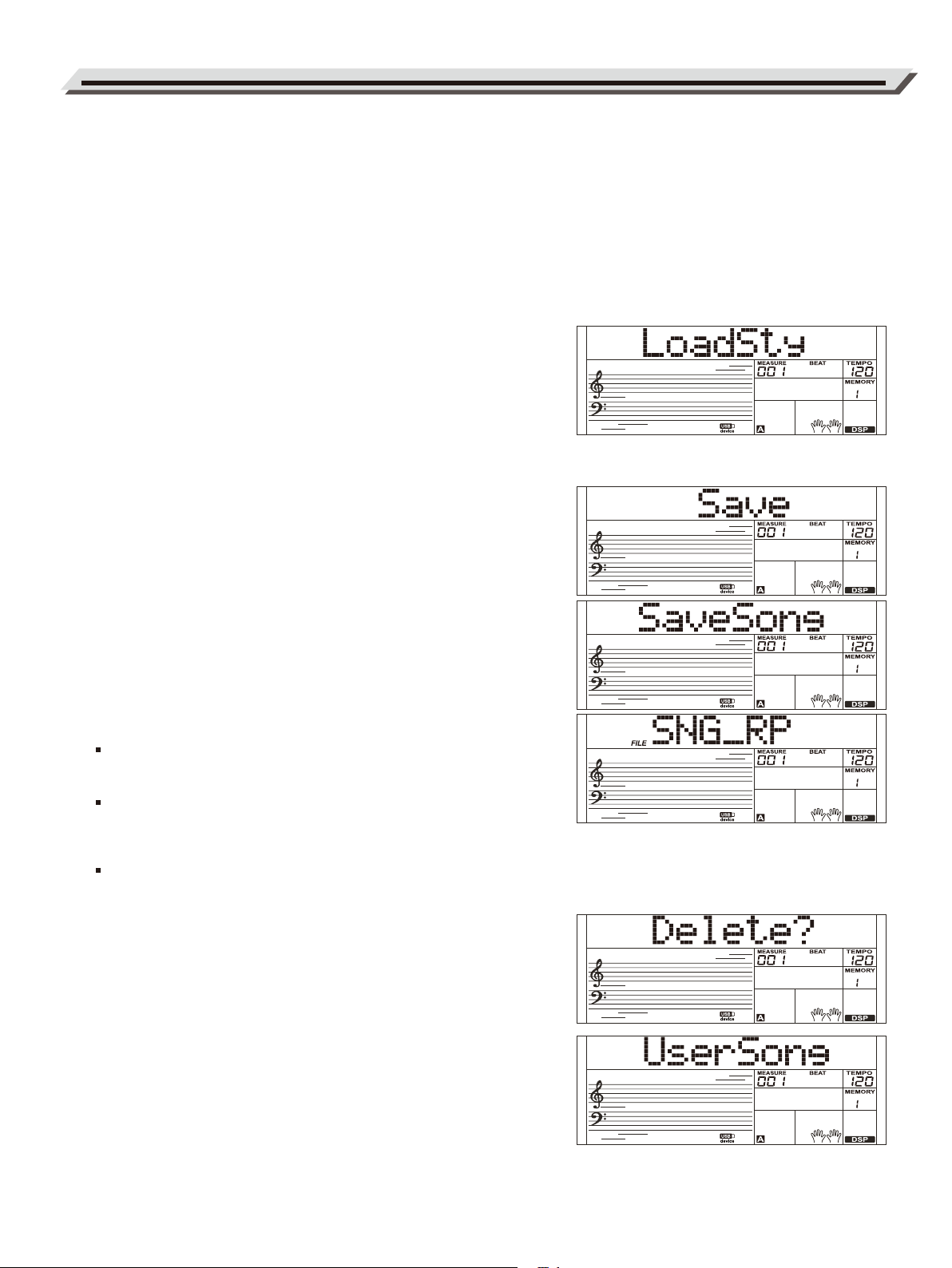
Load song
1. Select the menu "LoadSong" and press the [+/YES] button, the MIDI
files in the "SONG" directory of USB Storage Device are displayed on
the LCD, use data dial to choose the file to be loaded.
2. Press the [+/YES] button to confirm the file needed, the user song
number will be displayed on LCD, select them by using data dial.
3. Press the [+/YES] button, "Sure?" will be displayed on LCD, press the
[+/YES] button to load the file or press the [-/NO] button to cancel.
Load Style:
1. Select the menu “LoadSty” and press the [+/YES] button, the style files
in the “STYLE” directory of USB Storage Device are displayed on the
LCD, select styles by using data dial.
2. Press the [+/YES] button to confirm the file needed, the user style
number will be displayed on LCD, select them by using data dial.
3. Press the [+/YES] button, “Sure?” will be displayed on LCD, press the
[+/YES] button to load the file or press the [-/NO] button to cancel.
Load Memory:
1. Select the menu “LoadMem” and press the [+/YES] button, the mem
files in the “MEMORY” directory of USB Storage Device are displayed
on the LCD. You can select memories by data dial.
2. Press the [+/YES] button, “Sure?” will be displayed on LCD, press the
[+/YES] button to load the file or press the [-/NO] button to cancel.
Save
1. Press the [USB DEVICE] button to enter USB Storage mode, use data
dial to choose “SAVE”.
2. Press the [+/YES] button to enter subdirectory of saving. Use data dial
to choose “SaveSong”, “SaveSty”, “SaveMem” and “SaveVoic”.
For example:
Enter in the ”Save Song” mode, press the [+/YES] button, the LCD will
display the current name and the number of user song. Use data dial to
choose songs to be saved.
Select the song to be saved, press the [+/YES] button, the LCD
displays “SNG_”, use the keyboard to edit the name. After that. Press
the [+/YES] button, the LCD will display “Sure?” Press the [+/YES]
button to save, press the [-/NO] button to cancel.
If the name is same as an exiting song, the LCD will display
“SameName”, and then you should edit another name to be saved.
Operations in Style, Voice and Memory setting will be same as the
name of user song.
Delete
1. Press the [USB] button to enter USB Storage mode, use data dial to
choose “Delete”. Press [+/YES] to enter delete menu, which includes
“UserSong”, “UserSty” , “UserMem” and “UserVoic”. Use data dial to
select one.
2. Select the data to be deleted, press the [+/YES] button to enter current
menu. Select the one to be deleted, press the [+/YES] button, the LCD
displays ”Sure?” .Press [+/YES] to delete, press [-/NO] to cancel.
Connecting a USB Device
36
Loading ...
Loading ...
Loading ...
