Loading ...
Loading ...
Loading ...
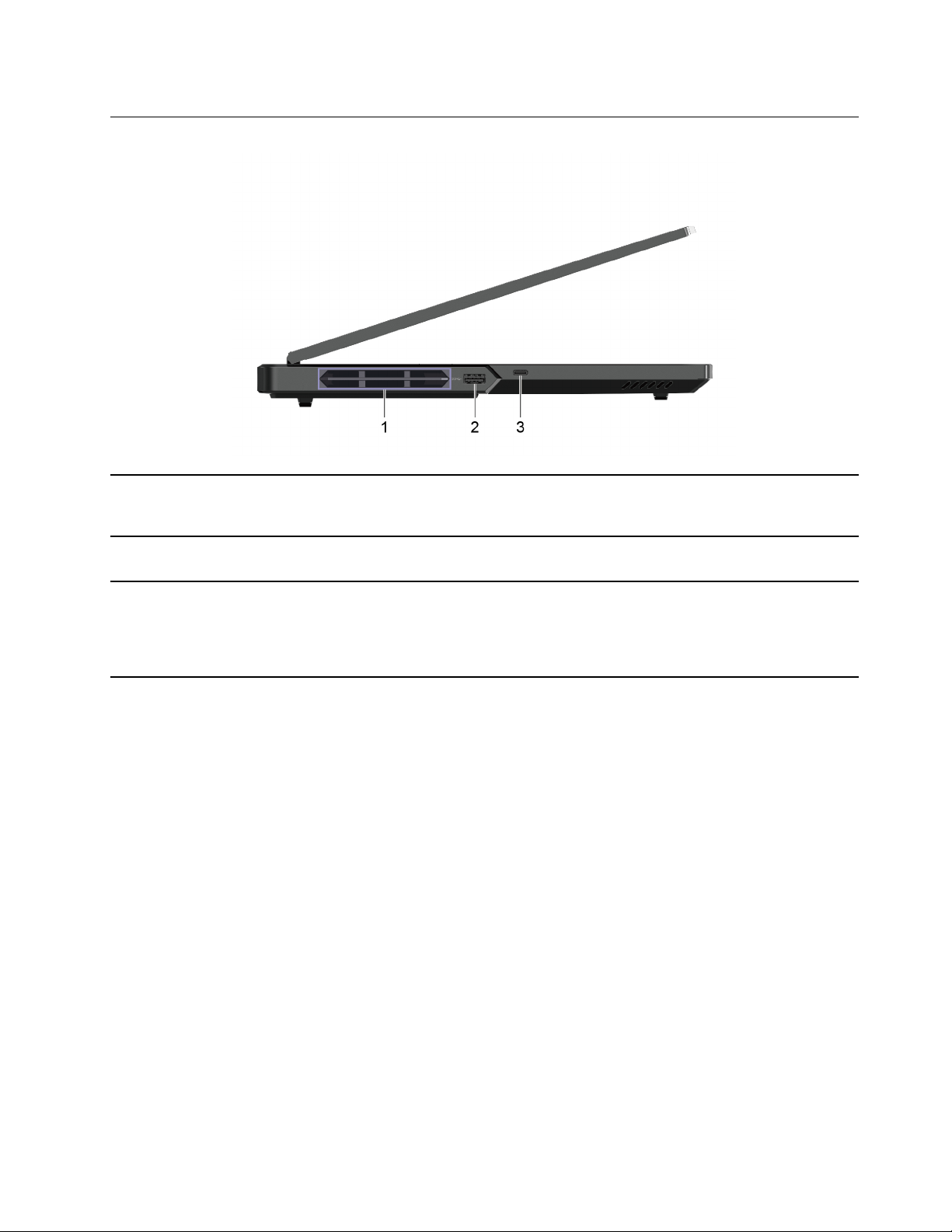
Left
1. Ventilation slots (outlet) Maintain the outgoing airflow to dissipate internal heat.
Attention: Do not block the ventilation slots. Otherwise, the
computer may overheat.
2. USB (3.2 Gen 1) Type-A connector Connect a USB-compatible device, such as a USB keyboard, a USB
mouse, a USB storage device, or a USB printer.
3. Multi-purpose USB Type-C
®
connector
This multi-purpose connector can be used to connect devices that
utilize the USB data transfer technology and display devices.
Note: When connecting display devices, you need to use appropriate
cables and adapters (if needed) according to the connection
capabilities of the display device.
Chapter 1. Meet your computer 3
Loading ...
Loading ...
Loading ...