Loading ...
Loading ...
Loading ...
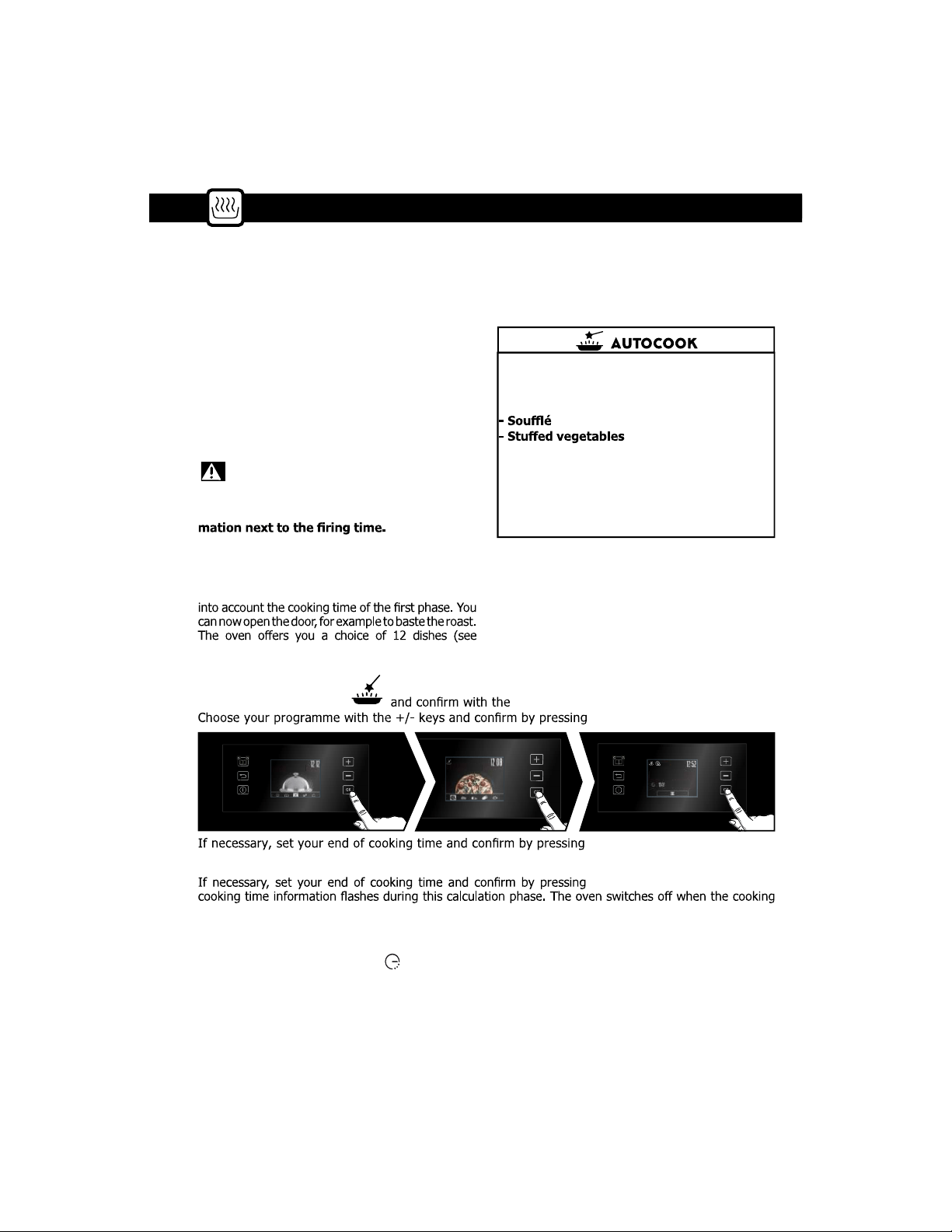
18
How to use your appliance
"AUTOCOOK" COOKING MODE
The "AUTOCOOK" cooking mode will make your work completely easier, as the oven will automati-
cally calculate all the cooking parameters according to the selected dish (temperature, cooking time,
type of cooking) thanks to electronic sensors placed in the oven that constantly measure the degree
of humidity and the temperature variation.
OPERATION OF THE "AUTOCOOK" MODE:
This cooking mode is carried out in 2 phases:
Phase 1 :
A search phase during which the oven starts to heat
up and will determine the ideal cooking time. This
phase lasts between 5 and 40 minutes depending
on the dish.
- Fish
- Roast beef (rare, medium, well done)
- Pizza
- Leg of lamb (pink, well done)
- Roast pork
- Chicken
- Savoury pie
- Sweet pie
- Small biscuits
- Cake
OK again. The oven starts. The
time is over and the display indicates that the dish is ready.
DELAYED START FUNCTION
To set a delayed start:
Select the end-of-cooking symbol and change the end time.
Select AUTOCOOK mode OK button.
OK.
OK again.
The oven starts.
IMPORTANT: Do not open the door du-
ring this phase to avoid disturbing the cal-
culation and recording of the data.
This search phase is represented by the ani-
N.B.: no preheating is necessary to use the
"AUTOCOOK" function. Baking MUST start with
a cold oven. Wait until the oven has cooled
down completely before baking a second time.
If your oven is too hot to start cooking in AU-
TOCOOK mode, a message will appear on the
display. Allow the oven to cool down.
Phase 2 :
A second cooking phase: the oven has determined the
necessary time. The remaining time indicated takes
opposite):
Loading ...
Loading ...
Loading ...