Loading ...
Loading ...
Loading ...
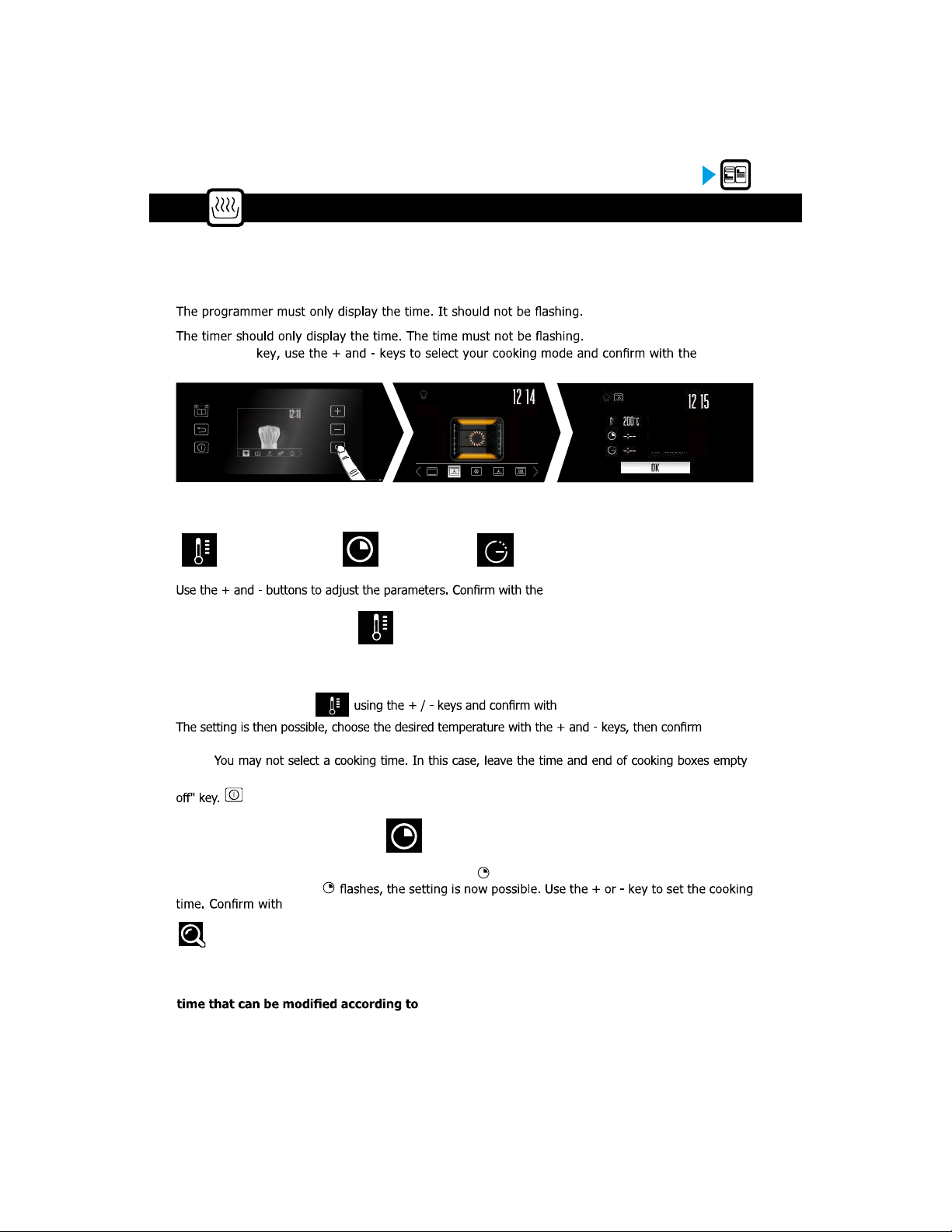
15
How to use your appliance
• Changing the temperature
• Programming the cooking time
Cook immediately and then select the cooking time .
The cooking time symbol
OK.
Smart Assist" system
Your oven is equipped with the "Smart
Assist" function which, when program-
ming a time, will recommend a cooking
the chosen cooking mode.
Depending on the type of cooking you have already selected, the oven recommends the ideal cooking
temperature. This can be changed as follows:
Select the "Temperature" OK.
OK.
Note:
and go directly to "OK". Press OK to start the cooking process. To stop the oven, press and hold the "on/
.
STARTING COOKING
• Immediate cooking
Press the OK OK key.
The oven offers you to set the other cooking parameters:
The temperature
Cooking time
The end of cooking
OK button.
Loading ...
Loading ...
Loading ...